Submitting encoding jobs
Encoding jobs can be submitted to the Flip Service in a few different ways:
- Through the web console
- Programatically through API
- Using watch-folders
- Through the uploader integrated into your web app
Submitting Through the Web Console
Using the web console is great if you want to play around to get the feel of the service, or you have a very small number of media files to process. All you need to do is just drag & drop, pick a file from your local machine, or paste a signed URL to the resource. Clicking Submit Job will start the process.
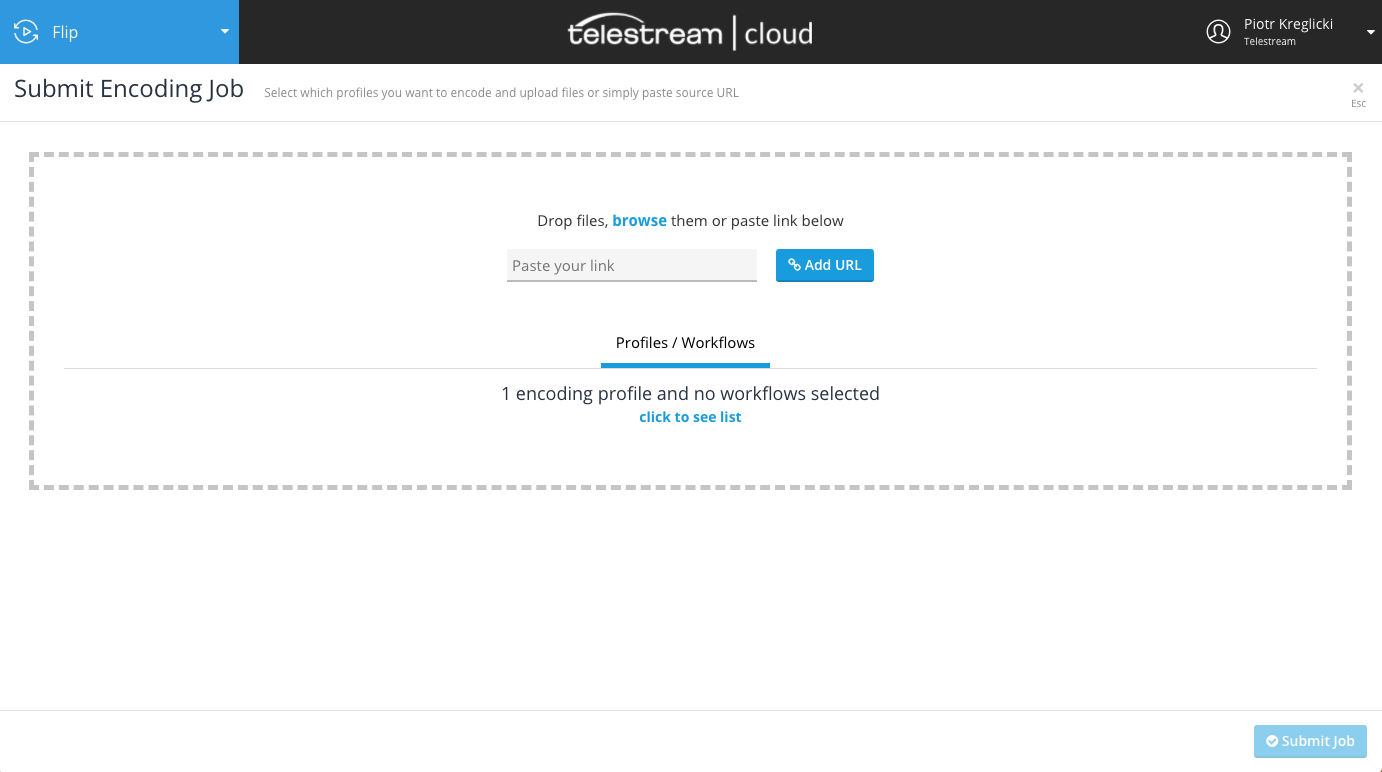
File upload view
API Submission
If you're planning to use Flip for transcoding on a large scale - which we highly recommend - automated job submission is a must. Using our API is one of the ways to handle that. The Telestream Cloud API is REST based, with responses in JSON. You can either choose to use one of our SDKs or use the API directly.
For more information how to get started check our Developer Guides.
Watch-Folders
A watch-folder is a directory that's being regularly monitored by Telestream Cloud for new content. Any file uploaded to this directory will automatically trigger a media processing workflow, e.g. start a transcode using the Flip service and deliver to an output store once finished. You can enable any input-store to act as watch-folder using the web console.
On thing to bear in mind is that specific set of permissions and access policies is required for a cloud-based watch-folder to work properly with Telestream Cloud. This setup process will vary depending on your storage provider. Details are available in Stores Management guides.
This method of automation doesn't require you to write any code. This makes it particularly useful for customers who don't want to, or cannot, go the more traditional route of writing code to integrate with Telestream Cloud. Once set up, all you need to do is upload media to the watch-folder.
Telestream Cloud Uploader
The Telestream Cloud uploader allows you to upload videos from your web application to Telestream Cloud. It’s an HTML5 based solution with Flash fallback. It's also resumable, so if your upload gets interrupted by network outage it will allow you to restart upload where you left of. This is very useful with large files, which may take a while to upload.
If you're interested in using it please refer to this article on how to implement it.
Updated over 3 years ago
