Output store - IBM Aspera
How to set up IBM Aspera as output storage in Telestream Cloud
Aspera is a high-speed transfer and data storage service by IBM that allows reliably send and share files and data sets of any size and type. It’s widely used by large media and post-production companies.
To add Aspera as outputs storage log in to your Telestream Cloud account and go to Manage Stores.
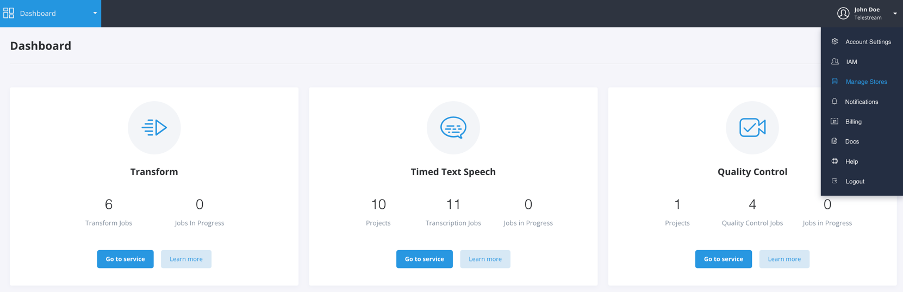
Click "Add Store" in the data stores list view.

Select Aspera Enterprise from storage options.
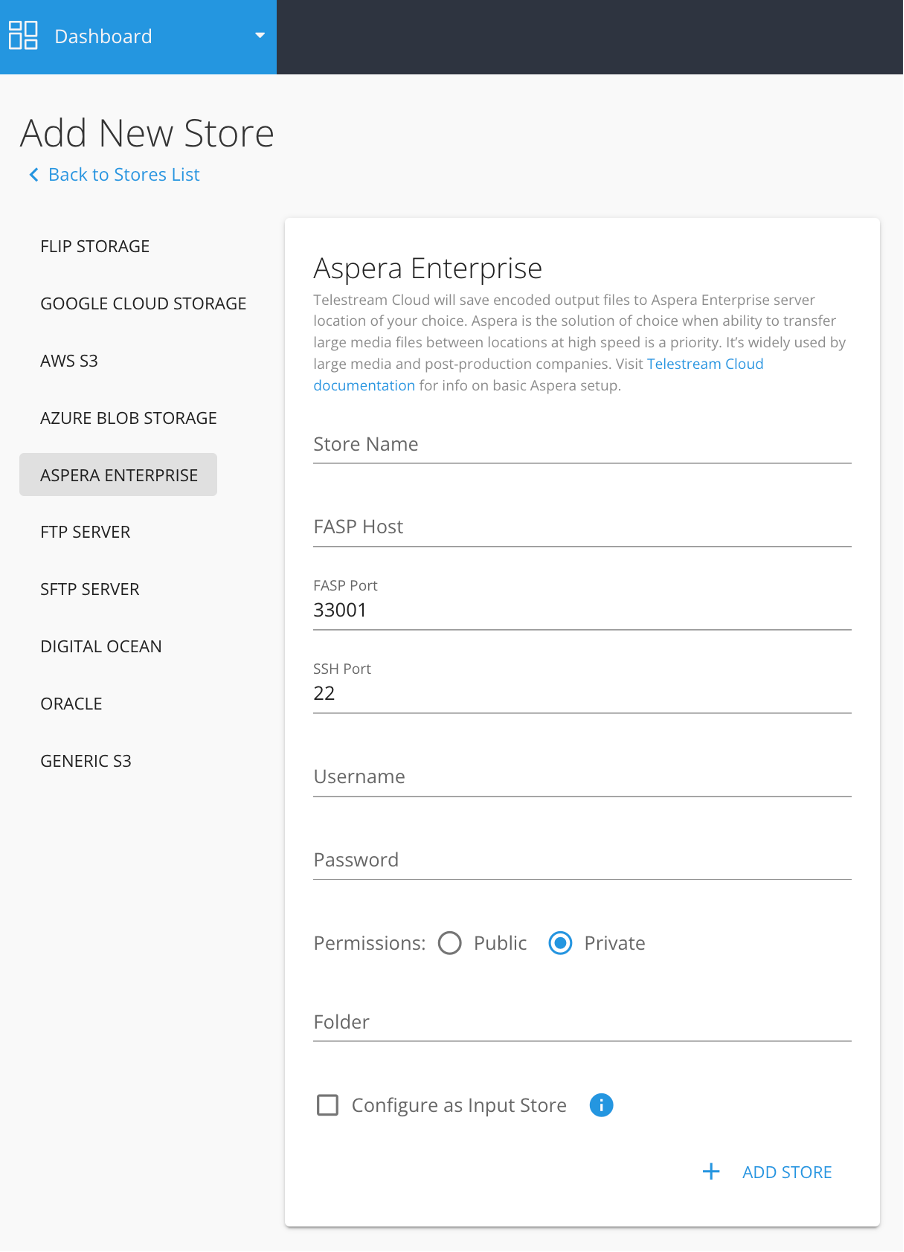
To grant access to your Aspera store for outputs delivery we need following set of data:
- FASP Host, the fully qualified domain name of a network host, or its IP address.
- FASP Port, the UDP port to use for data transfer, default value is 33001 but you may need to consult your IT department in case you should use different port due to firewall settings
- SSH Port, should indicate the port on which the remote SSH server is listening, default value is 22
- username and password of a user account that is authorized to access this server
- folder where the processed files should be delivered
Once you filled the form click "Add Store" to add your Aspera store to Telestream Cloud.
Updated over 3 years ago
