E-mail notifications setup
Configuring e-mail notifications in Telestream Cloud web console
E-mail notifications are the easiest and fastest way to monitors status of your jobs in Telestream Cloud. All you need is an e-mail address to which deliver the notifications triggered by selected events.
An example e-mail will look like this:
To create e-mail notification log-in to your account and select Notifications from the top right menu. Then click "Add notifications" button to create a new notification.
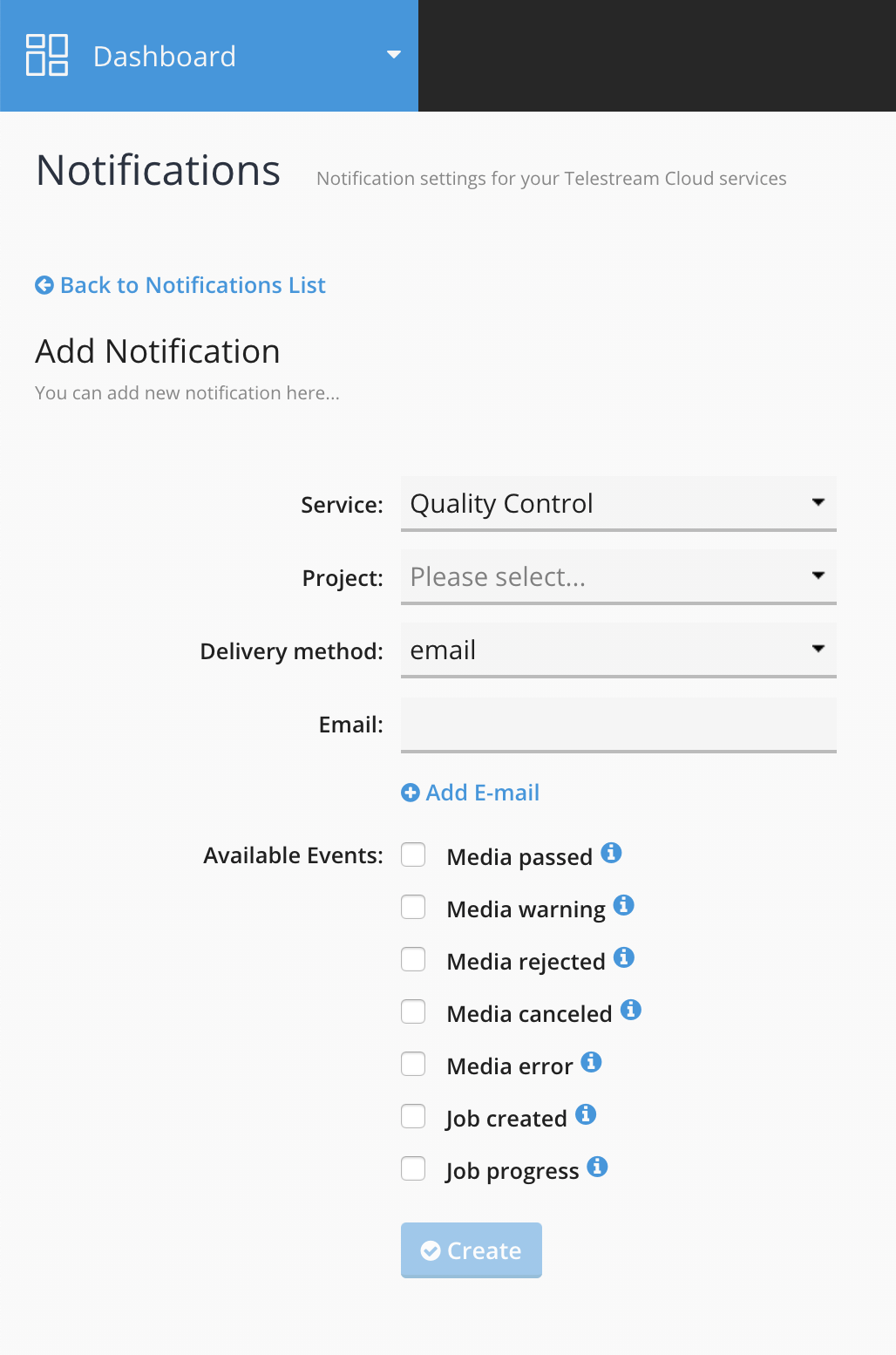
Follow these steps:
- Select the service for which you want to receive events notifications, this will determine list of events available for monitoring
- Choose a Factory (for Flip service) or Project
- Pick e-mail as delivery method
- Enter one or more e-mail addresses to which the message should be sent
- Available Events - events that will trigger message delivery for selected service (list of available events for each Telestream Cloud service)
That's it. Click "Create" to finish.
Updated almost 6 years ago
