Compositions
In the Templates topic you created a simple composition visually using the Transform web console. The visual user interface supports many common transcode and packaging workflows.
To access features that are not available in the visual user interface you can directly edit the JSON version of a composition.
From the Templates list select the template you want to edit. In the Edit Template view select Edit as JSON in the upper right corner.
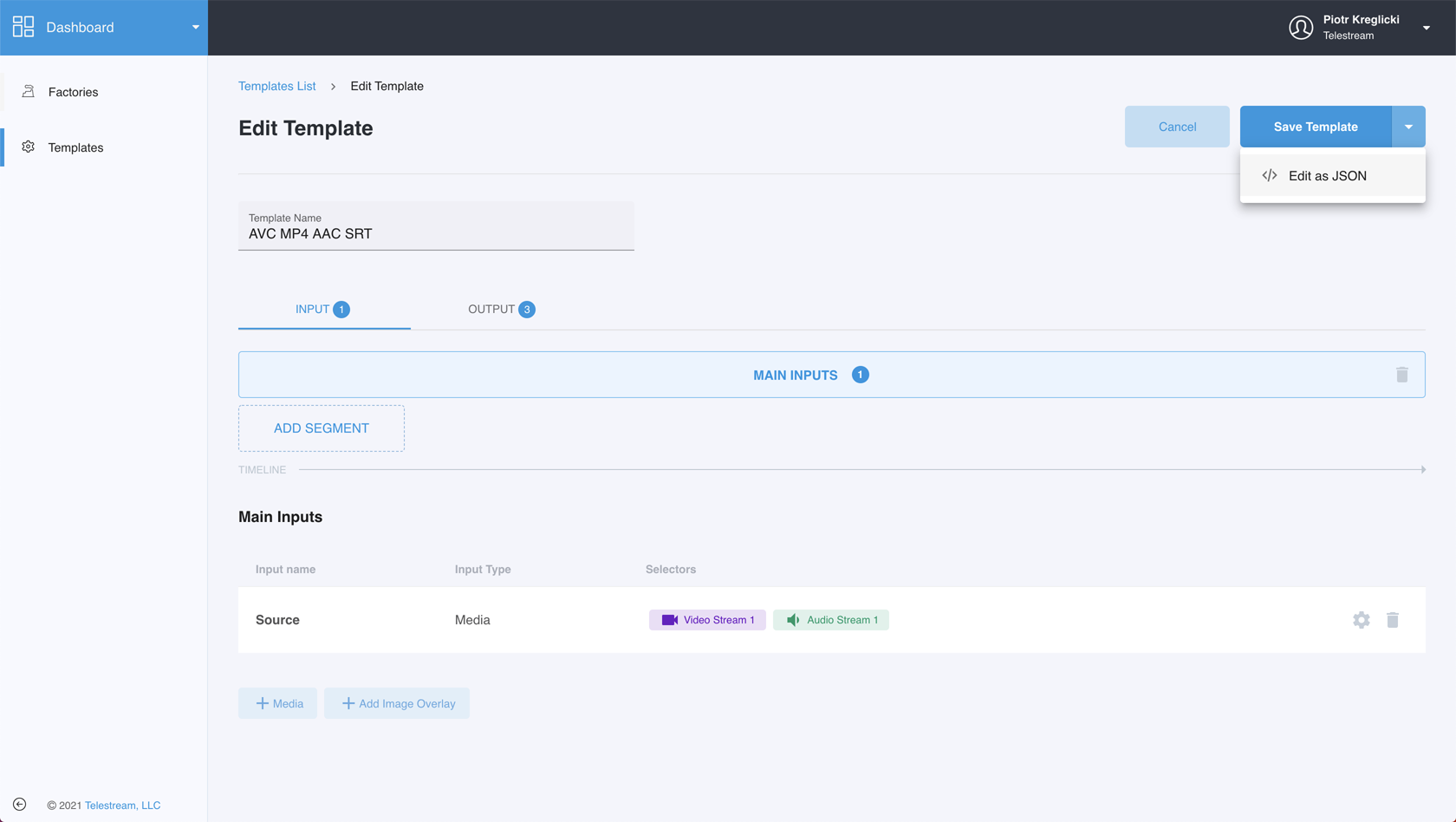
You will be prompted to either convert the template directly to JSON format or to create a JSON editable copy of the template. JSON templates cannot be edited visually.
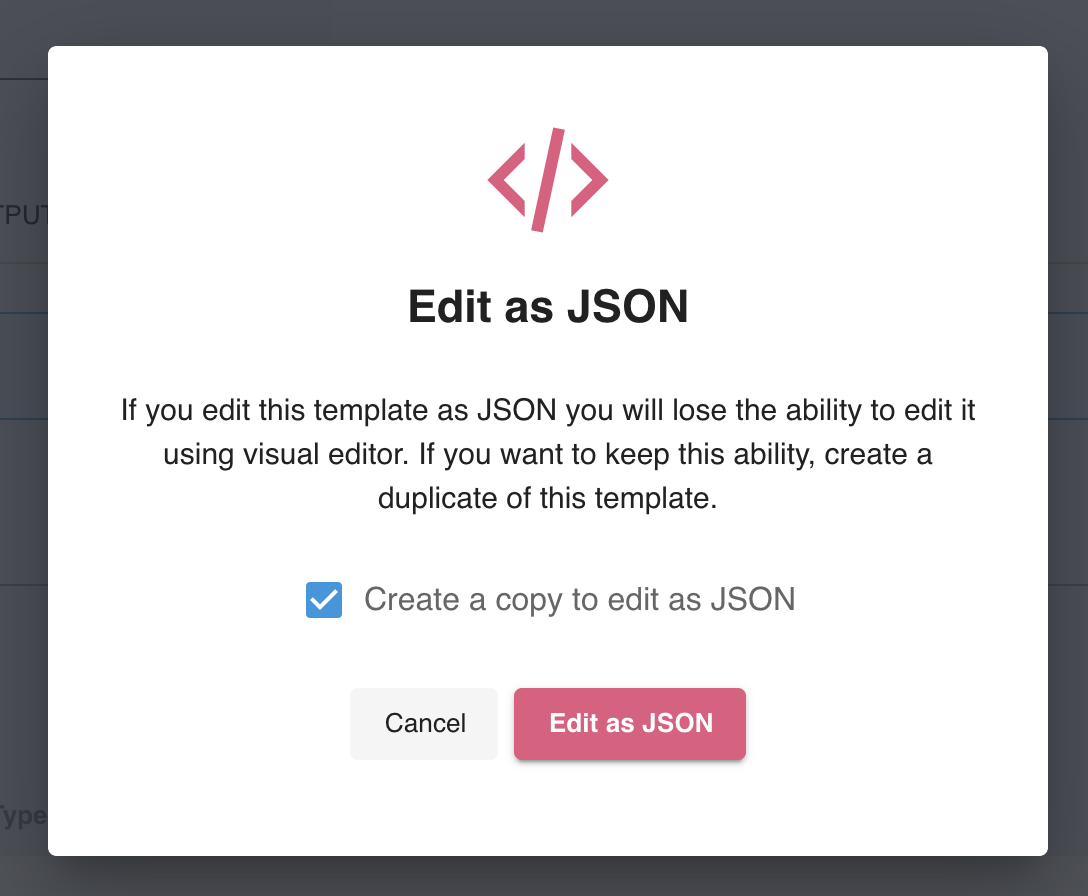
The Edit Template view will display the editable JSON composition.
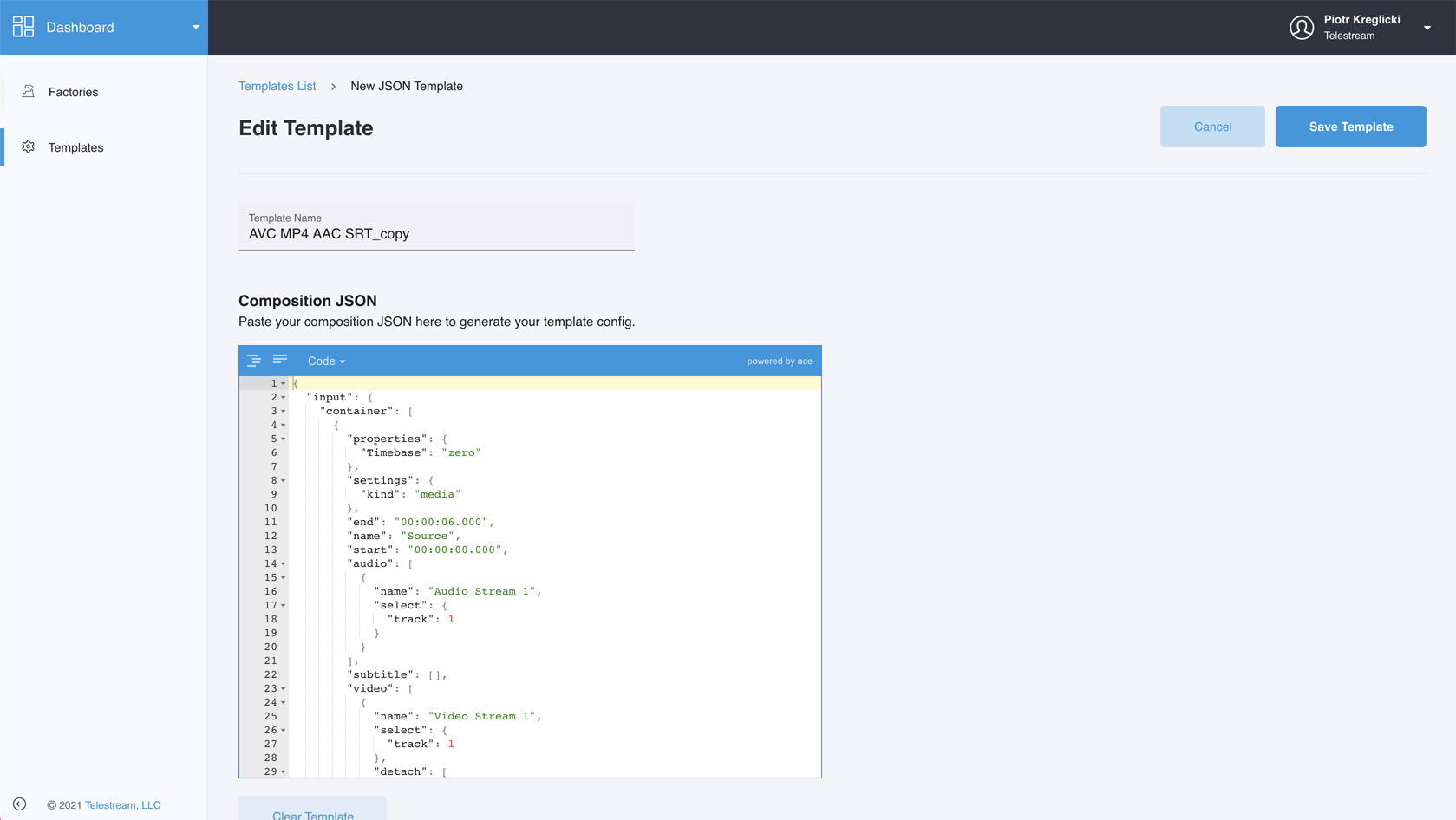
See the Compositions section for an overview of the schema. See the Schema Reference for complete details
Updated over 2 years ago
