How to encode only part of the video
Using trimming options in profile settings
There may be scenarios when you want to encode only a part of the source video. For example when you want to create a short version of the full length video that would be encoded alongside it. To handle this scenario, you can create 2 profiles - one which encodes the full length video and another which encodes only a 5-minute fragment that can be put on-line as a preview or trailer.
To enable trimming instead of encoding the entire file select the target encoding profile, select the Trimming section, and specify either:
- Start and end timecodes of the fragment to encode
- Start timecode and the fragment duration to encode
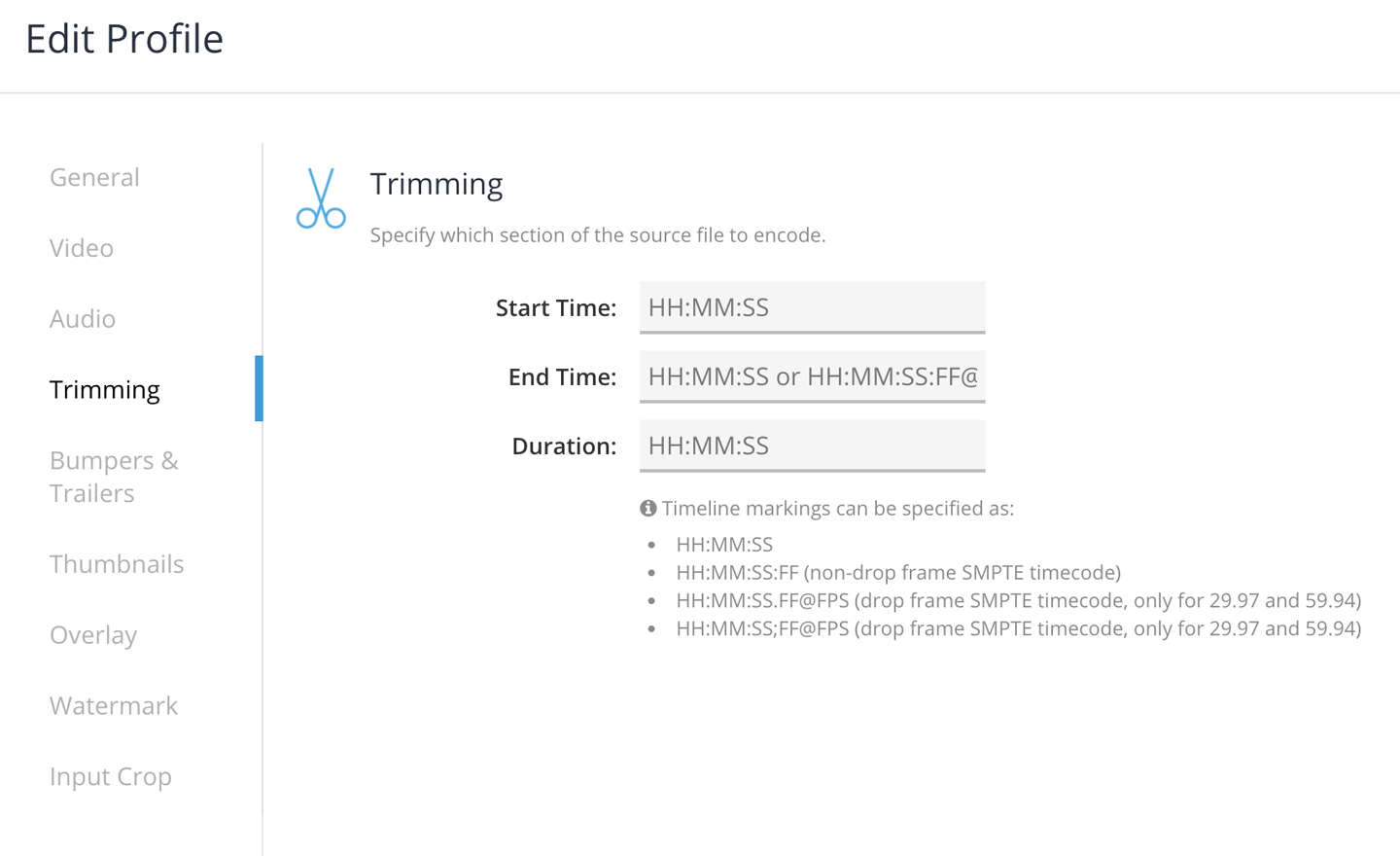
Timecodes should be provided in one of following formats:
- HH:MM:SS
- HH:MM:SS:FF (non-drop frame SMPTE timecode)
- HH:MM:SS.FF@FPS (drop frame SMPTE timecode, only for 29.97 and 59.94)
- HH:MM:SS;FF@FPS (drop frame SMPTE timecode, only for 29.97 and 59.94)
Updated over 3 years ago
