Overview - Factories, profiles, jobs
The standard Flip transcoding flow is simple:
- Create a Factory, set output profiles and add output storage
- Submit an encoding job by uploading source file(s)
- Optionally monitor jobs status using Notifications
- When finished, encoded output files are delivered to your storage
Factory
The key concept to understanding the Flip service is the Factory, which is a container for elements essential to the transcoding process:
- your encoding profiles - they define the output files the Flip service is producing
- your encoding jobs - actual processing of the files you submit to Flip Service
- your storage settings - where the processed outputs should be delivered
You can think of a Factory as a way to group your encoding jobs and profiles based on some criteria, e.g. production vs. testing environment or the client to which the content is delivered. Before you can start processing any media you need to create a Factory.
Storage
Each Factory has an output store associated with it. Once the job is finished, the output file will be uploaded to the storage assigned to the factory. A Factory can also utilize watch-folders to automatically trigger jobs, without using the API or web console.
We recommend setting up storage before creating a factory. You will find more information on that in our Store Management docs.
Steps needed to create a factory are described in detail in this tutorial.
Profiles
Profiles describe the output files which the Factory should produce - for example H.264 MP4 1080p with AAC audio or Apple ProRes 1080p MOV with uncompressed audio. When creating a profile you define the video and audio configuration, the container settings, and any additional processing options like adding watermarks, trimming, cropping, etc.
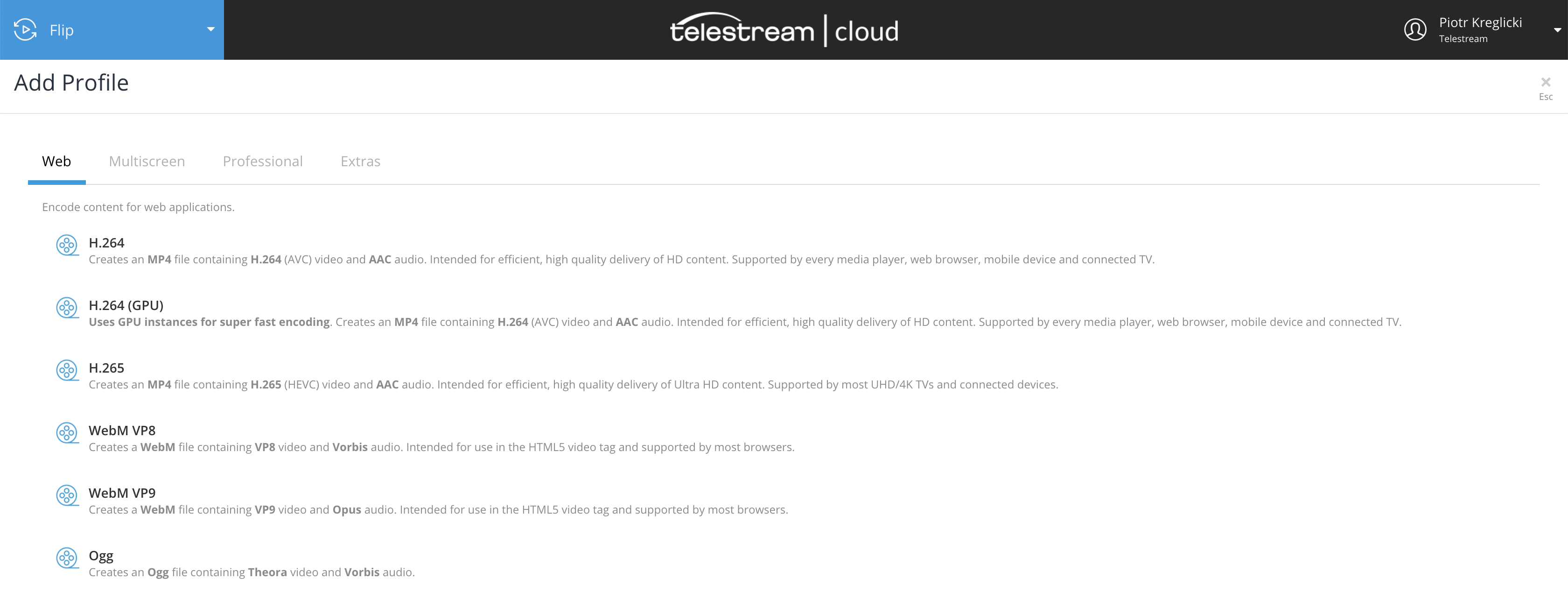
Built-in Flip presets can be used as templates to build your own profiles to match your requirements. We have divided them into 4 groups, based on their application:
- Web formats - like H.264 or H.265 in MP4 container - are best suited for VOD services, where size/quality ratio matters, as well as the ability to play on a variety of available web players
- Multiscreen profiles produce Adaptive Bitrate HLS or MPEG-DASH content which allows you to deliver video for varying network bandwidths and a broad range of devices - mobile, tablet or OTT
- Professional formats like MPEG-TS, Apple ProRes, XDCAM or DNxHD cover mainly broadcast and post-production applications
- Extras - cover other miscellaneous use cases like audio-only output (MP3, AAC) or generation of thumbnails
To find out more about how to work with encoding profiles in the web console check this tutorial.
Jobs
To start the transcoding process you need to submit a job to a Factory. Either through API, by dropping a file to a watch-folder, or by using the web console. Each job converts your source file using profiles created for the specific Factory. When a job is finished successfully your output files are delivered to the storage location assigned to the Factory.
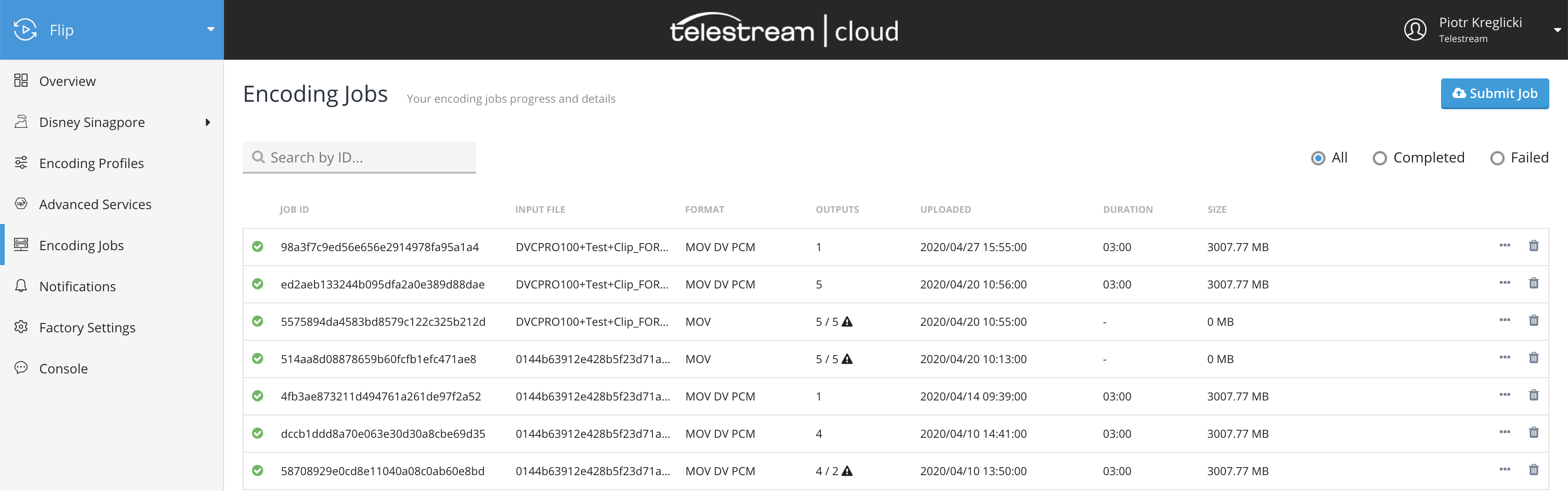
Updated over 3 years ago
