Output store - (S)FTP
How to set up (S)FTP as output storage in Telestream Cloud
Setting up an S(FTP) server as a place to store your outputs if very straightforward. Login to your Telestream Cloud account and go to Manage Stores (top right menu). Click Add Store and then select FTP or SFTP.
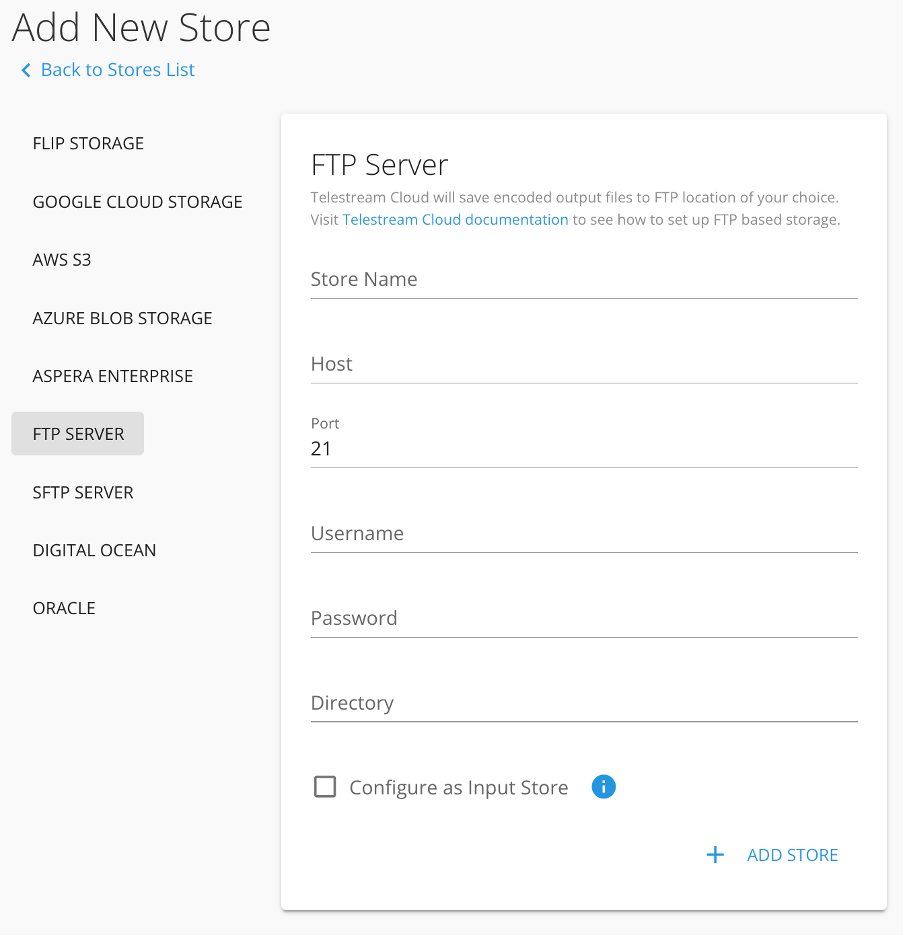
Enter credentials for your FTP or SFTP account. Telestream Cloud will store your credentials only to gain access to this specific account.
For FTP (assuming you already have an account prepared) give your store a name and just enter following:
- host, e.g. ftp.mydomain.com
- port (default is 21)
- username
- pass
- name of the folder where the files should be stored.
SFTP offers improved security requiring SSH key pairs (public and private key) which must be generated beforehand. To add SFTP server you need to provide us with your public key.
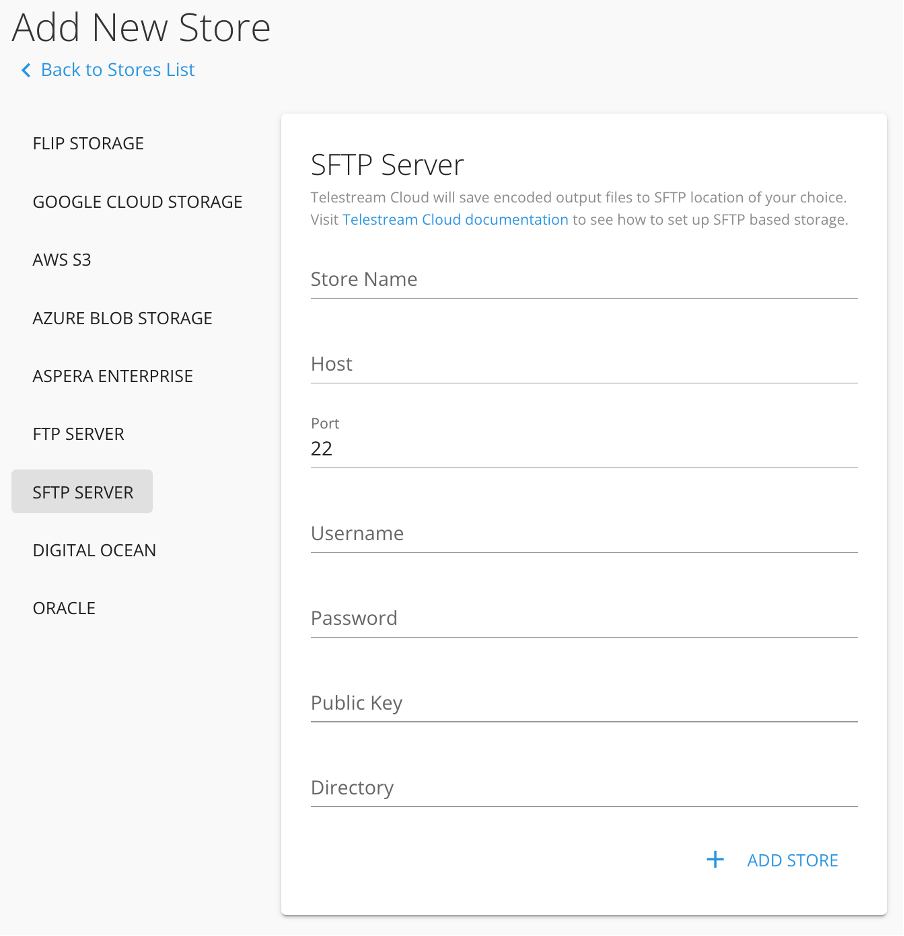
SSH key pair can be generated using multiple tools like OpenSSH or PuTTY (Windows). For more details instructions check SSH website.
Once you have provided all the required information click Add Store to finish. Then you can start using this store for use with our services.
Updated over 3 years ago
