Store Based URL Paths
The use of Presigned URLs as file paths for CML files or as inputs to the Submit message is useful when the source file is not accessible within a STORAGE definition previously created within Telestream Cloud.
Despite the convenience, Presigned URLs do have limitations. When a Presigned URL is used to specify the location of an input; ONLY the specific file referenced by the Presigned URL may be accessed by Telestream Cloud.
If the input consists of ONLY a single file; this will not present any issues.
However, if the input consists of multiple files (for example, the file specified is a REFERENCE which is associated with a larger collection of files (eg: a QuickTime reference movie or an OP Atom MXF file, IMF sequence); then the use of a Presigned URL will not be sufficient.
In order to submit a clip which consists of MULTIPLE discrete files; a STORAGE reference to the CLOUD Storage where the files reside MUST be created within Telestream Cloud.
If this is not done (ie: a STORAGE reference created within Telestream Cloud); then Telestream Cloud/Vantage Hosted Workflows will be unable to access all of the material which is referenced by the specified input.
As an example, consider the following:
A bucket has been created in S3:
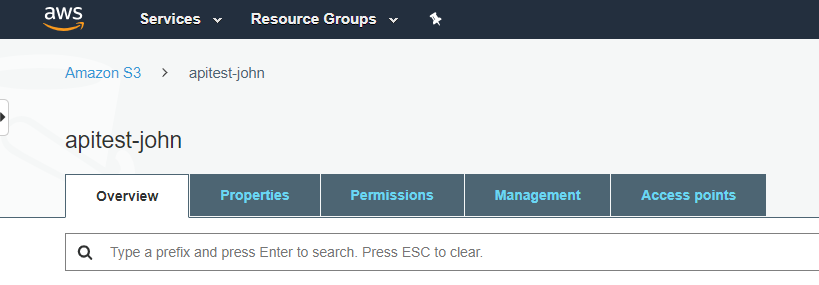
Within this bucket, a MXF AS-02 media sequence has been placed:
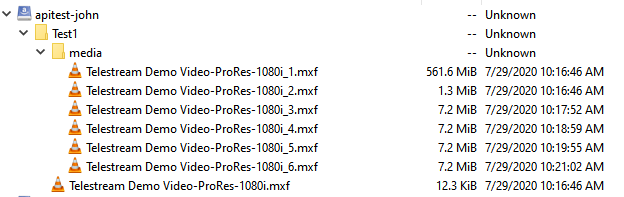
The file:
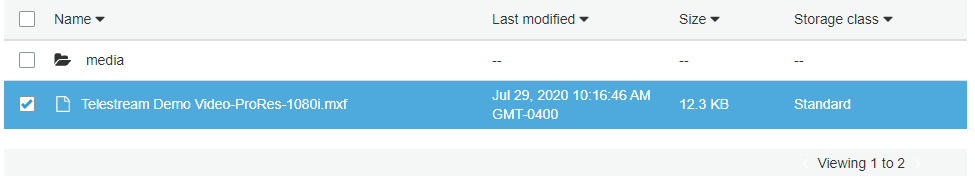
is the primary file for this sequence (it refers to the individual files which reside in the ./media folder).
If this file (Telestream Demo Video-ProRes-1080i.mxf) is simply submitted to a Hosted Workflow without any other provisions being taken, the job shall fail (since Telestream Cloud would not have access to see the referenced files located in the ./media folder).
However, if a STORAGE entry is made to this bucket (apitest-john), ie:
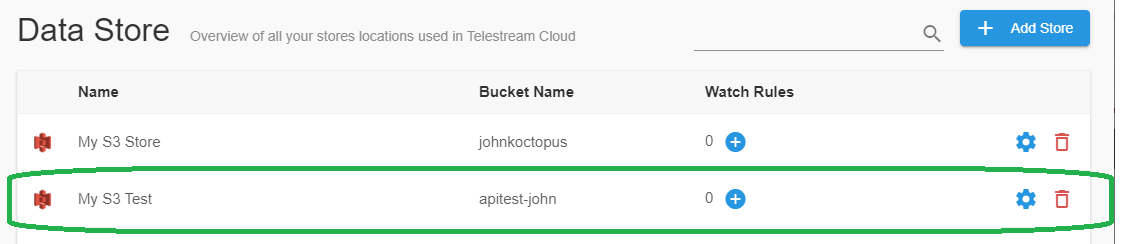
Then a submission of the reference file can be made. The Hosted Workflow engine shall have the requisite access to discover the referenced material and the entire sequence shall be successfully processed.
Updated over 5 years ago
