Webhook notifications
Configuring webhook notifications in Telestream Cloud web console
Webhooks are one of the ways we can let your application know - in real time - what is happening with your jobs. Their status, progress, and if something fails provide you with debugging information. Typically a webhook will make an HTTP POST request to your app to deliver the message. It's up to you to build mechanisms responsible for handling it on your end.
To add this type of notifications delivery log-in to your account and select Notifications from the top right menu. Then click "Add notifications" button to create a new notification.
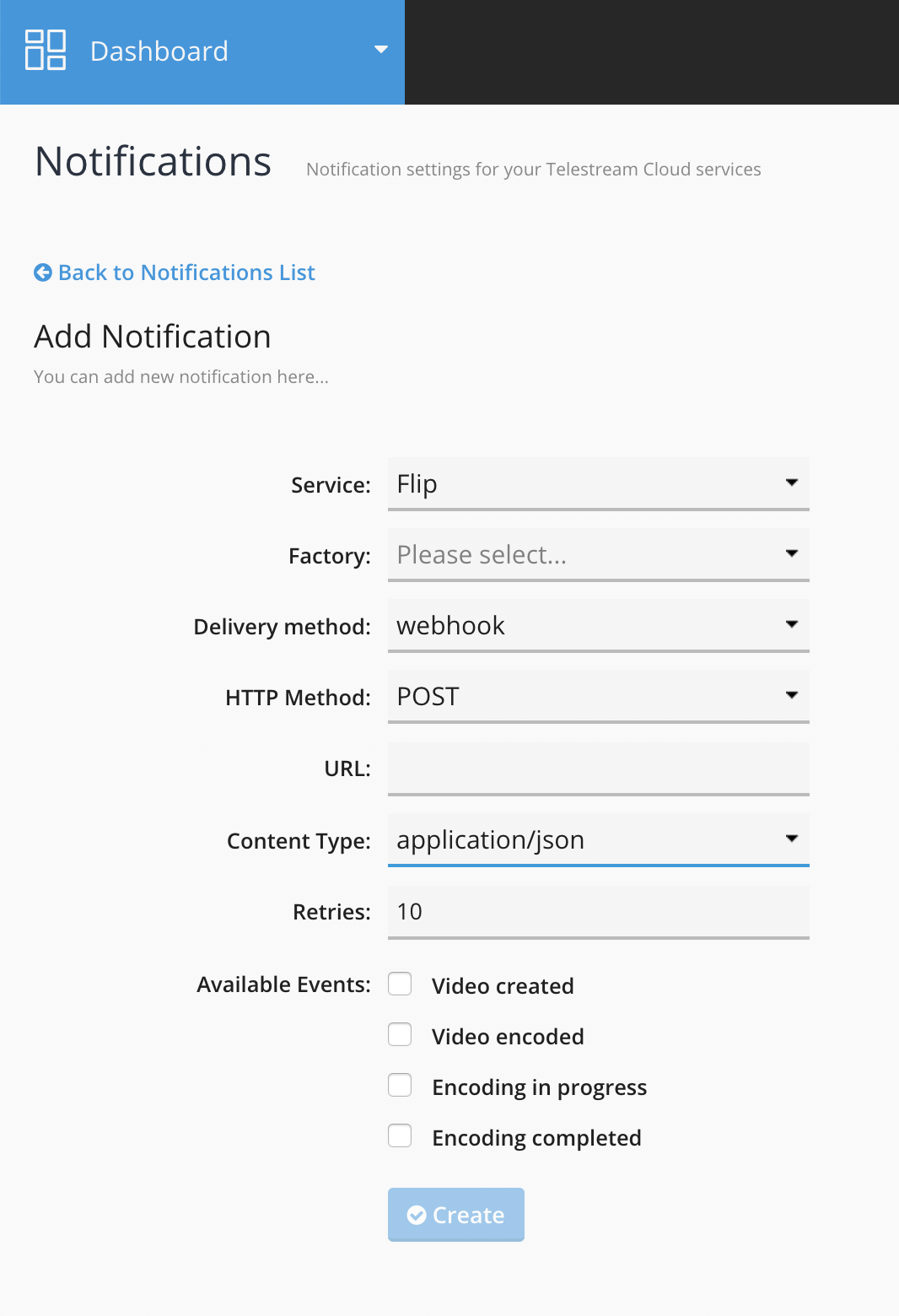
Let's go through the form step-by-step:
- Select the service for which you want to receive events notifications, this will determine list events available for monitoring
- choose a Factory (for Flip service) or Project
- set Webhook as delivery method
- choose HTTP method, either POST (default) or GET
- URL - a publicly accessible URL to deliver requests to
- Content Type - defines in which form the data will be delivered, as JSON (when using POST) or as form data (for GET requests)
- Retries - number of times we will retry delivery if we don't receive a 2xx response from your system
- Available Events - events that will trigger message delivery for selected service (list of available events for each Telestream Cloud service)
Once configured click "Create" to finish adding notification.
Updated almost 6 years ago
