Jobs
When you submit a job you specify a template and a factory. The template specifies the input files required to process the job. Output files produced by the job are delivered to the storage bucket associated with the factory.
From the Transform dashboard select the Factories view. Click the + icon to submit a job to a specific factory in the list.
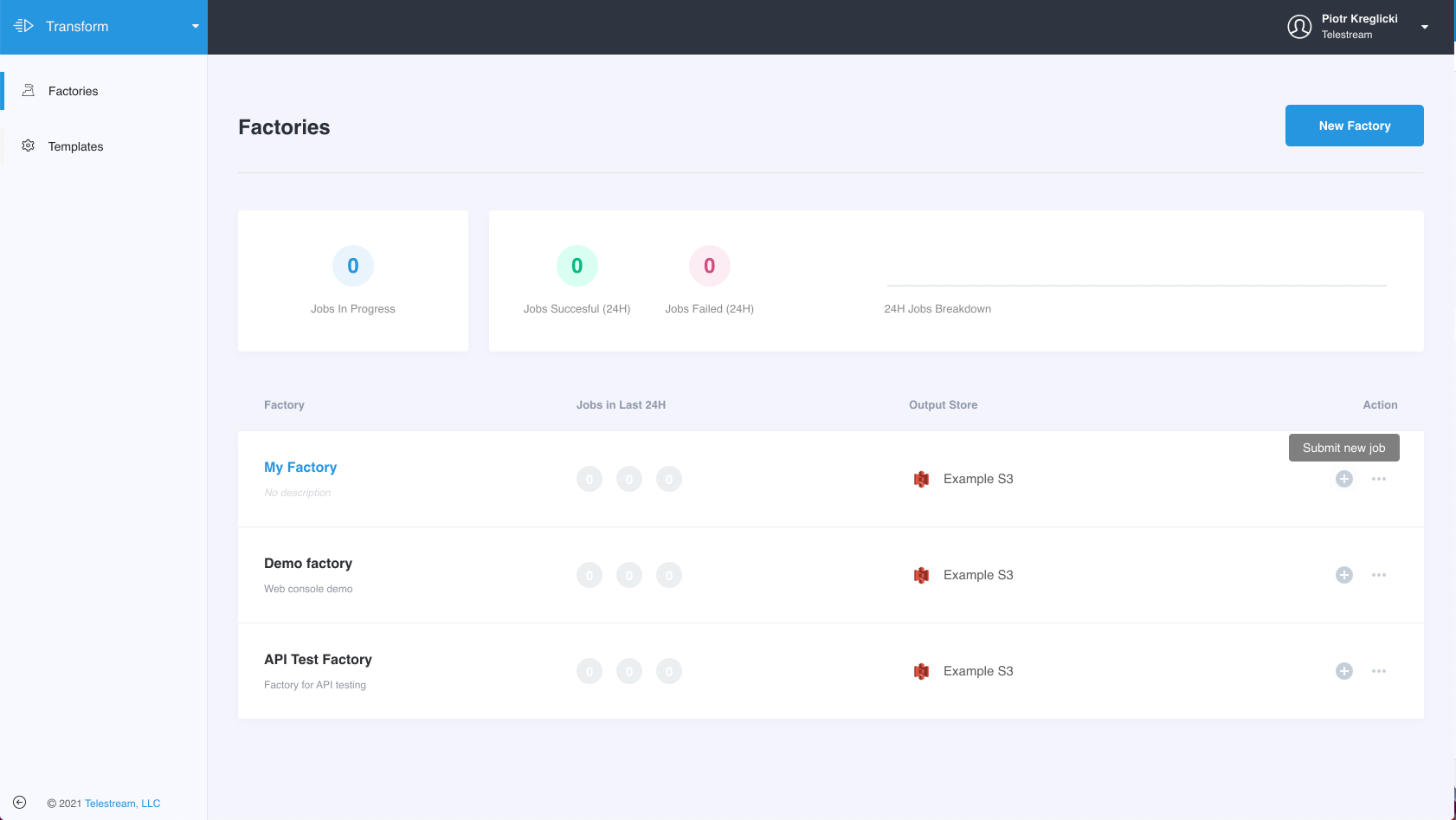
Choose a template to process the job. The New Job view displays a list of inputs required by the template.
Enter or paste a file URL for each required input. Alternatively you can browse or drag local files into the view. Local files will be automatically uploaded to the Telestream Cloud.
Click Submit Job to start processing.
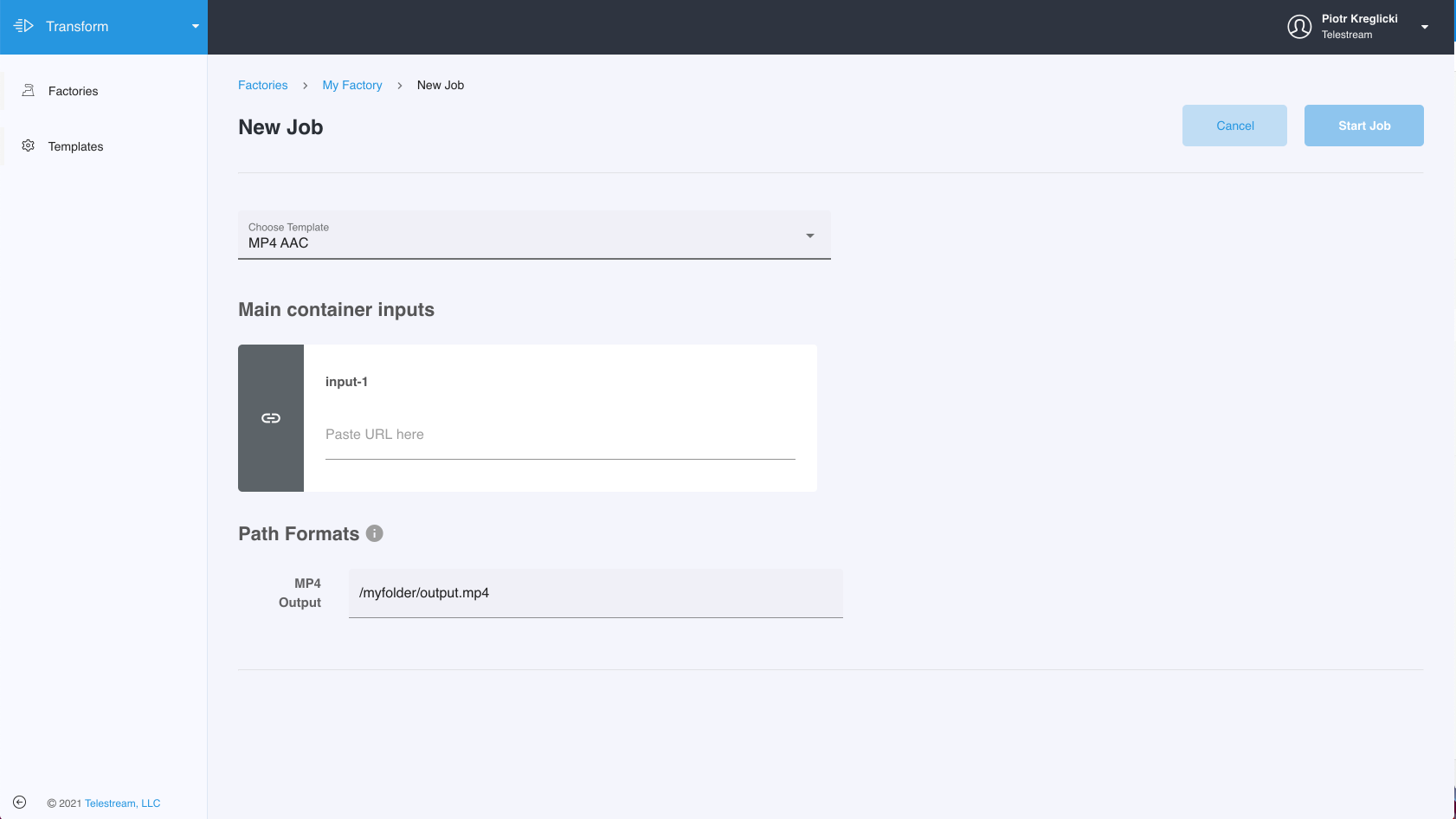
The factory view will display the current status and progress of the job: preparing, processing, uploading, success or error.
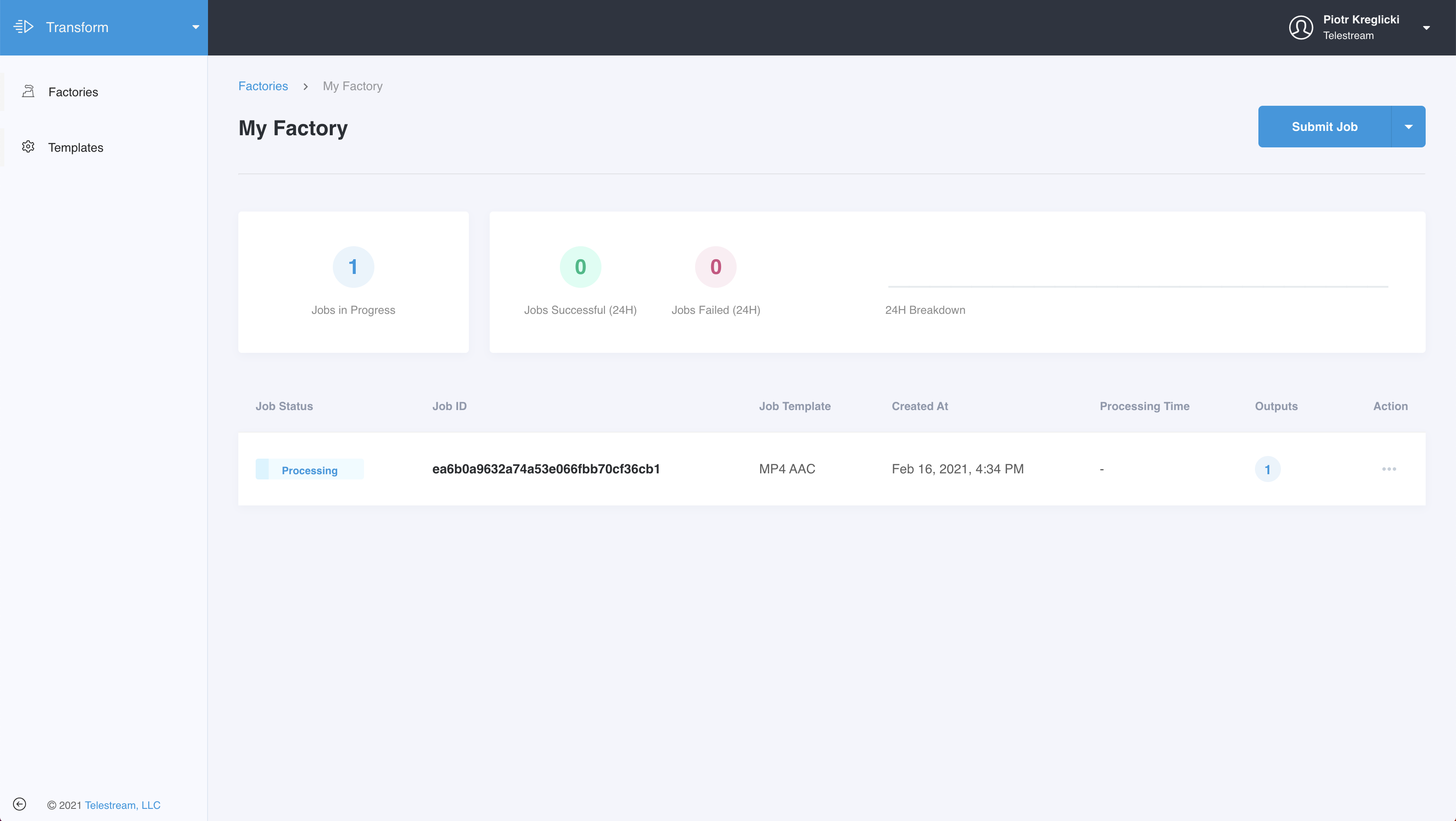
Select the Show Composition JSON action to view the composition JSON that was processed.
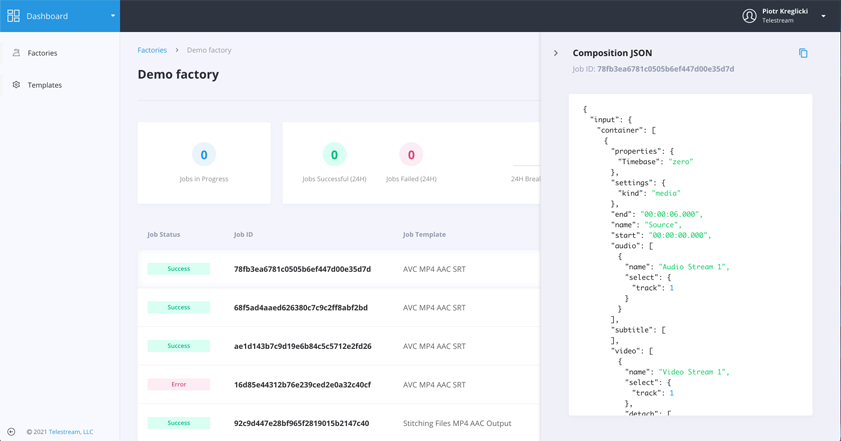
Drawer with jobs JSON composition
Updated over 2 years ago
