How to add watermark images
A watermark is an image (a logo, text, pattern) intentionally superimposed on top of the source video. Its purpose is to make it more difficult for the original to be copied or used without permission, or to display a logo or other custom branding on the video.
Flip allows you to add watermarks - either as JPG or PNG images - and to define their size and positioning. Size and position can be set using absolute units, pixels in this case. However using percentage of target frame will give you more flexibility should you produce multiple outputs at different image sizes.
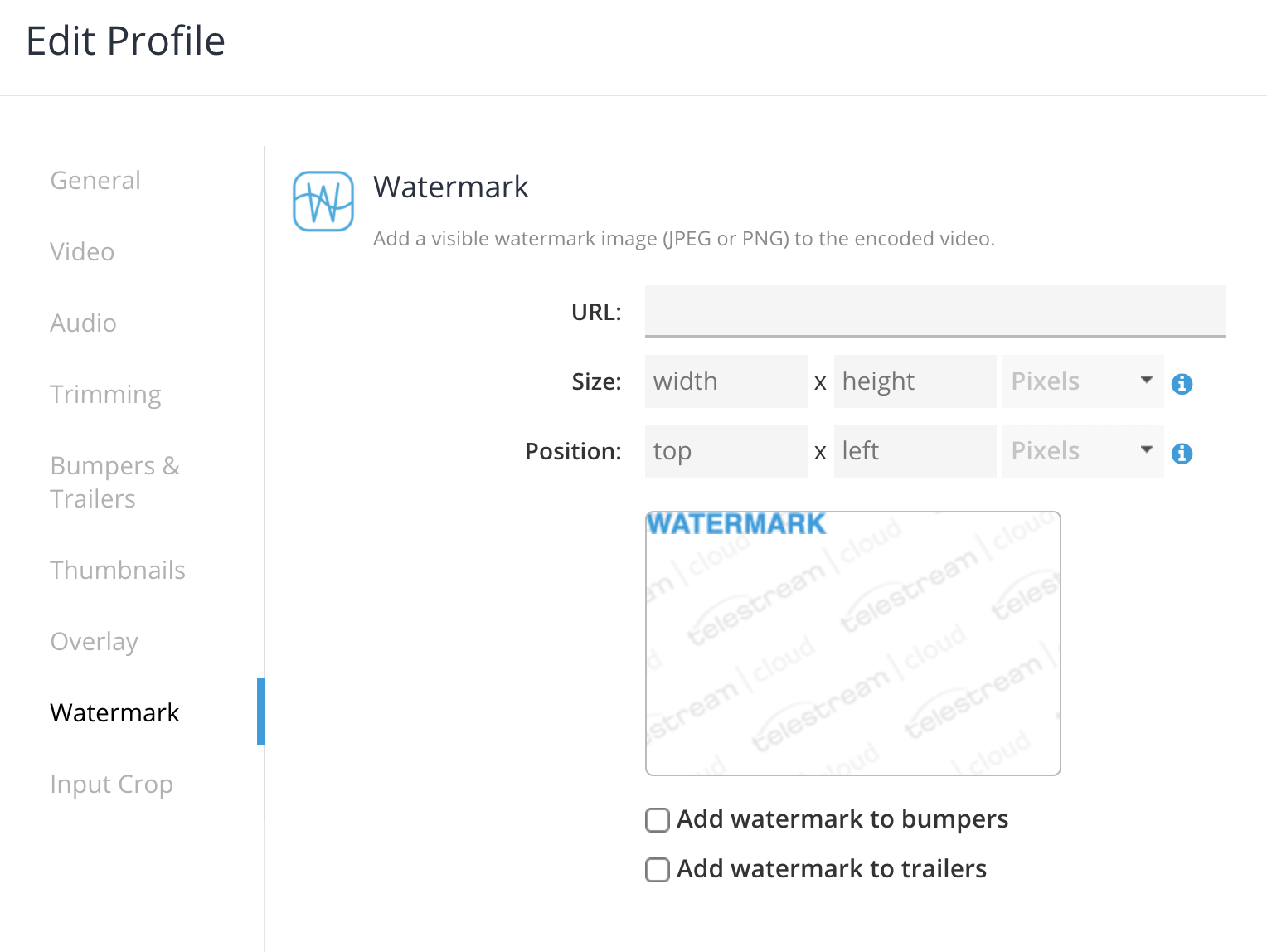
Watermark configuration
Watermarks are always placed within the "safe" area (90% of the frame size) and the original aspect ratio of the image is preserved.
If you're adding bumpers or trailers to be stitched with main video, you can also choose if you want to add the watermarks to them as well.
Updated over 3 years ago
