Factories
In the Transform service a factory is where you run transcoding jobs. Each factory has a name and a storage bucket at one of the supported cloud providers (AWS, Azure, Google, etc.). All media files produced by the factory are delivered to that storage bucket.
Factories allow you to group jobs and output media based on some specific criteria, for example, by environment (production or staging), by department, by client, by media type, etc.
Before you can run Transform jobs you need to create a factory. To create a factory using the web console login to your Telestream Cloud account, go to Transform dashboard and click New Factory.
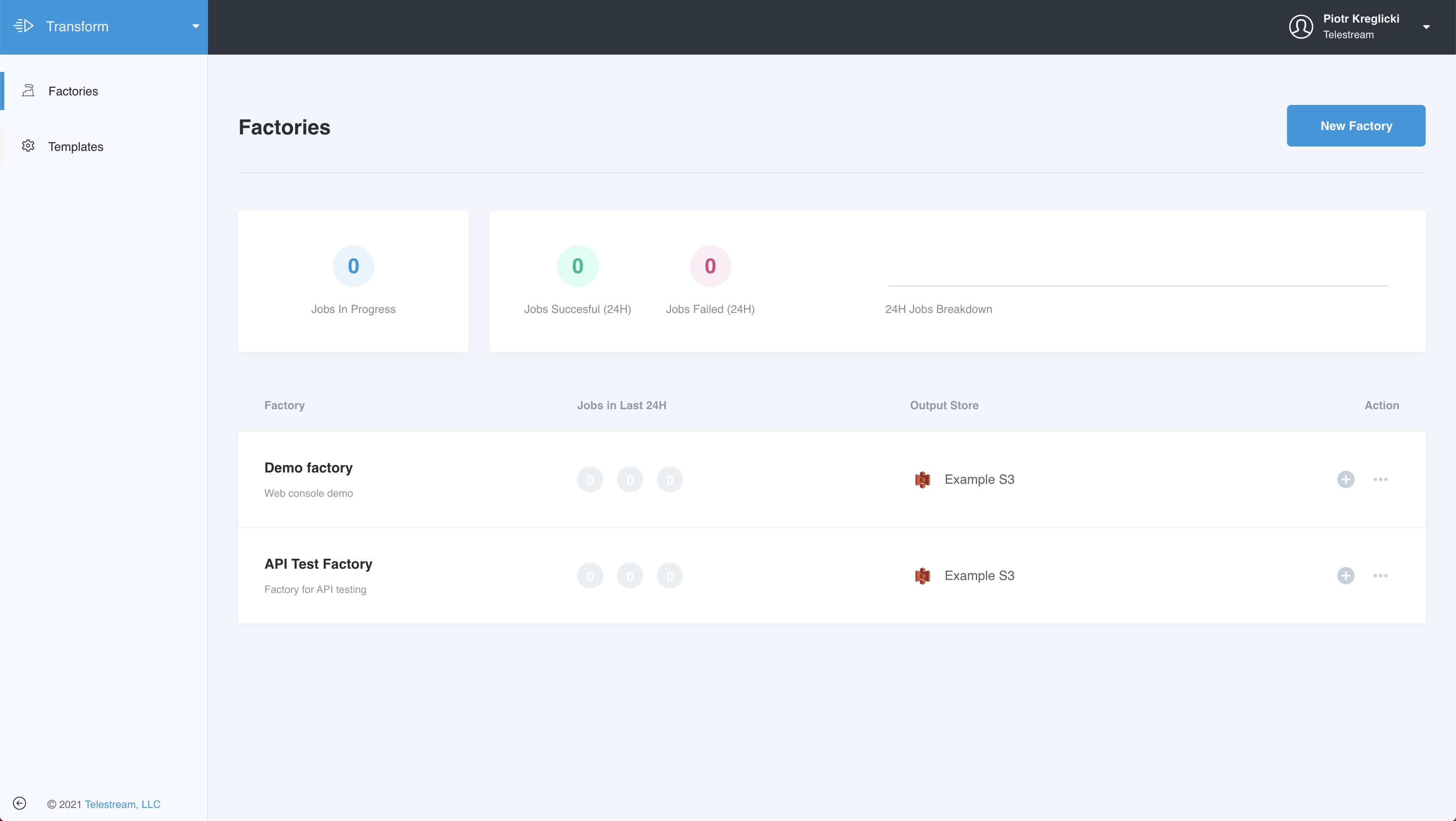
In the next step give the factory a name and select the Output Store where media files produced by the factory will be delivered.
See Getting Started - Stores Management for instructions on creating a new object store.
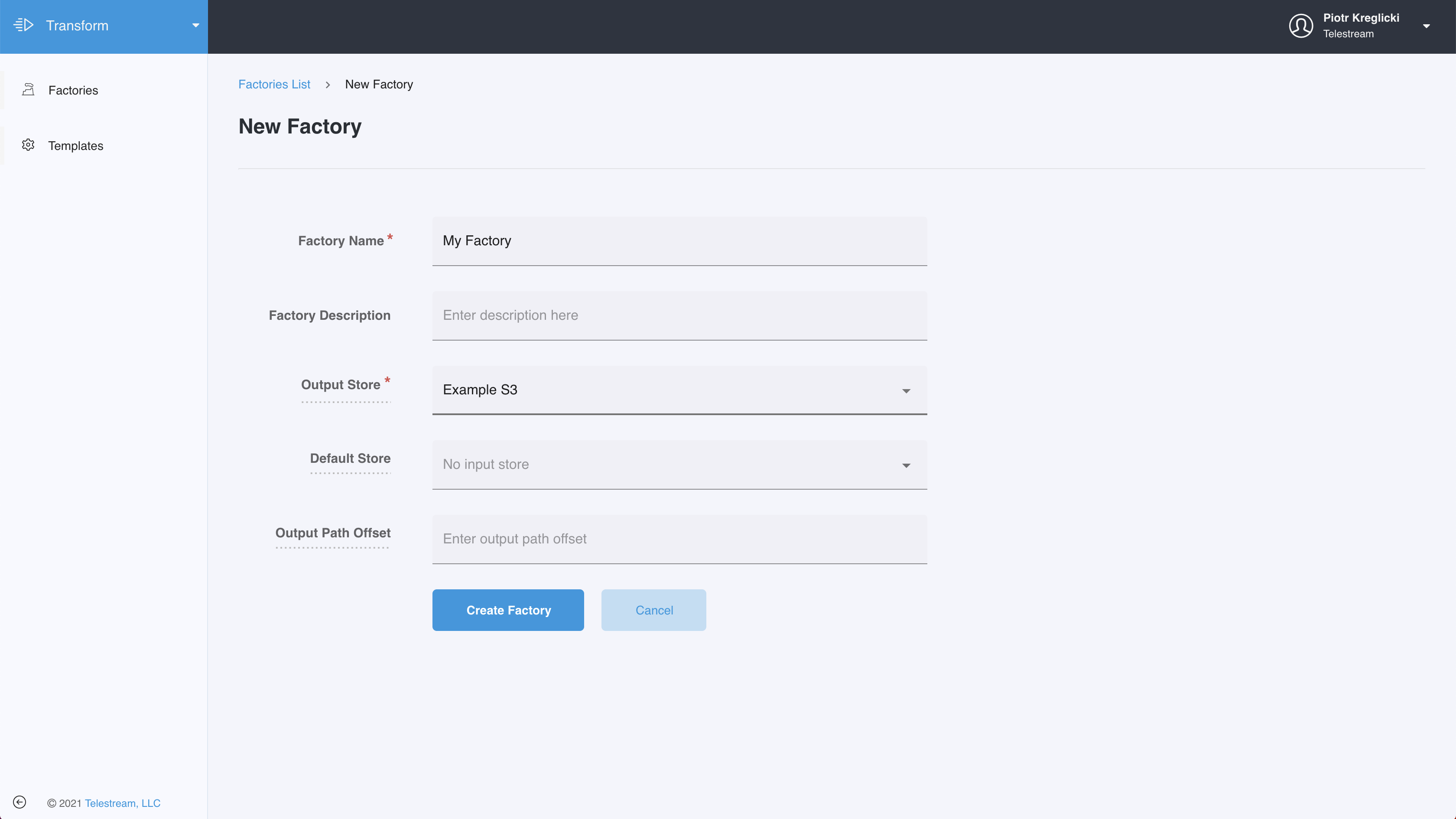
Click Create Factory to finish. You will be taken to the newly created factory view.
Updated over 2 years ago
