Google Pub/Sub Notifications
Enabling Google Pub/Sub notifications in Telestream Cloud web console
Pub/Sub is an asynchronous messaging service from Google provides real-time events notifcations delivery between services.
Setting up Google Pub/Sub notifications requires following steps:
- Create a new notification in Telestream Cloud
- Create a Topic (in Google Console)
- Add Telestream Cloud as member to the topic (in Google Consolet)
- Create a Subscription (in Google Console)
Create a new Notification in Telestream Cloud
Log-in to Telestream Cloud web console and select Notification from the top right menu. Click Add notification and select Google Pub/Sub as delivery method. Copy TC E-mail as it will be needed later to identify our Google account in Permissions settings. This way Telestream Cloud will be able to access the topic created for notifications.
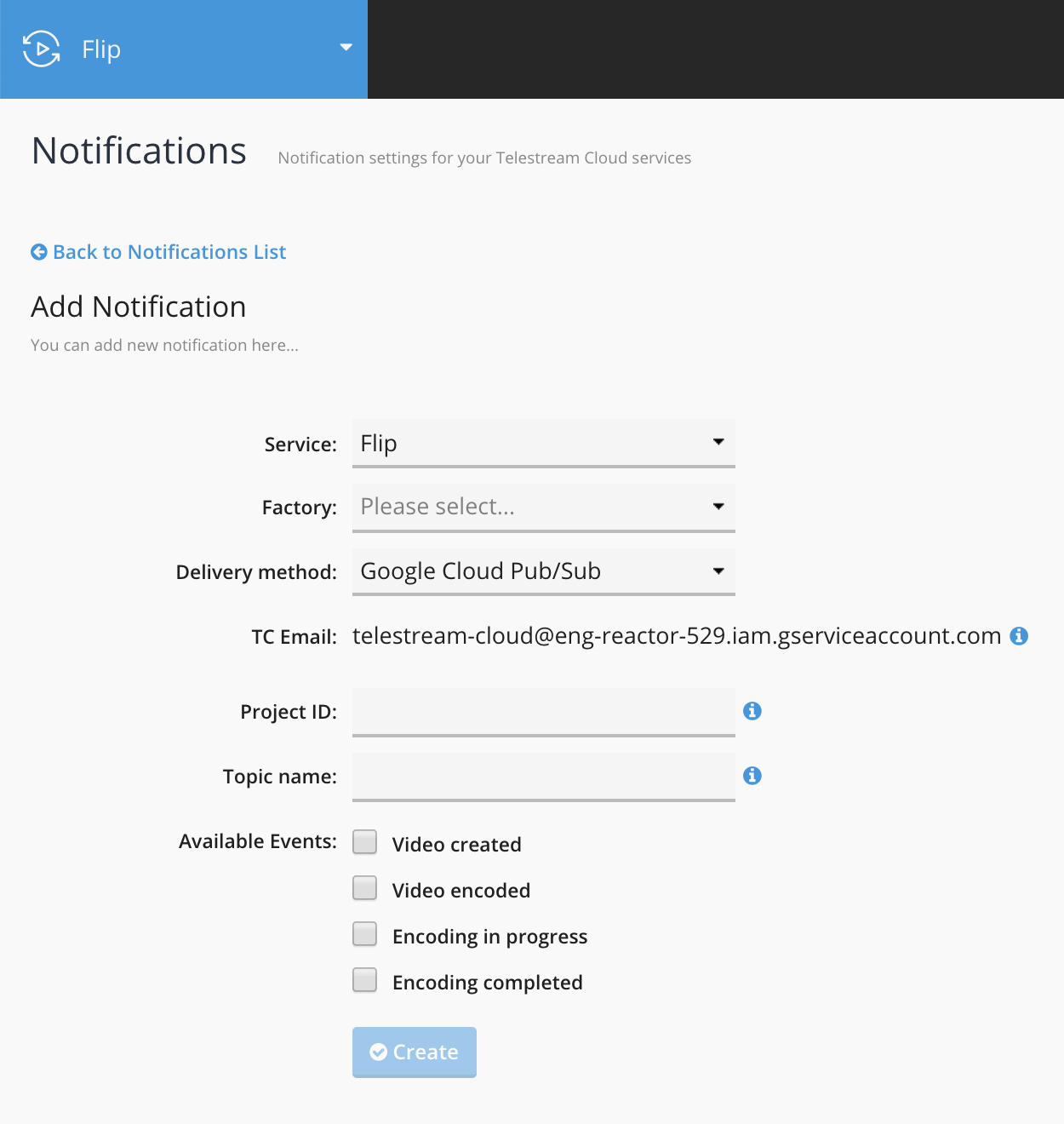
Enter ID of the Project for which the notifications will be set up. To retrieve it simply log in to your Google Console. Project ID of currently selected project will be displayed on the dashboard.
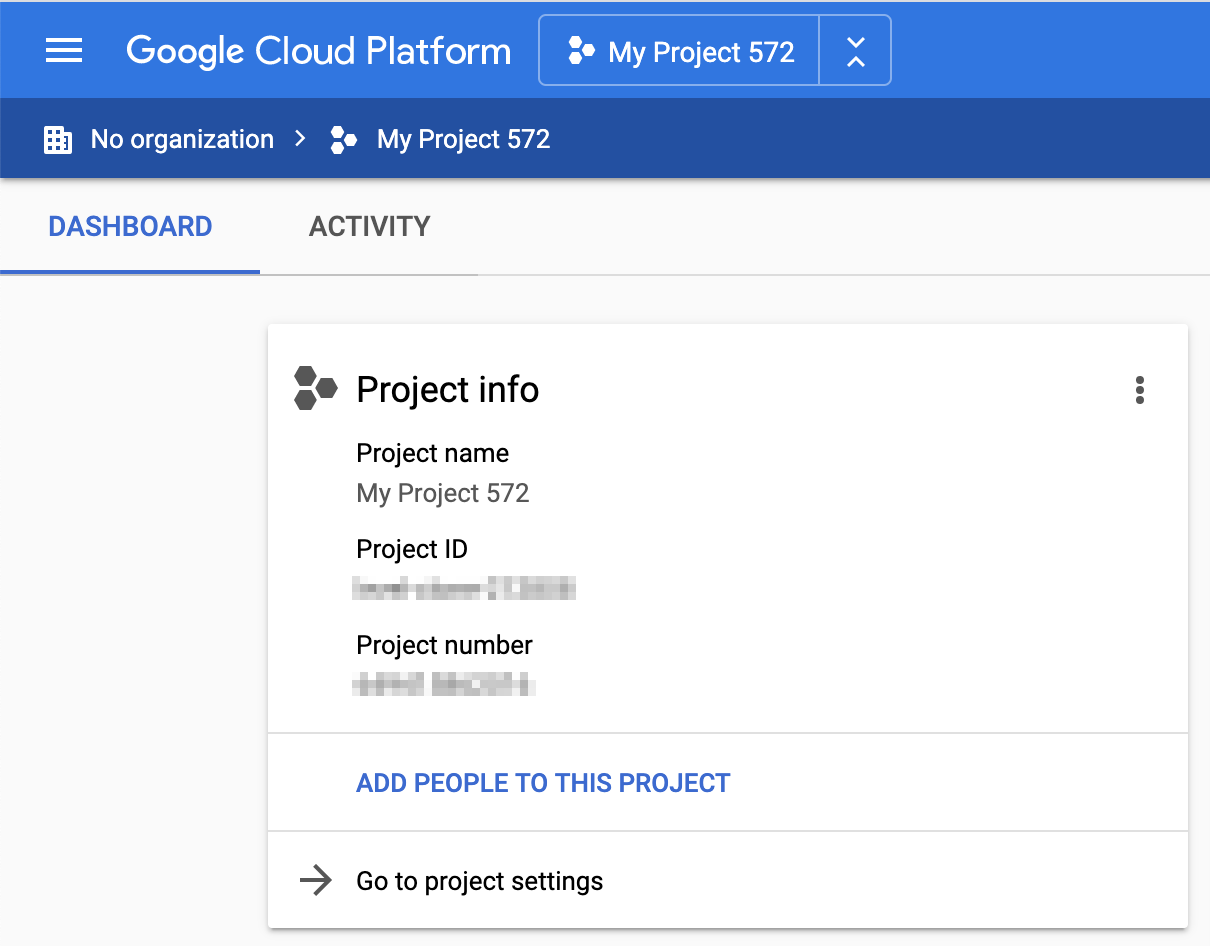
Create a Topic
To create a topic for Telestream Cloud notifications go to Pub/Sub page in Google Console and then clock Create Topic.
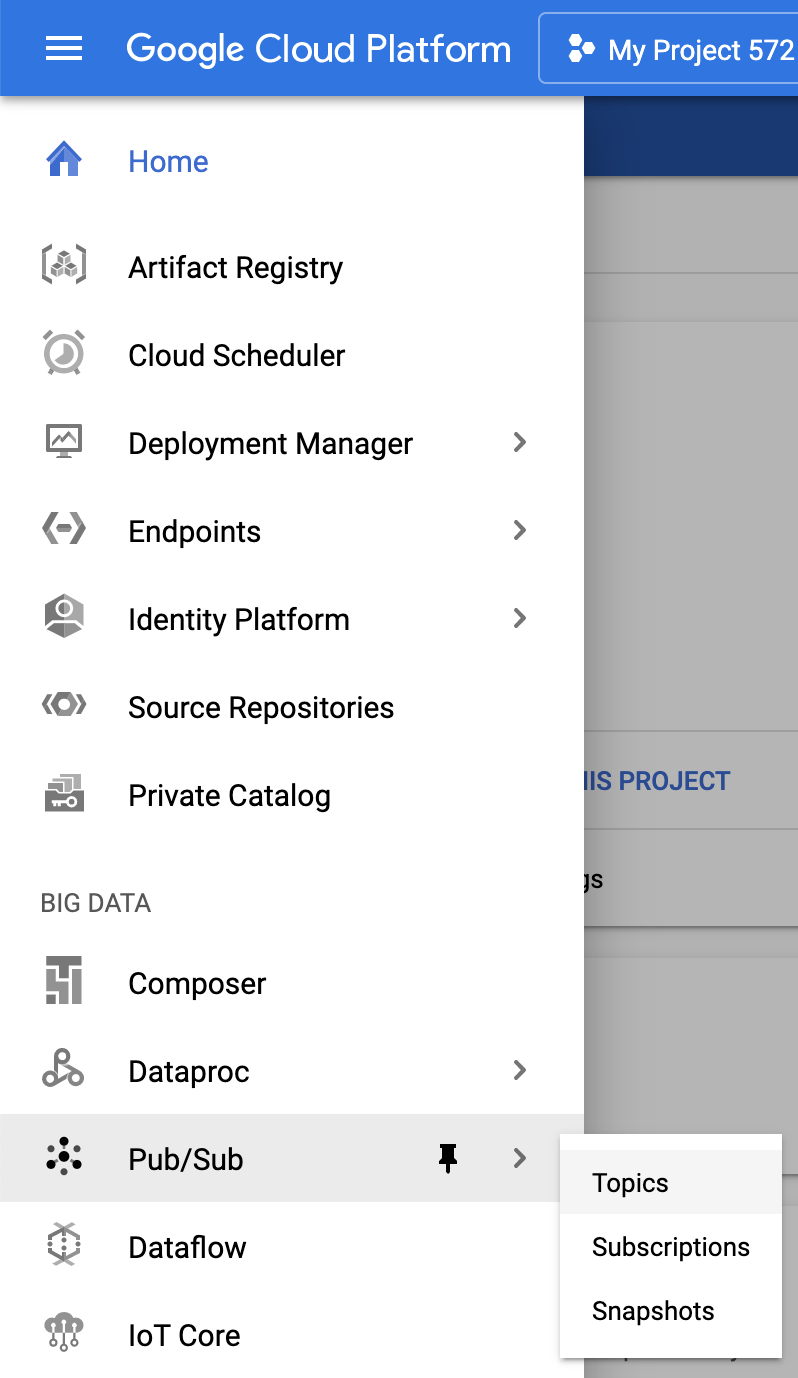
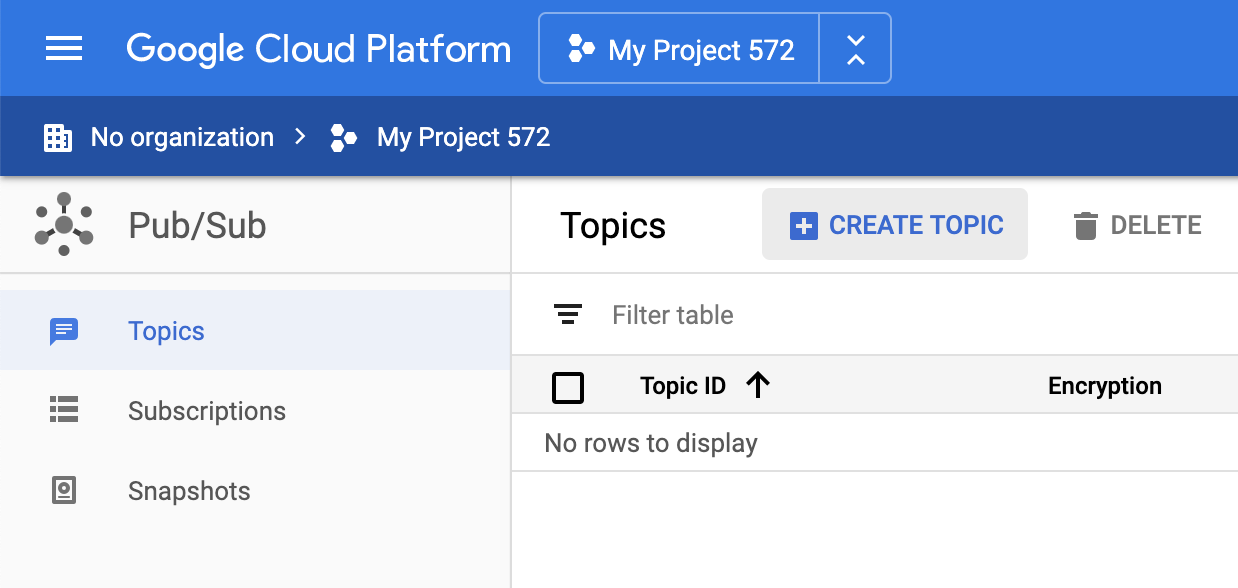
Add Telestream Cloud as member to the topic
To be able to publish messages to the topic we need to be granted access to it. To add a member click on the topic and then Add Member in the panel on the right.
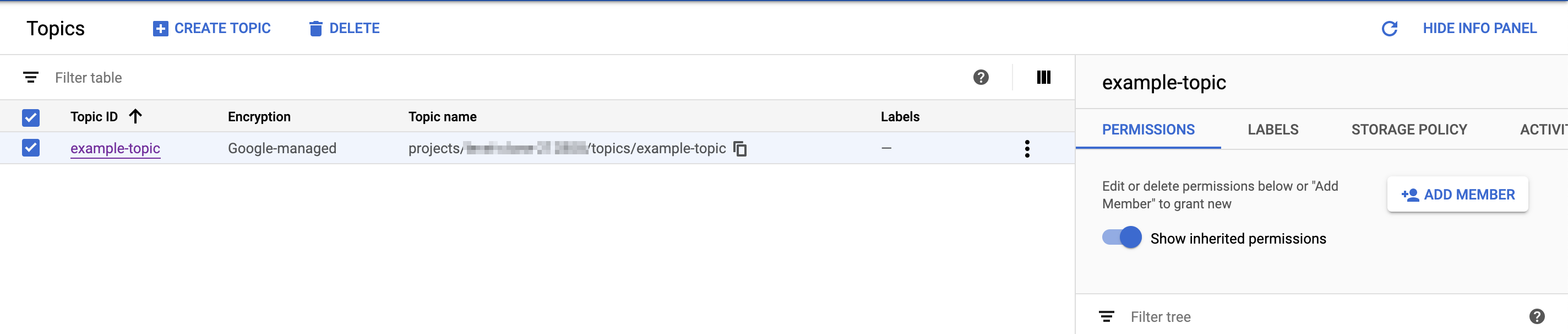
In the New members field paste [email protected] - Telestream Cloud service account e-mail. Set Role to Pub/Sub Publisher and save.
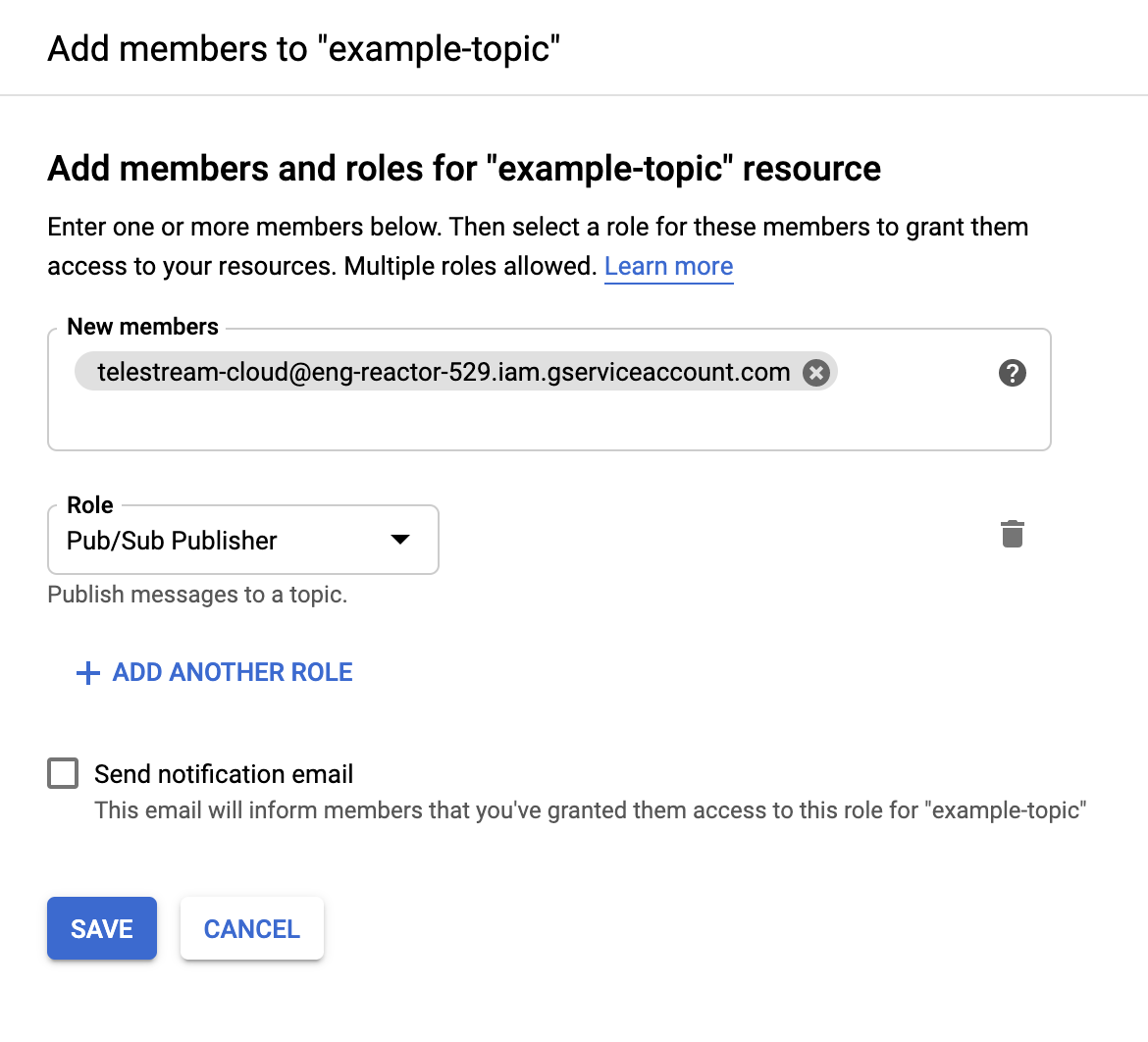
Create a subscription to the topic.
From the context menu for the topic you just created select Create subscription.
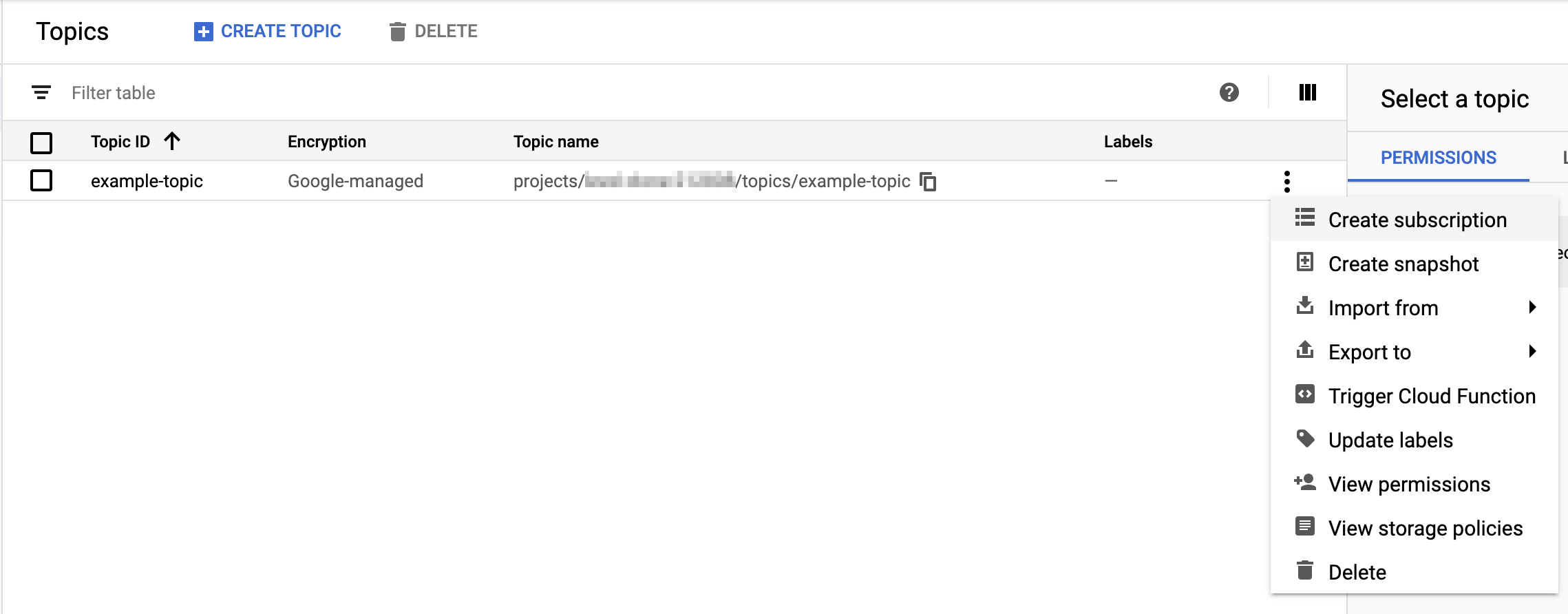
This will open subscription configuration page. Set a name for the subscription and the delivery type top Push. You will need to provide the URL to endpoint where the notifications should be delivered.
You can optionally customize settings related to subscription expiration and amount of time before the delivery is retried if subscriber doesn't confirm receiving the message.
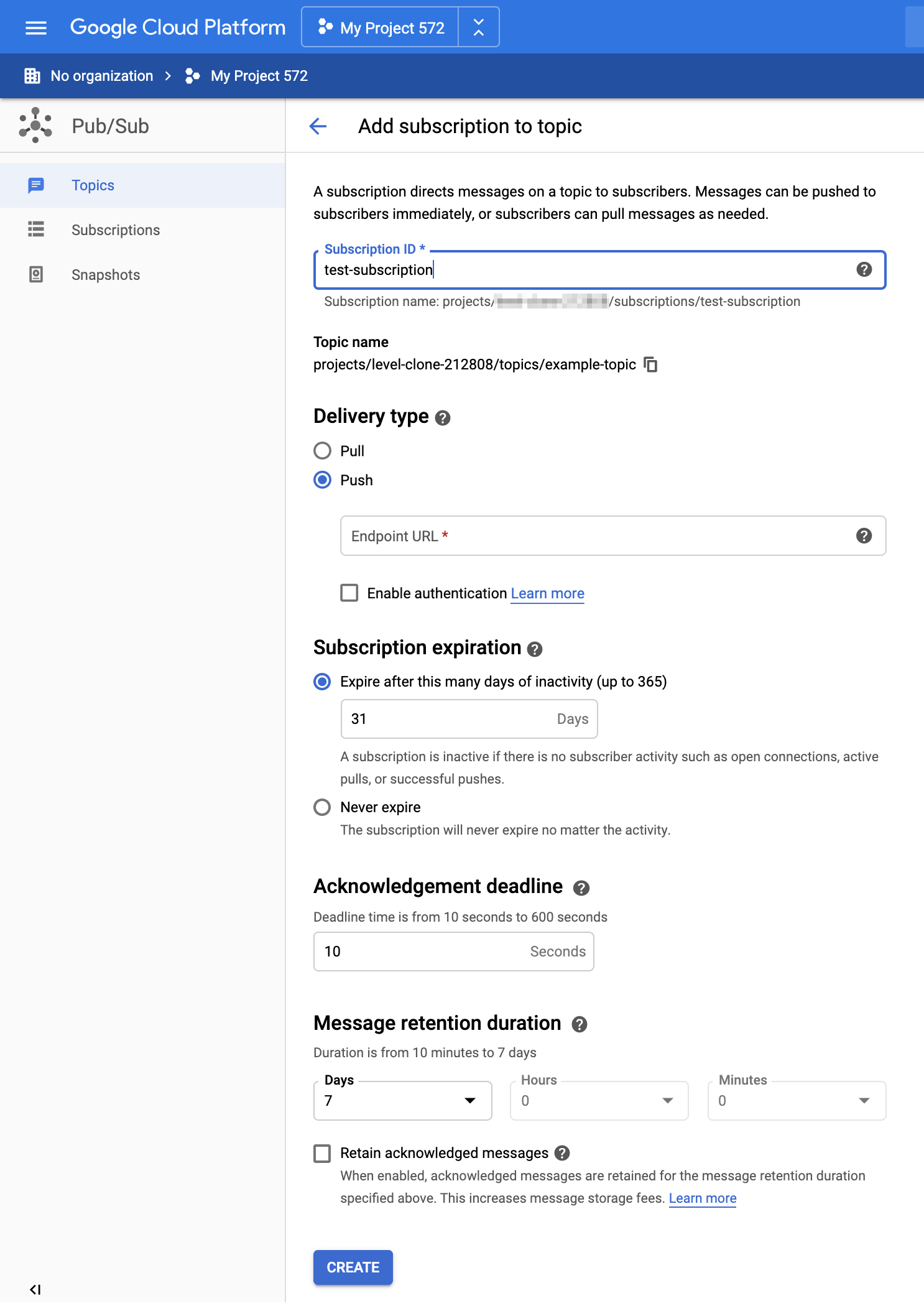
Click Create and go back to Telestream Cloud web console to finish adding notification.
Paste your Project ID and Topic ID into their respective fields, select events and click Create.
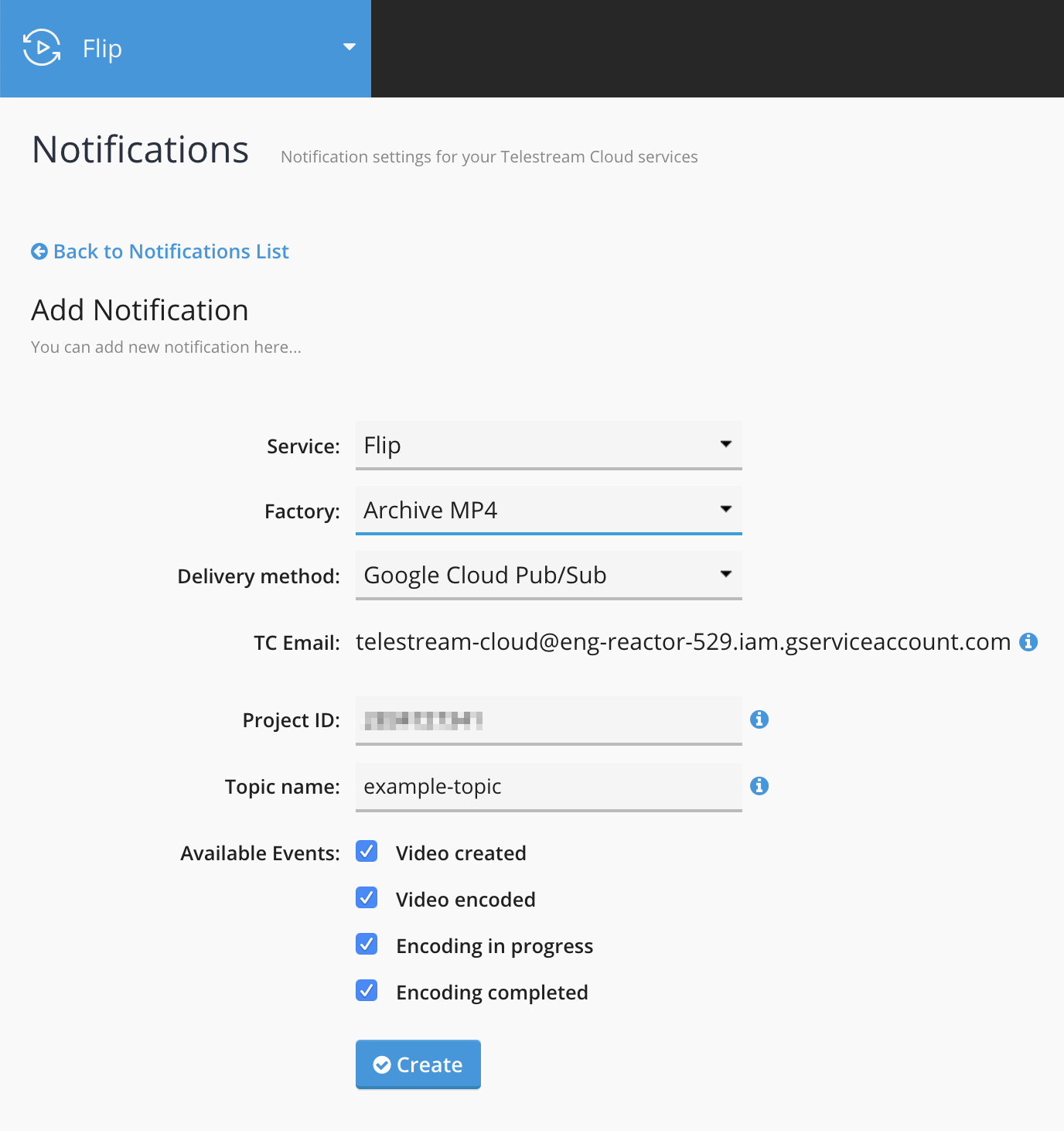
Your Google Pub/Sub notifications is ready. Now test it by submitting a job to the service and factory/project you want to receive notifications from.
Updated almost 6 years ago
