Running Transcription Jobs in the Cloud
Jobs can be submitted to Telestream Cloud Timed Text Speech in a few ways - API, from CaptionMaker and MacCaption, or in this case through web console.
Once logged in, select the Project that you’d like to use and you’ll be looking at the Transcription Jobs list. This is where you can keep track of all jobs that have been processed or are currently in progress.
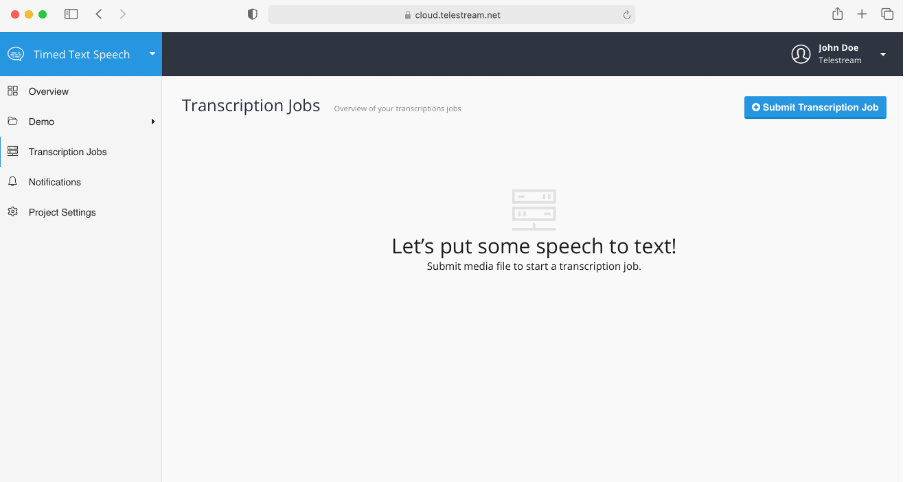
Click the Submit Transcription Job button to select files for processing. You can either drag & drop source files from your local disc or paste the URL to your media file. There is a size limit of 100MB on the audio data that you can transcribe at one time. If you upload a media file with both video and audio we will extract the audio track before the transcription process.
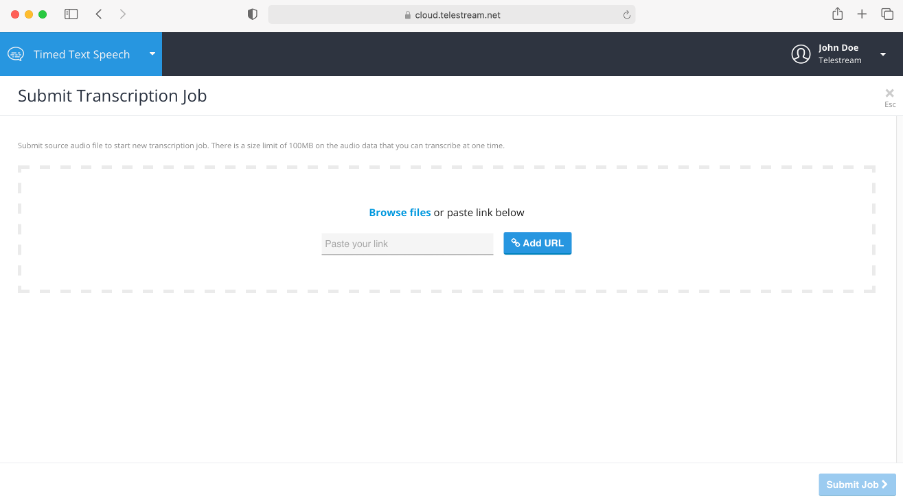
When ready, click the Submit Job button to start the upload and transcription process. You can follow the general progress in the jobs list. You can also click the job in-progress from the list to see a more detailed view. When the transcription is finished it’s time to move on to the final stage - review and editing.
Updated over 3 years ago
