Walk-through – create a service account for Flip and QC services
Quick hands-on guide on creating a new user in Telestream Cloud
To add a new user, log in to your Telestream Cloud web console and go to Identity and Access Management.
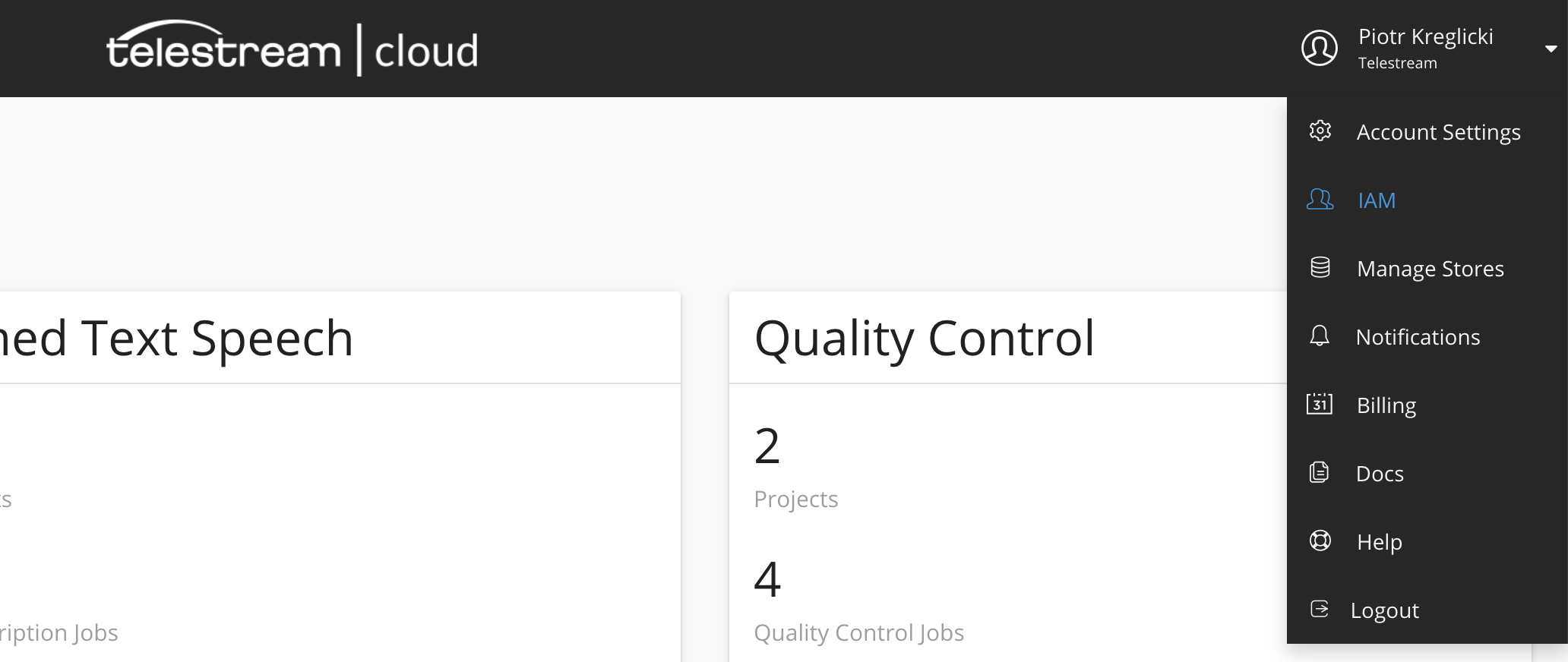
Select Service Accounts tab - you will only see it if you’re account owner or admin - and click Add API Key.
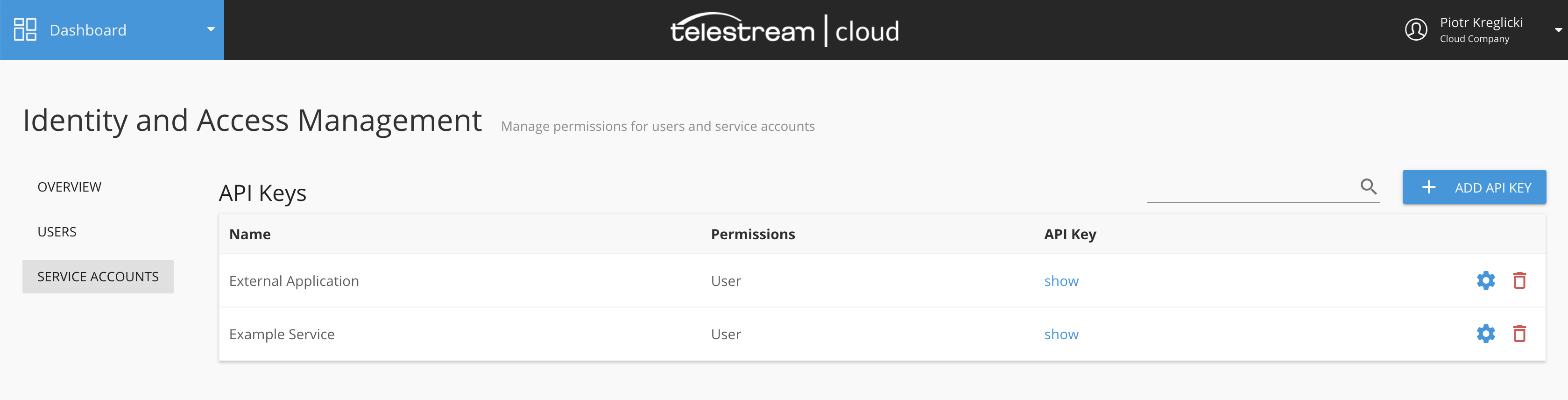
You will see a simple configuration form that lets you add new service account based either on one of policy templates or using custom permissions.
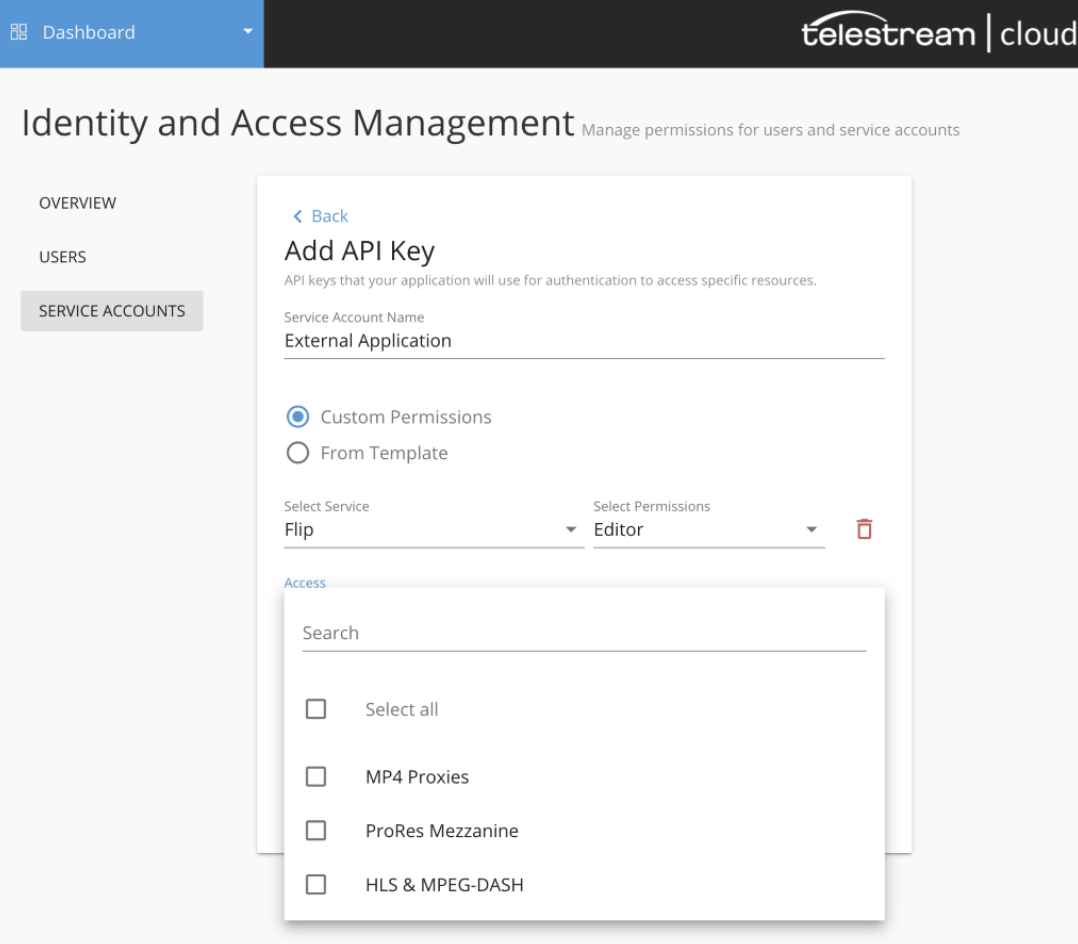
In this case we want create a custom permissions set:
- an Editor service account - this role can list and edit projects and factories it has been granted access to, submit jobs, add data stores and modify them, can view notifications
- can access Flip and Quality Control services only
In the configuration form:
- give the service account a meaningful name
- click Custom Permissions radio button
- pick Flip from Select Service list and Editor as level of permissions
From the list of available factories pick the one this service account should have access to. Let's assume this service should only have access to Factory that creates MP4 proxy videos.
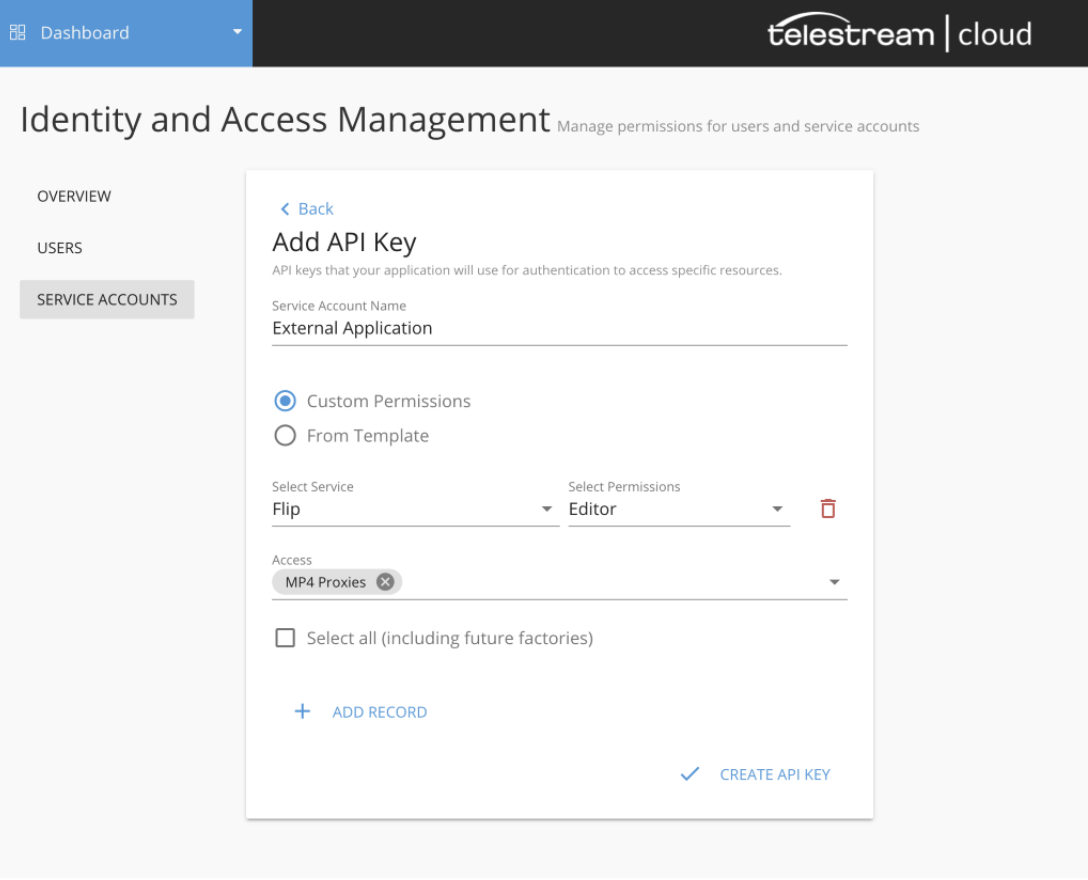
Now, click Add Record to add another service - in this case Quality Control. Select project for this service account to access and use tor run QC checks.
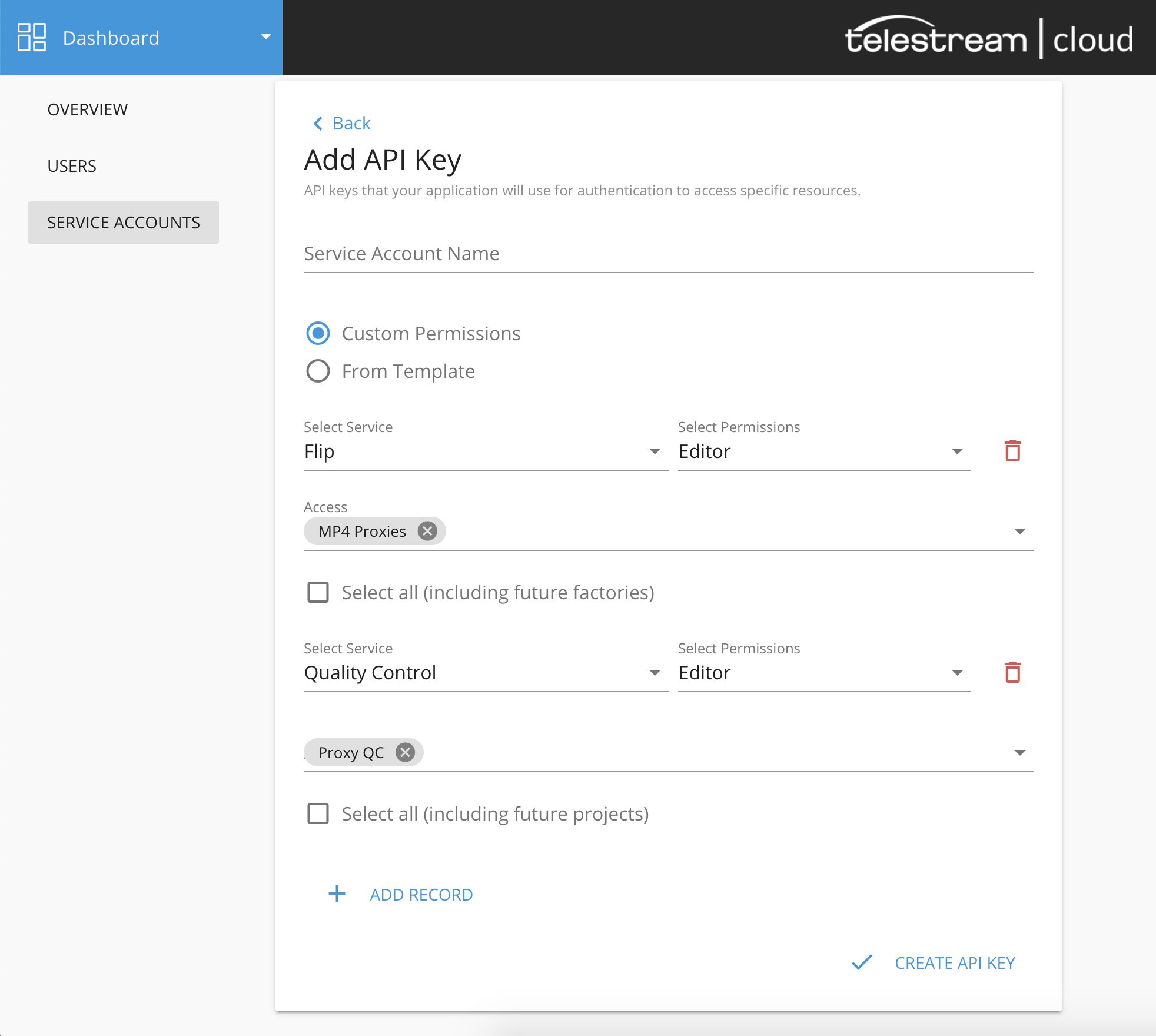
Click Create API Key to finish. Service account will be added to your list. To view the API Key required to authenticate API calls made by this service simply click Show in the API column.
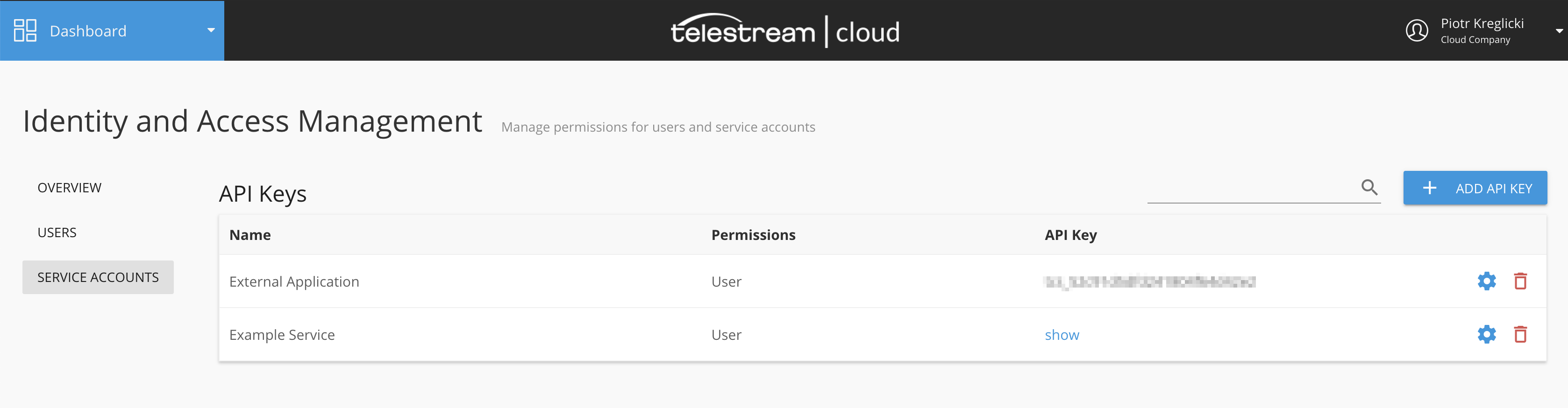
Updated almost 6 years ago
