Error Messages and Corrective Actions
A description of the common error messages and the corrective action to take in the event that the error is encountered.
Unable to download the media. Not Found
The error message above (‘Unable to download the media. Not Found.’) is generated when a valid Presigned URL is submitted, but the material to which that Presigned URL refers to does not exist.
This can occur if a Presigned URL is created to an existing file within a given bucket. The Presigned URL is then stored for later user. If someone then DELETES the original file from that bucket (ie: the original file for which the Presigned URL was created no longer exists); and the Presigned URL (which is valid) is submitted to the Vantage Cloud/Hosted Workflows API, the error message above will be displayed.
Unable to download the media. Forbidden
The error message above will appear when a source file is specified via Presigned URL and that Presigned URL has expired. For example, if a Presigned URL was created at 12PM on June 1, 2021 with a lifetime duration of 1 hour; if that Presigned URL is submitted after 1PM on June 1, 2021, the Presigned URL would no longer be valid (due to the 1 hour lifetime having elapsed).
Unprocessable Entity
The message above will ONLY appear when an API submission is made in which the submit payload to the API references a non-existent component or an incorrect reference as part of the submit message.
For example, if the following JSON is specified as the payload of the submit job POST request:
https://api.cloud.telestream.net/vantage-cloud-port/v2.0/workflows/<ID>/workflow-jobs?revision=1
{
"name": "Bad Store Designation",
"inputs": {
"sources": {
"Original": "https://johncloud.s3-us-east-2.amazonaws.com/Source/demo1.mpg?X-Amz-Algorithm=AWS4-HMAC-SHA256&X-Amz-Credential=
XXXXXXXXXXXXXXXXXXX/20210526/us-east-2/s3/aws4_request&X-Amz-Date=20210526T202525Z&X-Amz-Expires=3600&X-Amz-SignedHeaders=host&X-Amz-Signature=e39b28c33548a79ac24962c6271e3dc6af07e30b3827e1689248c2cd80362070"
},
"variables": {
"AnalyzedTimecode": "foo"
}
},
"storage_references": {
"1e8f543f-934f-4f77-8c77-45d5087f02e4": {
"name": "Analyze",
"store_id": "ta06b10953011958a2e6e6235e900000"
},
"88e4ba3a-81aa-4ede-ac64-e0a97178a814": {
"name": "Flip64",
"store_id": "ta06b10953011958a2e6e6235e900000"
},
"c37383be-ef9e-46c8-a8c3-ac0034b2ced3": {
"name": "Flip64",
"store_id": "ta06b10953011958a2e6e6235e900000"
}
},
"workflow_revision": 1
}
NOTE: The store with the ID: ta06b10953011958a2e6e6235e900000 does not exist in this account.
The following JSON will be returned as a result of this:
{
"error_message": "Unprocessable Entity",
"errors": {
"storage_references.1e8f543f-934f-4f77-8c77-45d5087f02e4.store_id": "Store with given ID does not exist or is invalid.",
"storage_references.88e4ba3a-81aa-4ede-ac64-e0a97178a814.store_id": "Store with given ID does not exist or is invalid.",
"storage_references.c37383be-ef9e-46c8-a8c3-ac0034b2ced3.store_id": "Store with given ID does not exist or is invalid."
}
}
NOTE: Because this job was never accepted, it will NOT appear in the Telestream Cloud user interface.
Alternatively, the same error ('Unprocessable Entity') can occur if an incorrect Nickname is specified as part of the job submission.
Consider the following JSON fragment which was included in the POST message to the submit endpoint:
{
"name": "Bad Nickname",
"inputs": {
"sources": {
"Originel": "https://johncloud.s3-us-east-2.amazonaws.com/Source/demo1.mpg?X-Amz-Algorithm=AWS4-HMAC-SHA256&X-Amz-Credential=
XXXXXXXXXXXXXXXXXXX/20210526/us-east-2/s3/aws4_request&X-Amz-Date=20210526T202525Z&X-Amz-Expires=3600&X-Amz-SignedHeaders=host&X-Amz-Signature=e39b28c33548a79ac24962c6271e3dc6af07e30b3827e1689248c2cd80362070"
},
In the JSON above, the proper nickname is: “Original”
The json above included a misspelled version of this. This would result in the validation phase of the API submit message returning the error:
"inputs.sources.Original": "File URL is required."
An example of the exact JSON received as a result of this scenario is the following:
{
"error_message": "Unprocessable Entity",
"errors": {
"inputs.sources.Original": "File URL is required."
}
}
The error message above indicates that the name of the expected input was 'Original' and a valid URL for this input was not provided (because in the post message, the nickname was misspelled as 'Originel').
Not found
The error message 'Not found' is returned when a request for a job id is made, but that job id does not exists in the account for which the request was made.
For example, consider the GET request to:
https://api.cloud.telestream.net/vantage-cloud-port/v2.0/workflows/a901d6e1f9a88a40829bbe263a9fbbf5/workflow-jobs/68d85a0400a56121b35d0f58fe996bf2/progress
where job id: 68d85a0400a56121b35d0f58fe996bf2 does not exist.
In this case, the following JSON shall be returned:
{
"error_message": "Not found"
}
In a similar fashion, requesting the status or progress of a workflow id which does not exist will generate the same error message.
For example, if the following GET request is issued:
https://api.cloud.telestream.net/vantage-cloud-port/v2.0/workflows/a901d6e1f9a88a40829bbe263a9fbbf4/workflow-jobs/68d85a0400a56121b35d0f58fe996bf3/progress
Yet there is no workflow which corresponds to the ID: a901d6e1f9a88a40829bbe263a9fbbf4, the following shall be returned:
{
"error_message": "Not found"
}
You don't have access rights for this resource.
This error ('You don't have access rights for this resource.') is the result of making an API call with a missing or an incorrect API Token.
NOTE: In some cases, the result of making an API call with a missing or incorrect API Token will result in the message: '404 Page Not Found'.
transport: Error while dialing dial tcp :50051: connect: connection refused
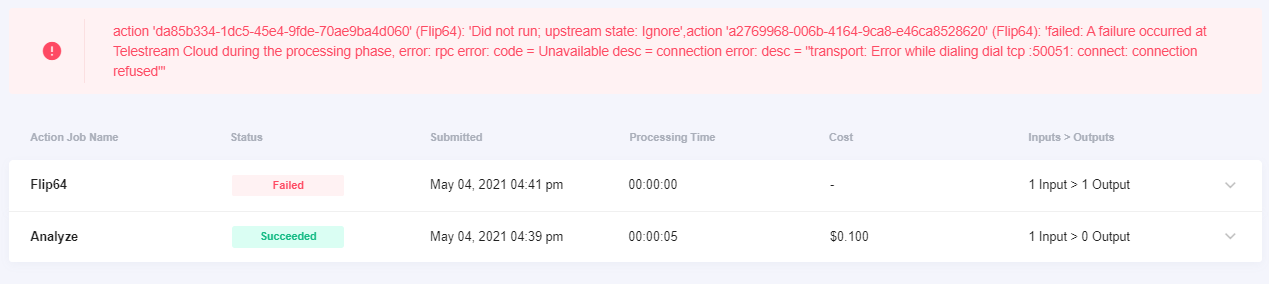
If this message appears in the Telestream Cloud UI, the instance upon which the job was executed terminated unexpectedly. This should be reported to Telestream support with a reference to the JOB ID associated with this crash.
If possible, if the results of the same source file being processed by the equivalent workflow in an on-prem Vantage system can be made available to Telestream Support, this will help with/speed up the diagnosis.
Error creating inputs - Could not find file '/VantageMedia/Original/myfile.mov
If this message appears in the Telestream Cloud UI, the instance upon which the job was executed was unable to access one or more of the required inputs. This should be reported to Telestream support with a reference to the JOB ID associated with this crash.
If possible, if the results of the same source file being processed by the equivalent workflow in an on-prem Vantage system can be made available to Telestream Support, this will help with/speed up the diagnosis.
Could not create video decompressor
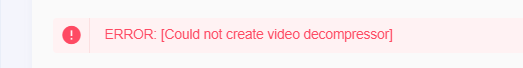
The error above ('Could not create video decompressor') will be reported when the transcoder is unable to decode or understand the source input file. Certain file inputs are simply not understood or supported. For a more complete analysis, please provide the source file and the workflow to Telestream support.
Action '' (Timed Text Flip): 'failed: A failure occurred at Telestream Cloud during the processing phase, error: Unable to download the media. Not Found'
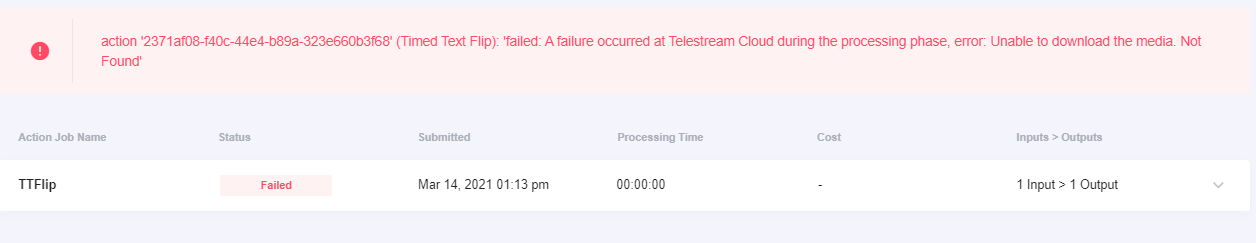
If the message above is encountered, and repeated issuances of the same source file produce this same error; this could be a scenario where the provided URL which specifies the location of the input is not accessible to Telestream Cloud.
For example, if a shorthand URL to an item in a S3 bucket is provided (which would normally work assuming the bucket has been pre authorized as a Cloud Store); if the credentials associated with this Cloud Store are expired/ or no longer valid or changed; the above message may be the result.
A second suggestion would be to verify what the behavior is if instead of a shorthand URL being specified as the source, that a full predefined Presigned URL is generated instead. If this works, this is an indication that the shorthand version of the URL was unable to be accessed by Telestream Cloud.
A failure occurred at Telestream Cloud during the processing phase, error: ERROR: [Error - captions were read from the source file, but no captions remain after retiming output associated with stream Timed Text 1 failed to write: Error - captions were read from the source file, but no captions remain after retiming]
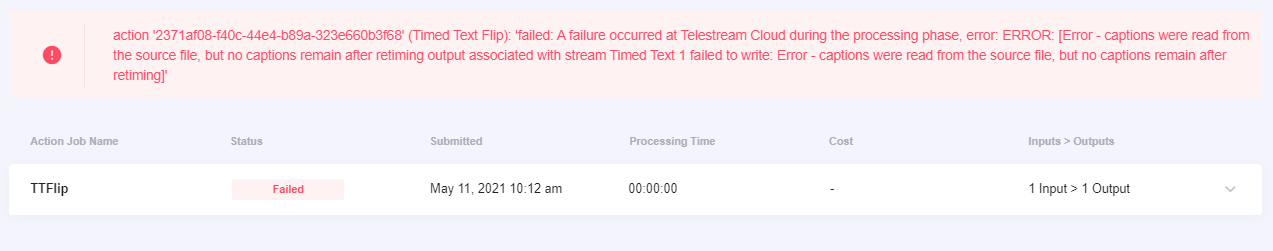
The error above corresponds to a lack of or missing captions in the source file. In particular, an output was designated (designed) to expect captions to be generated, yet no captions were able to be generated. The error above may occur if you have a specific source file that is 3 minutes long, and caption data only exists in the first 60 seconds (because only the first 60 seconds has dialog while the remaining 2 minutes is silence); if this specific input is sent to a factory which trims out the initial 60 seconds and then expects to extract caption data from the remaining 2 minutes; the error above may occur.
Updated over 2 years ago
