Configure a Monitor Project
Stream Monitor Projects are used to organize collections of related channels. For example, you may wish to have monitoring live linear channels in one project with event streams and on-demand asset monitoring in a separate project.
Project Overview
A Stream Monitor project is the highest level object you need to create to begin monitoring. Many service users will only have one project, but projects can be useful for organizing different kinds of assets or production and staging streams or for other organizational uses.
When creating a new project, the first dialog asks for...
Project Name: Specify the name of this project
Data Retention Period: Specifies the length of time that Stream Monitor will retain data for any channels/assets configured within this project.
Enhanced Network Analytics/Edge Cache Measurement & Reports: Significantly increases the volume of edge streaming network performance analytics that are stored & available for export via the REPORTS endpoint. Sometimes called "Per Request QOS", this option aggregates metric data on a per request basis and stores and collects all http request and response headers associated with a specific http request.
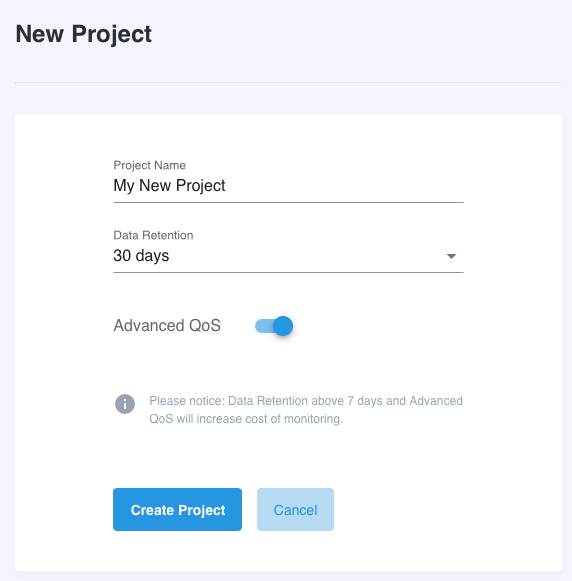
Project Setup and Options
Data Retention Period
Data retention is selected at the project level. All data collected will be retained for the selected period. Data older than the selected period is automatically purged from the account. Users can elect to pull metrics via the appropriate API endpoints. See the API documentation for details on how to export selections of metric, event and alarm data and reports. Additional charges apply for all channels/assets within the selected project when extended data retention periods are optioned on.
For details on how the Data Retention Period impacts usage of the service, please see the Stream Monitor - Billing Dashboard.
Enhanced Network Analytics/Edge Cache Measurement & Reports (Advanced QOS)
The Advanced QOS / Enhanced Network Analytics, Edge Cache Measurement & Reports option adds significant new insights when selected. Here is a quick review of where the standard QOS and 'advanced' QOS options differ.
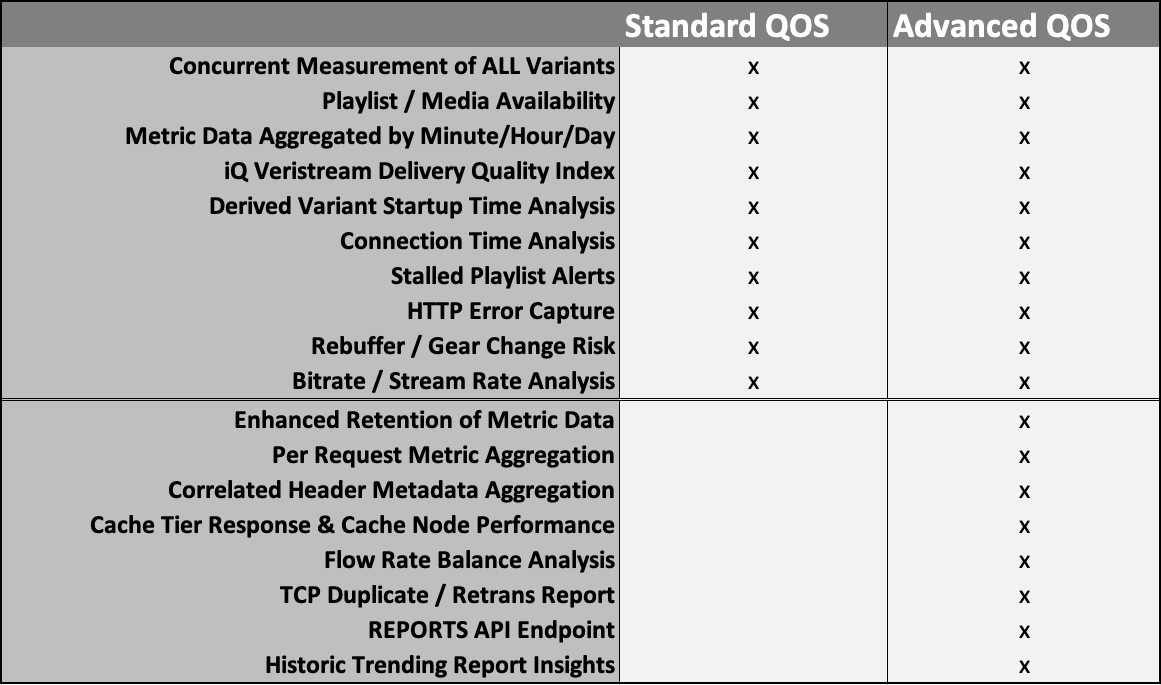
Saving the Project
Once you've defined the project name and selected features for channels and assets within this project, you can save it and begin modeling a channel.
Updated about 5 years ago
