Channel DAI Status Dashboard
The DAI Status dashboard displays historic information for detected ad insertion messages associated with streams within the channel.
DAI Status
The DAI Status dashboard displays all detected ad insertion messages for both contribution and edge assets. Many users will have contribution feeds that are processed in the cloud in to ABR formats and then delivered to the audience via CDN partners. A monitoring channel makes it easy to compare the source contribution feed with the resultant ABR streams.
If SCTE-35 ad insertion markers are present in the contribution feed, they will be displayed as they are seen in the DAI Status graph. If Ad splice in/out markers are present in the ABR streams, they will also be presented on the same timeline based on when they were seen. You can see an example of how the source contribution feed and corresponding ABR streams are decorated with and propagating ad markers in this image.

DAI Status - Ad Marker Details
Selecting an ad marker in the graph will display more details specific to the ad marker, including the splice direction (in/out), ad break duration (if present), splice time specified in the marker and the time that the marker was first seen by the monitoring point.
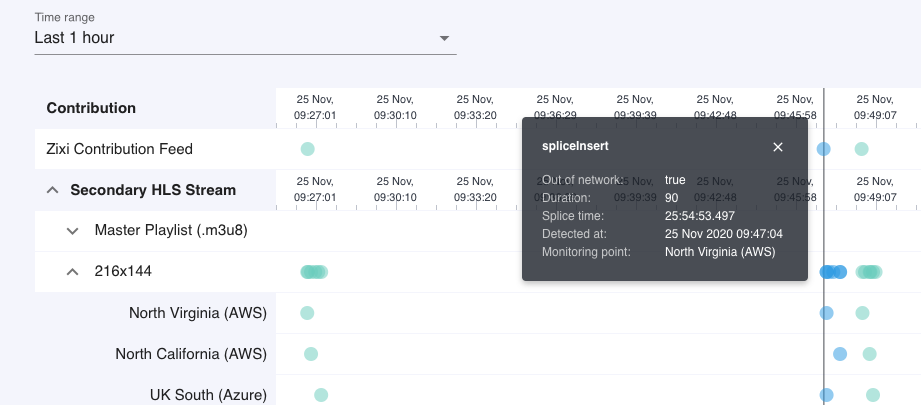
To export the data in the selected filtered range, simply click on the 'Export CSV' option. This will create a report in CSV format that your browser will download to your default downloads folder.
Updated almost 5 years ago
