Contribution Alarm Template
Alarm templates define the expected threshold for your video service to operate within. It is very important to configure alarm templates that accurately measure performance challenges when encountered. In addition to presenting active alarms in the user interfaces, programmatic notifications may be triggered when alarms are activated or deactivated.
Creating a New Alarm Template
Adding & configuring a new contribution feed monitor alarm template
One of the very first things it is suggested to do is to create the alarm templates that will govern alerts and notifications when poor quality streams are being monitored. There are two kinds of alarm templates with unique metric definitions in them.
- Edge Monitor
- Contribution Monitor
For this section we will focus on the Contribution Monitor alarm class.
To create a new alarm, simply select the Alarm Templates button in the navigation pane and then select the "Add Template" button. You will be asked to choose the type of alarm template you're attempting to create. For the contribution feed monitoring, select "Contribution Monitor".
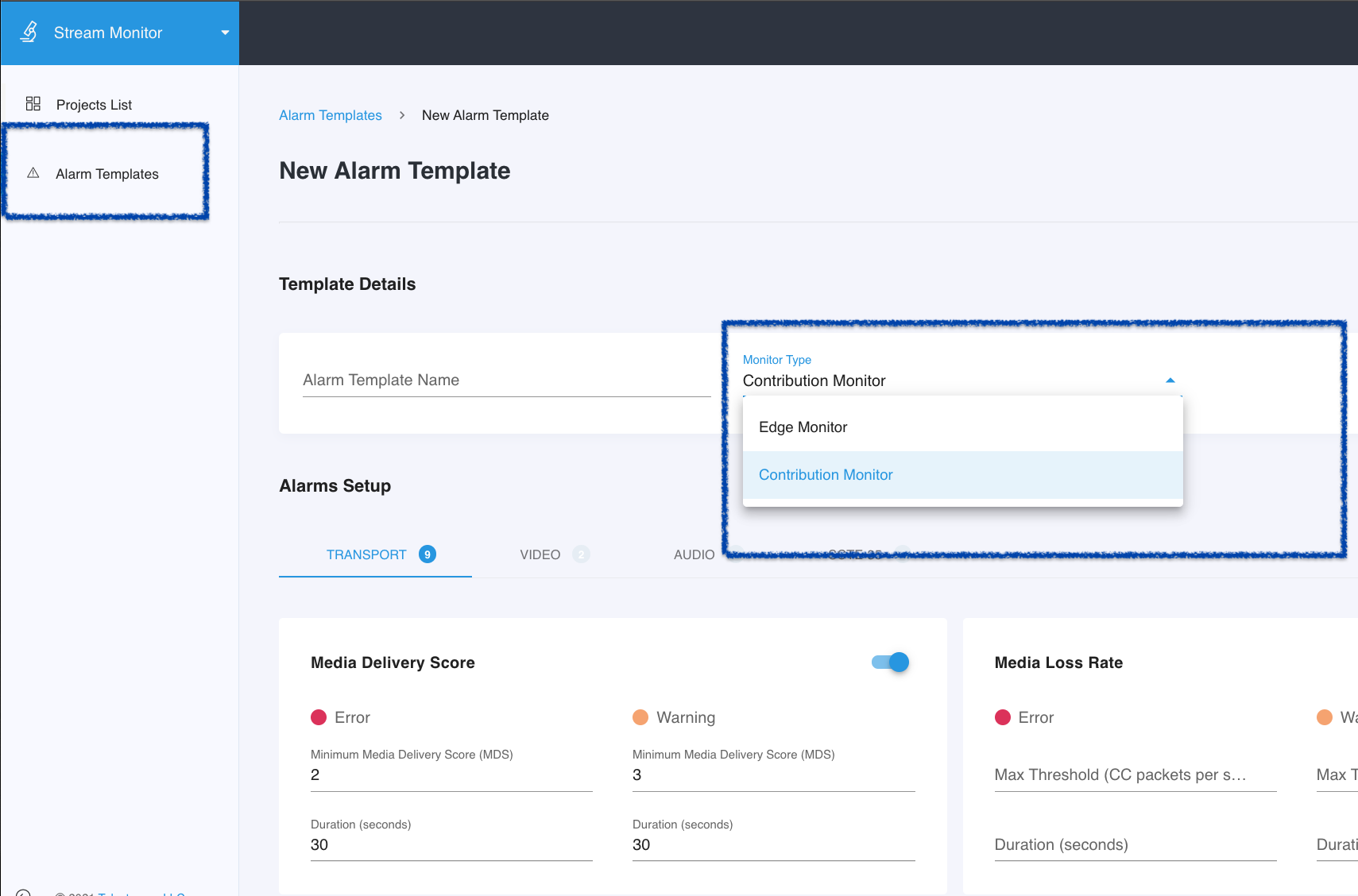
You can add as many alarms as you'd like to include in the alarm template. Only one contribution monitoring and one edge monitor alarm template can be added when creating a new channel, so make sure to include all of the alarms in each template that you'll want to have active when monitoring begins.
Contribution Feed Metrics & Alarm Suggestions
Media Delivery Score
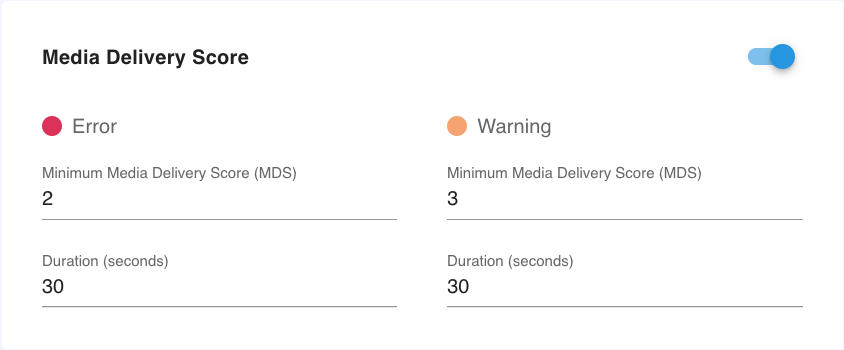
The Media Delivery Score (MDS) enables users to evaluate realtime IP transport quality with a simple 1 (poor quality) to 5 (ideal) performance score. MDS evaluates transport performance using IP jitter and loss metrics and is calculated every second.
MDS Score and likely cause...
1 Loss = >7 lost media packets
2 Loss = <7 lost media packets
3 Loss = 0 lost media packets and virtual buffer drain > 11 packets
4 Loss = 0 lost media packets and virtual buffer drain = 2 to 10 packets
5 Loss = 0 lost media packets and virtual buffer drain < 2 packets
Transport Data Rate / Round Trip Time (RTT)
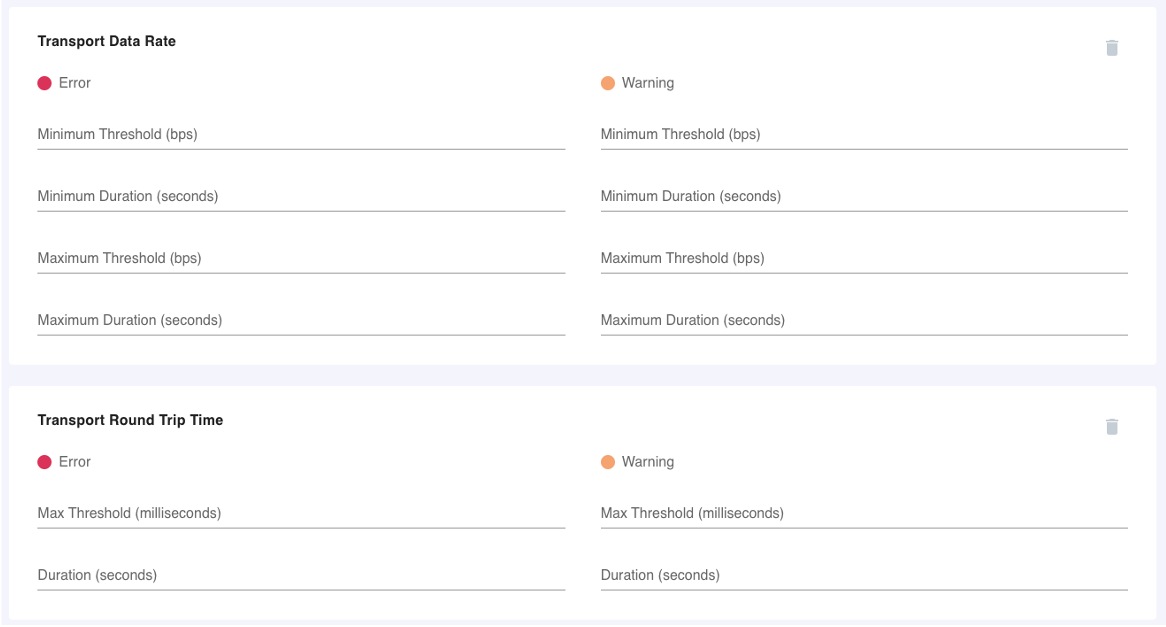
Here is where you can define the mininum and maximum thresholds for what the expected Transport Data Rate and the upper limits for the expected Transport Round Trip Time. These can be useful metrics for alerting on when a constant bitrate stream is fluctuating inappropriately. Generally, the per second bitrate for a CBR stream should not exceed 25% of the expected rate. You may also wish to define an absolute minimum, beyond which it is reasonable to assume an alarm state.
Transport Round Trip Time measures the round trip time of IP packets between the source and the monitor. It is difficult to make a suggestion here, but generally, the further (or more hops between) source and destination will result in a higher expected round trip time.
Transport - Lost Packets
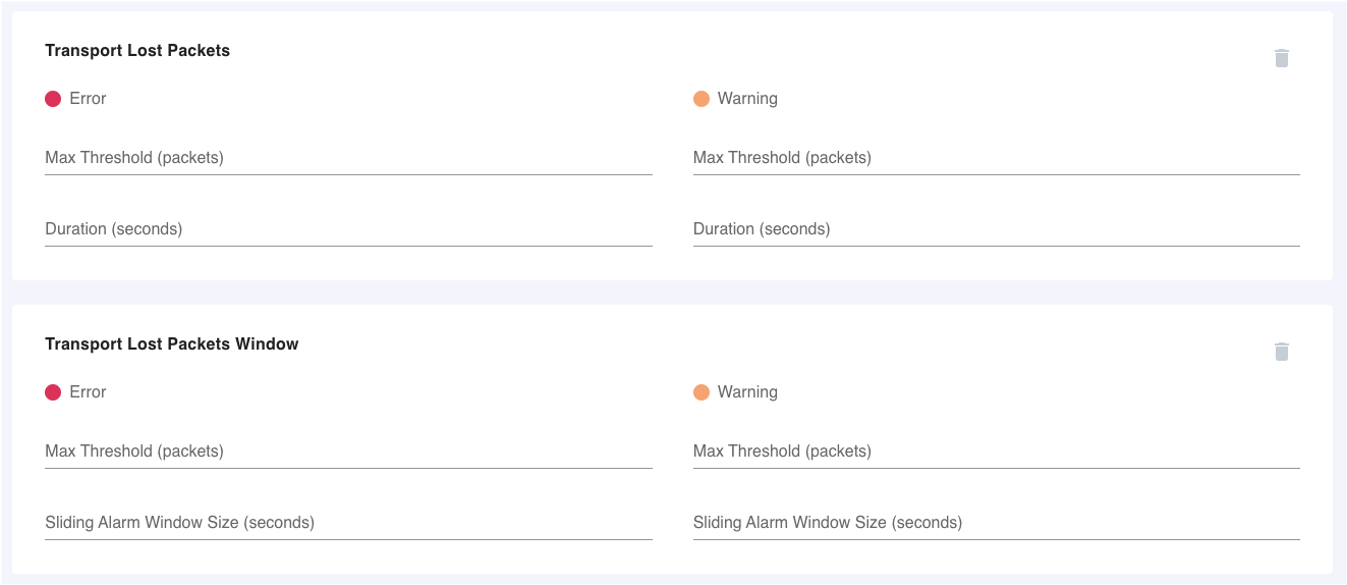
Stream Monitor is continuously noting the presence of lost packets. The Transport - Lost Packets alarm specifies what the maximum tolerance for lost packets either continuously or over a specified window.
Define the number of consecutive or “in window” lost packets threshold.
Lost packets are packets that were dropped and recovery is no longer possible.
A small number of lost packets consecutively or in a specified window can be very disruptive to the video stream.
Transport - Dropped Packets
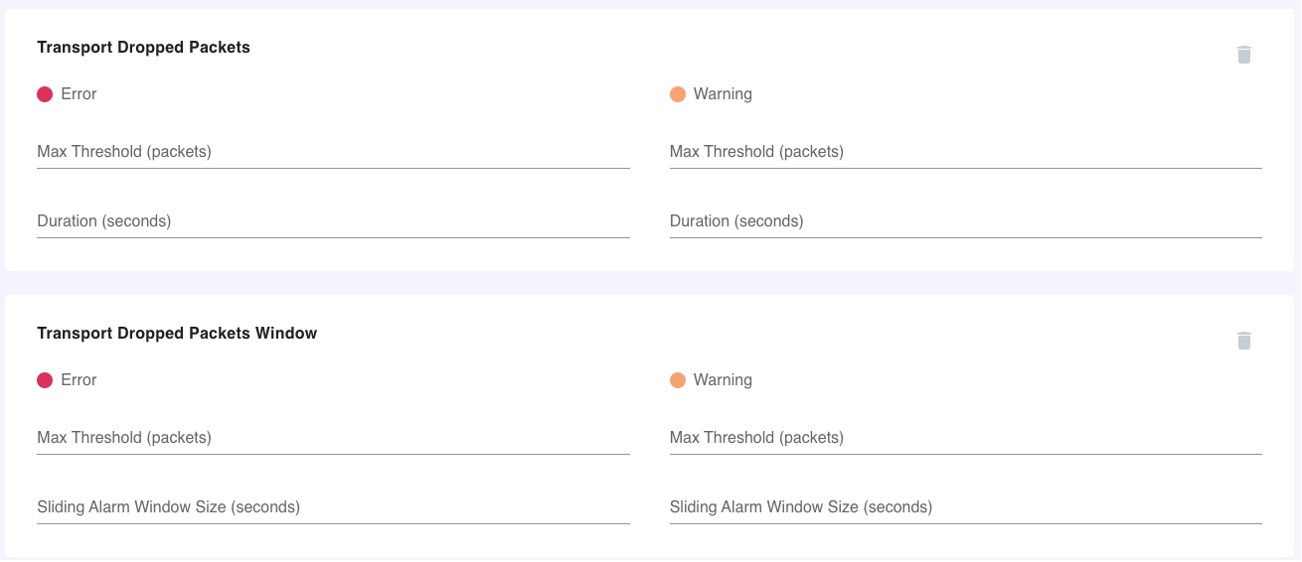
Dropped packets are typically expected, but can be a leading indicator that network problems may be developing and should be looked in to. Many contribution protocols like Zixi or SRT include capabilities that automatically recover dropped packets, so tolerances for dropped packets can be much higher than for lost packets - which are dropped packets that could not be recovered.
Define the threshold for alerting on detected dropped packets. Can have alerts for consecutive or “in window” counts.
Dropped packets were lost in transmission, but may be recovered by the delivery protocol.
A high number of dropped packets can be indicative of a connection problem between the transmitting and receiving device. Too many dropped packets in too short a window can lead to audio/video impacts.
Media Loss Rate
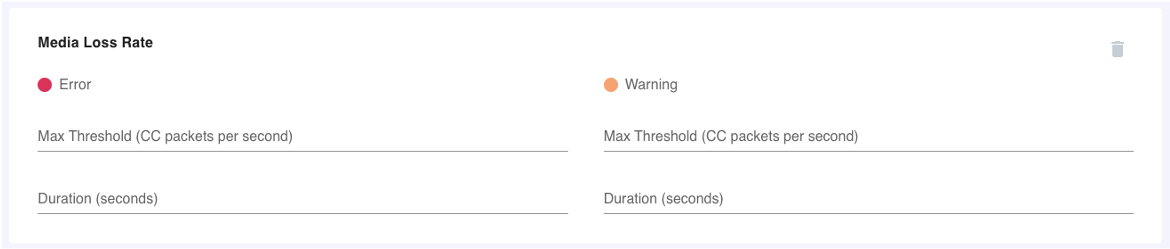
Define the maximum number of out of order continuity count (cc) transport stream packets / sec before raising warning or alarm. The reported loss is specifically for the video PID and allows measuring loss in video as compared to audio or control information. Video PIDs can be affected by upstream processing devices such as multiplexors independently of audio or control information while IP network impairments typically affect both audio, video, and control PIDs.
A high media loss rate will result in visible artifacts in the decoded video stream. Media loss rate is the principal impairment that is of interest as a result of a fault in a video over IP transport system.
It is recommended to set a ‘Warning’ for 1 cc packet/sec for 5 consecutive seconds and an ‘Error’ for 1 cc packet/sec for 30 seconds.
Video/GOP Mean Opinion Score (MOS)
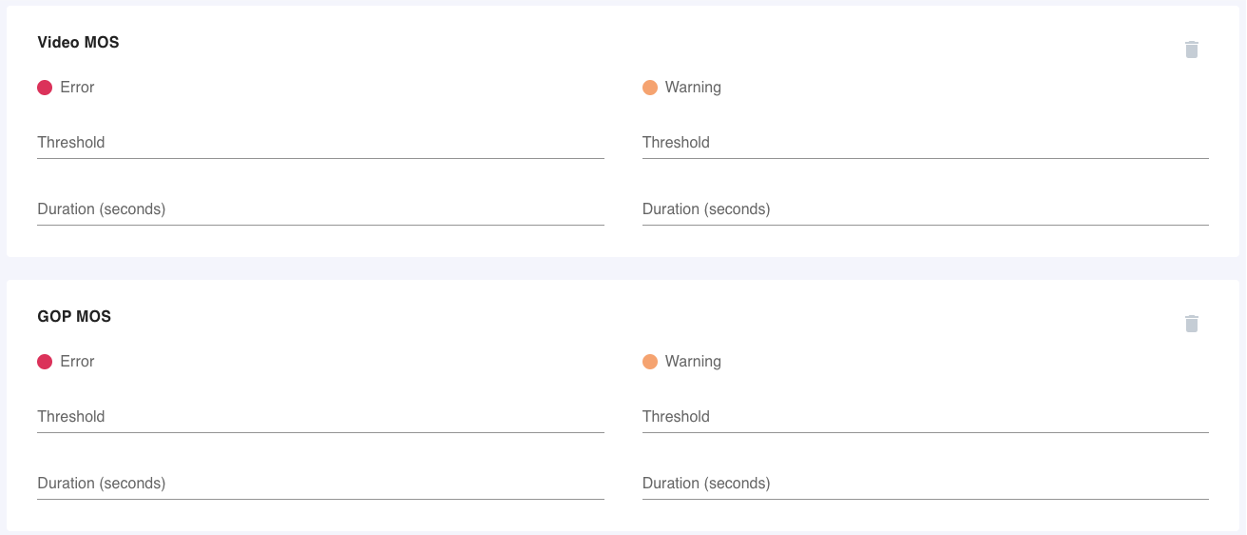
The Video Mean Opinion Score (MOS) is a 1 to 5 score with 1 being worst and 5 being best. The MOS value is derived from monitoring a number of metrics including frame rate, frame resolution, type of codec, compression levels, packet loss patterns, GOP structures, and others. It reflects the dynamic overall video quality. It is recommended to set the threshold to 2.8 for 180 seconds to reliably detect an impaired MOS fault.
GOP MOS performs qualitative analysis within the MPEG GOP, ignoring temporal changes over time in favor of spatial differences within the GOP. This tends to be more sensitive to spatial problems in the compression quality, but will not be sensitive to temporal changes across scenes. GOP MOS tends to more frequently change as it is essentially measuring quality within a second, where the Video MOS measurement is averaging quality over many consecutive seconds.
Audio MOS
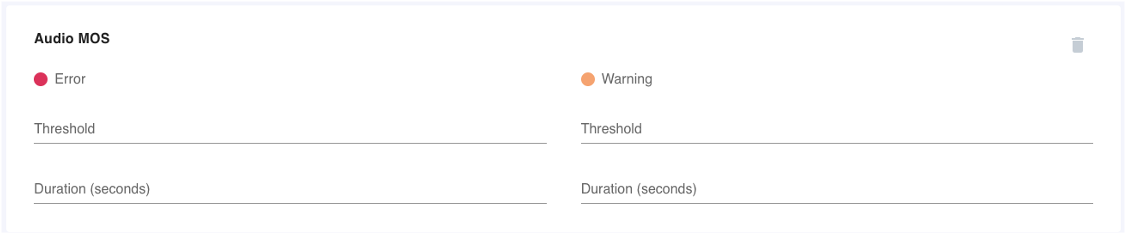
The Audio Mean Opinion Score (MOS) is a 1 to 5 score with 1 being worst and 5 being best. The MOS value is derived from monitoring a number of metrics including stream jitter, type of codec, number of audio channels, compression levels, packet loss patterns, and others. It reflects the dynamic overall audio quality.
It is recommended to set the threshold to 3.0 for 180 seconds duration to reliably detect an impaired MOS fault .
The MOS score metric can detect faults such as a misconfigured encoder that is set for mono or stereo parameters when a 5.1 channel stream is expected, an incorrect codec type is used, or an encoder is otherwise misconfigured, for example. A faulty ingested stream from a content supplier may have these faults or a fault may be due to in-plant equipment issues.
Audio/Video Program Bitrate Thresholds
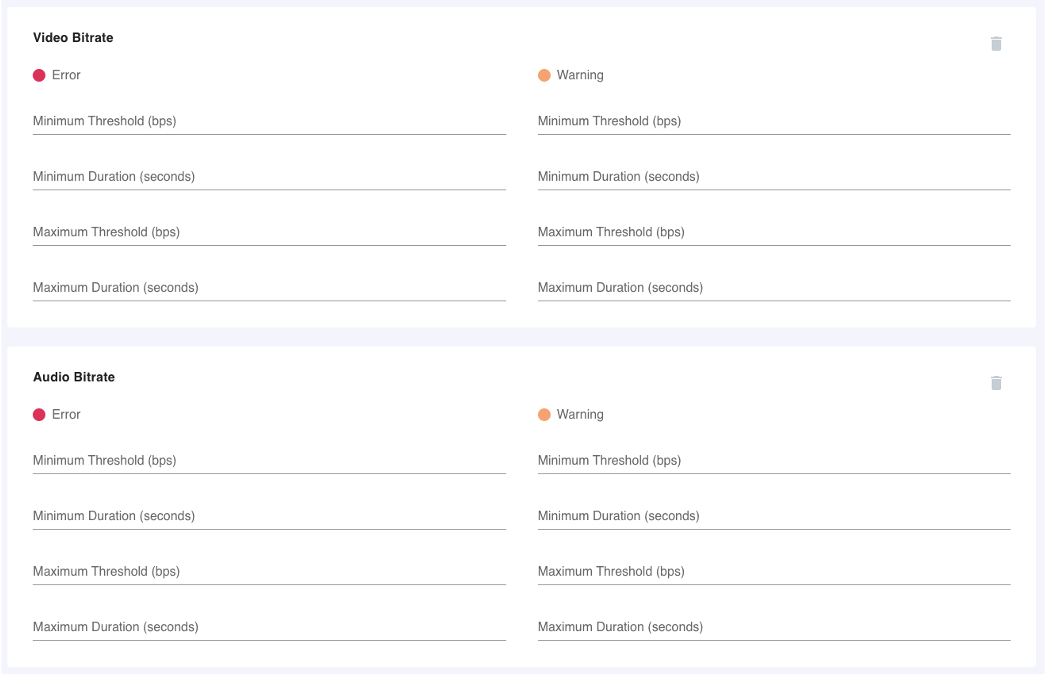
Within the Transport Stream are the specific programs carrying the video and audio signals. Measuring the video and audio bitrate can be useful to determine how much variation in the encode settings is being seen.
The minimum threshold can be useful for identifying faults in the video / audio encoder compression settings that can have significant audience impacts.
The maximum threshold is less useful for determining faults, but can be used to identify extended periods where the bitrate significantly exceeds the expected value.
Through experience, Telestream recommends setting minimum thresholds:
SD Video – 0.1Mbps / 10 seconds
HD Video – 1Mbps / 10 seconds
UHD Video – 2Mbps / 10 seconds
Audio – 25kbps / 10 seconds
Black Screen / Still Frame Video Impairment Alarms
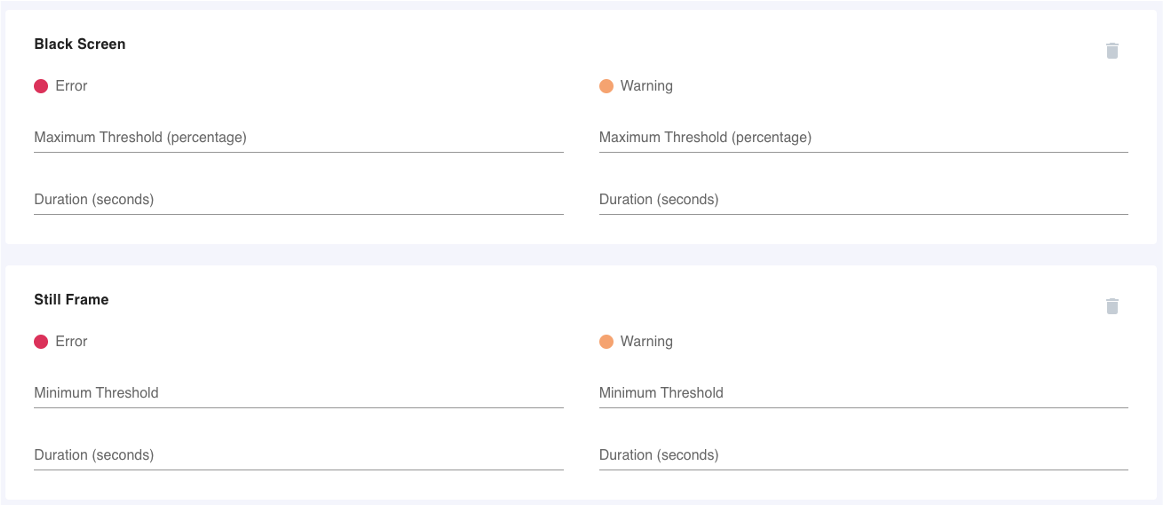
The Black Screen metric indicates when the measured per-frame blackness levels exceed a threshold for a specified duration. Based on experience, it is recommended to set the Error reporting threshold to 98% blackness for 35 seconds duration to detect a black screen fault with a minimum of false alarms from intended black or dark screen content.
The Still Frame metric indicates when the successive measured per-frame content change falls below a threshold for a specified duration. Based on experience, it is recommended to set the threshold to 5% change level for 35 seconds duration to reliably detect a still frame fault with a minimum of false alarms based on intended still frame content. Note that a non-changing solid color screen is also detected by the Still Frame metric. This is important as certain devices may output a solid color screen other than black with loss of input or other fault types.
Audio Loudness & DialNorm Alarms
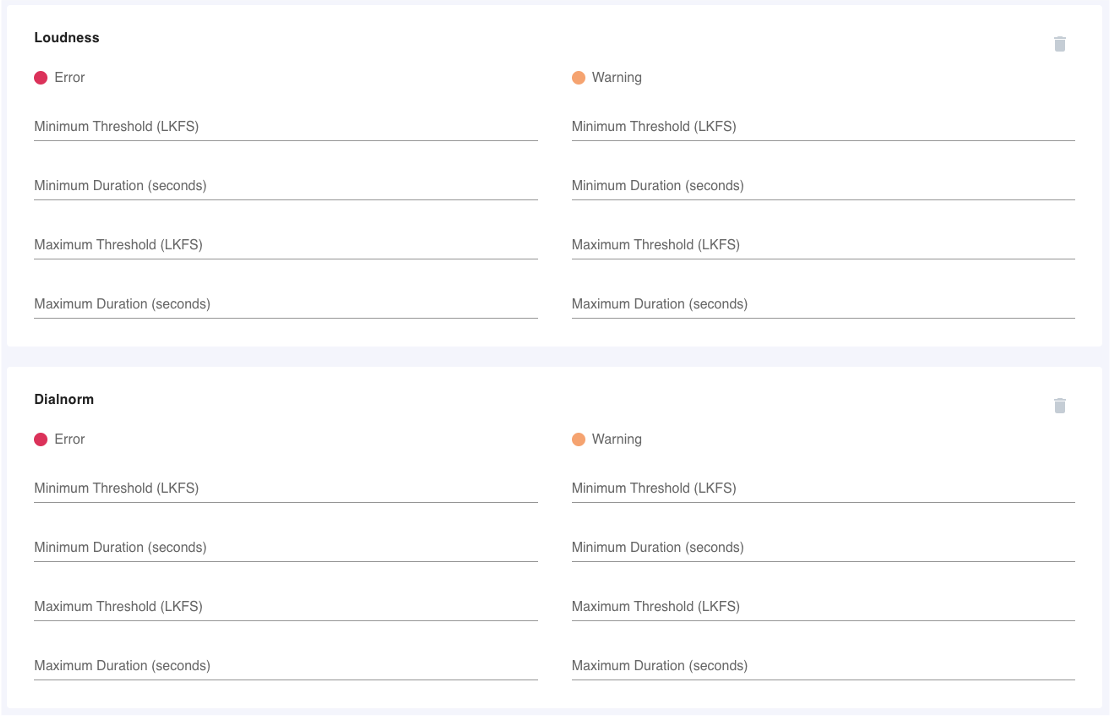
This Loudness (min/max) metric indicates when content exceeds a loudness value as measured according to the selected BS- 1770 version for a specified duration in seconds. For typical content, experience has shown that most content will not exceed (Max Threshold) -5 LKFS loudness level for greater than 15 seconds. Experience has shown that most content will not fall below (Min Threshold) -35 LKFS loudness level for greater than 55 seconds.
DialNorm Deviation indicates when the measured loudness value over a specified duration continuously deviates above or below the received dialnorm metadata, or configured Target Loudness value in the absence of dialnorm metadata, by greater than the user configured thresholds.
GOP Length Alarm
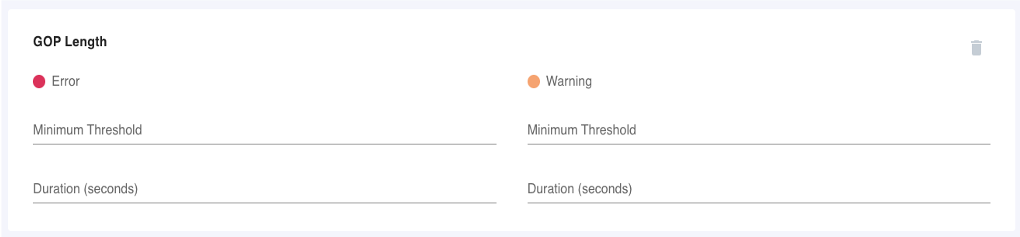
A Group of Pictures (GOP) describes a sequence of pictures in an MPEG encoded video stream. A GOP can contain “I” (Intra coded reference frame), “B” (Bidirectionally predictive frame), or “P” (Predictive frame) type frames. P and B frames typically require less bits to encode and help to improve the compressed stream efficiency.
A longer GOP generally provides greater compression efficiency thus reducing a program’s bit rate for a given program quality, but can result in increased latency in the overall stream distribution.
The current configurable range is from 1 to 64. This would be valuable if there is a known policy to manage the maximum GOP length. There is no recommended default value as the value will depend on how upstream encoders are configured.
Audio Silence Alarm
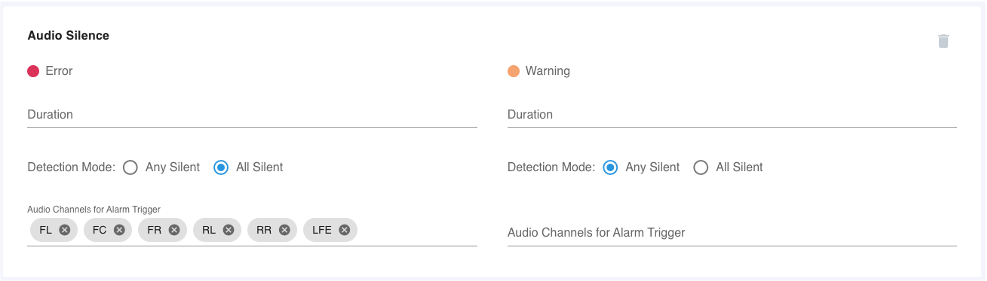
The Audio Silence metrics checks for silence on the user selected program audio channels. An alarm is raised when silence is detected on the selected channels for the user configured duration in seconds.
The silence audio level condition is determined when the amplitude of a majority of the PCM encoded samples are zero during the configured duration. The alarm will clear when the majority of PCM amplitude samples for the configured channels become nonzero.
The user has the option to select which audio channels will be monitored. Select the particular channels (FL, FC, FR, RL, RR & LFE) you intend to monitor and the "Duration" in seconds the channel can be silent before an alarm is raised.
Select the "All Silent" Detection Mode to raise an alarm only if all selected channels are silent. Use the "All Silent" mode to monitor content with a changing number of active audio channels. Use the "Any Silent" mode to raise an alarm if any selected audio channel becomes silent.
Note that alarms are raised in this mode if content switches to a format with less active audio channels than those selected for monitoring.
Contribution Feed - Outage Alarm
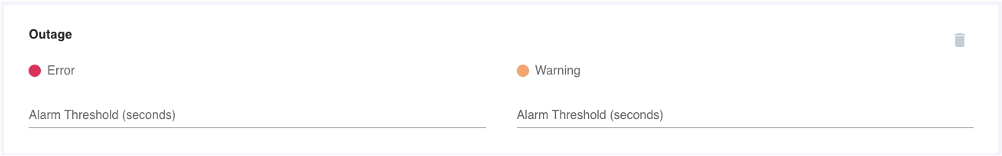
Outage is the absence of a significant bit rate of the monitored stream. Video PIDs can be affected by upstream processing devices such as encoders and multiplexors independently of audio or control information while IP network impairments typically affect both audio, video, and control PIDs.
A sustained outage is the most severe type of program impairment as little or no data is delivered to the viewer and the program is not viewable.
It’s recommended to enable alarms for an outage event if the condition persists for 10 seconds or longer.
SCTE-35/DAI Interval
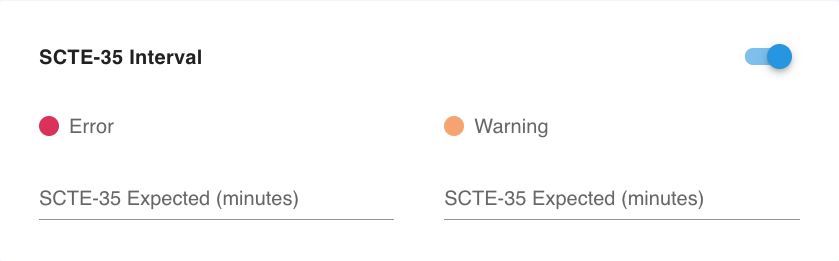
Users can define an expected frequency for ad breaks or program boundaries as defined by SCTE-35 signals present in the contribution feed. If a SCTE-35 marker is not detected within a specified period, a warning or error alarm can be triggered.
Updated almost 5 years ago
