Edge Alarm Template - QOE
In addition to asset availability and network performance measurement, Live ABR Monitor enables critical measurement of encoded stream performance and detection of impairments.
The following sections describe the QoE alarms:
• Video MOS
• Black Screen
• Still Frame
• Audio MOS
• Loudness
• Loudness-Dialnorm Deviation
• Audio Silence
Encrypted Content
If the live stream is encrypted and the monitoring location cannot decrypt it, then QOE measurement is not performed. Some streams may include a mix of encrypted and non-encrypted segments. In this scenario, OptiQ Monitor will provide QOE measurement for the non-encrypted segments. OptiQ Monitor does not currently support DRM decryption.
Video MOS
Live ABR Monitor provides an objective video Mean Opinion Score (MOS) algorithm to measure the video quality of MPEG-2, AVC/H.264, HEVC/H.265 unscrambled video streams. Separate codec-dependent computation gives a video MOS reflective of subjective evaluations. Impairments—including macroblocking, still frame, black screen, noise, contouring, jerkiness and frame errors—are integrated into the Video MOS score for a representation of video quality.
The MOS value is expressed as a number in the range 1 through 5, where 1 is the lowest perceived video quality, and 5 is the highest perceived quality. Video MOS is a moving average of the GOP MOS values between 1 to 5 for the video. GOP MOS is a MOS value between 1 and 5 computed for each GOP. The MOS values displayed are shown up to two decimal places, for example, 5.00.

The GOP MOS value is computed for each GOP based on the GOP structure difference in video prediction and video impairments. The GOP MOS value is affected by network loss (such as frame errors), transport stream packet loss, and video impairments (such as black screen, still screens, and video compression artifacts). The GOP MOS value is lowered proportional to the magnitude of the network loss and video impairments to reflect the video Quality of Experience.
Video MOS values and their corresponding alarms are the typical metrics used for general media distribution monitoring. Degraded video MOS value events correlate well with viewer-perceived video impairments as they are the moving average of multiple GOP MOS values indicating that a degradation persisted for a time. Repeated such events are usually objectionable to viewers and should be considered as actionable.
GOP MOS values and their corresponding alarms are used to investigate Video MOS degradation events in more detail. Enable and examine the individual GOP MOS values and alarms to determine which GOPs and GOP MOS elements contribute to a Video MOS event to find the likely root cause and hints about how to prevent future Video MOS degradation events. Since individual GOP MOS degradation events and alarms are usually of much shorter duration than Video MOS events, they are usually not suitable for general video distribution monitoring, might not be perceived by viewers, and are typically not considered actionable in distribution monitoring systems by themselves.
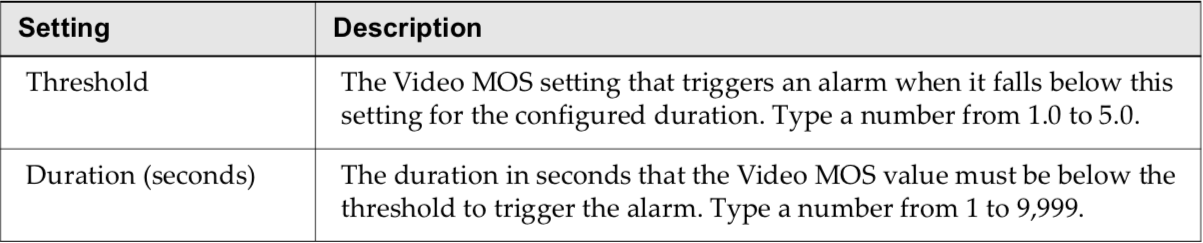
Black Screen
The Black Screen alarm is triggered when the black screen value is above the threshold for the specified duration. The alarm clears when the value is below the threshold. The values in the threshold correspond to a % of black screen. For example, if I set a Threshold of 70 and a Duration of 30, an alarm will be triggered if more than 70% of the video is black screen for more than 30 seconds.
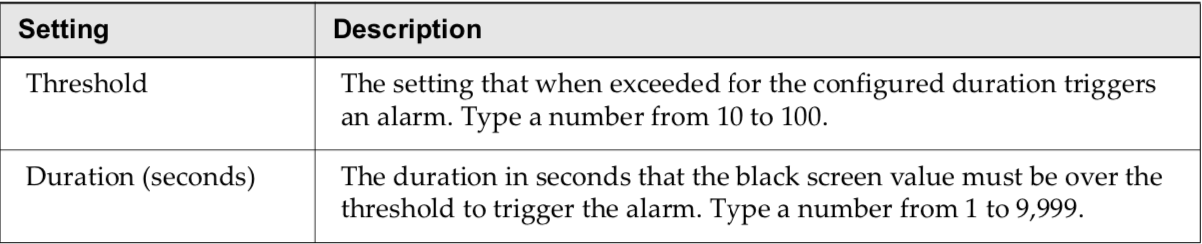
Still Frame
The Still Frame alarm is triggered when the still frame value is below the threshold for the specified duration. The alarm clears when the value is above the threshold. The threshold corresponds to the amount of video perceived to be video that is "in motion". For example, if I set a Threshold Value of 20 and a Duration of 30, an alarm will be triggered if less than 20% of the screen is in motion for more than 30 seconds.
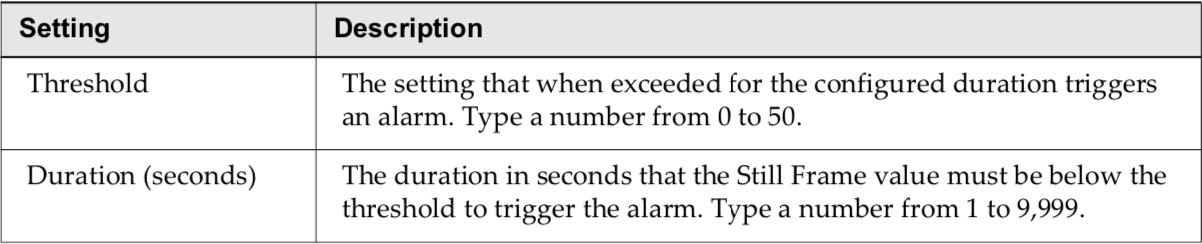
Audio MOS
OptiQ Monitor provides an objective audio MOS algorithm to measure audio quality. The parameters that are included in the calculation of the audio MOS score are codec type, audio format, number of audio channels, audio bitrate, audio sample rate, audio loudness to threshold/dialnorm deviation, audio decode errors, and audio sample depth. The Audio MOS alarm is triggered when the value is below the threshold for the configured duration. The alarm clears when the value is above the configured threshold.
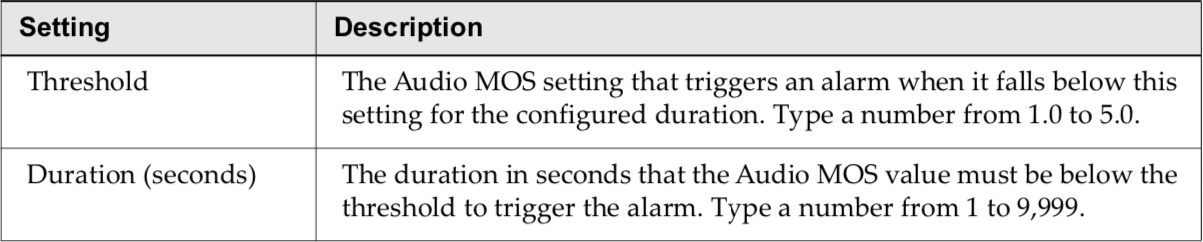
Loudness
The Loudness alarm is triggered when the value is above the maximum threshold or below the minimum threshold for the specified duration. The alarm clears when the value is below the maximum threshold or above the minimum threshold. Streaming services generally try to adhere to a uniform audio level across programming, staying within an average threshold generally between -10(max) and -30(min), though what works best for you content may be different.
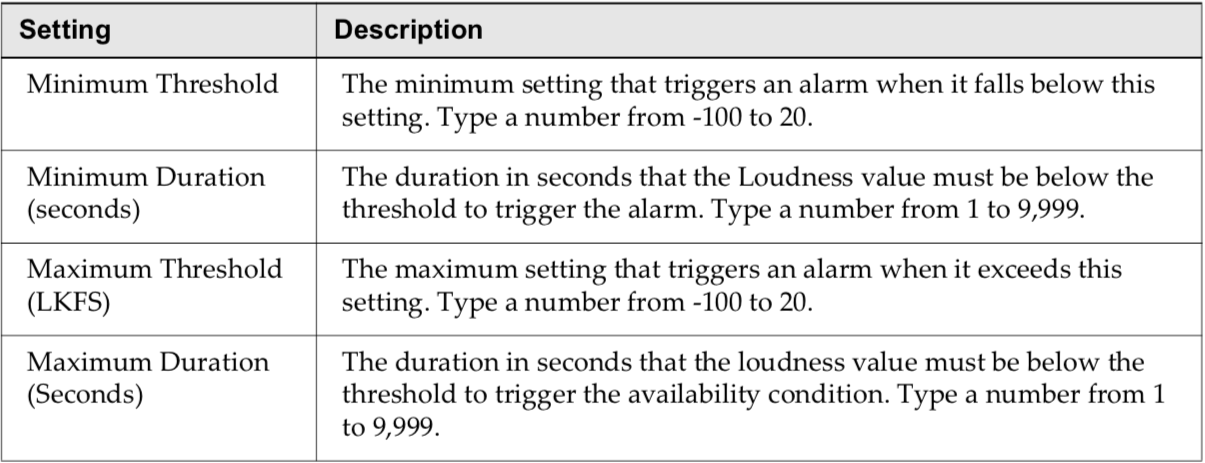
Loudness-Dialnorm Deviation
The Loudness-Dialnorm Deviation alarm is triggered when the value is above the threshold for the specified duration. The alarm clears when the value is below the threshold.
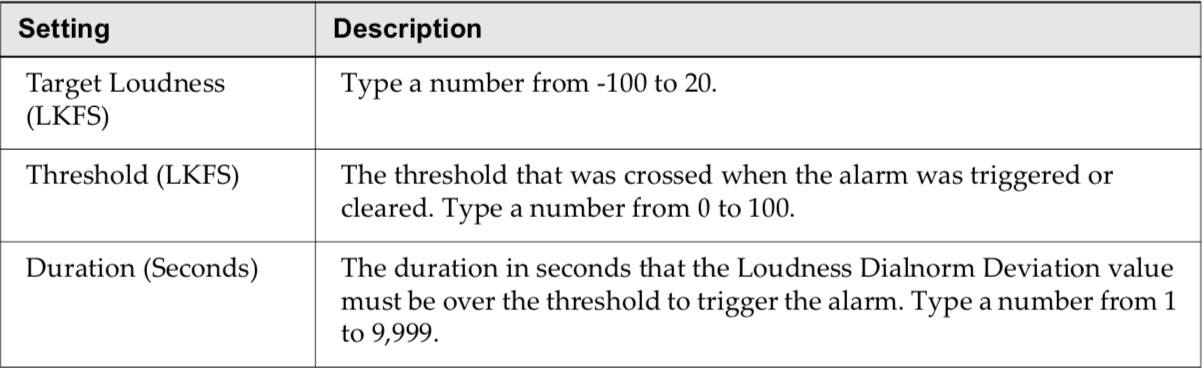
Audio Silence
The Audio alarm is triggered when audio silence is detected on the selected channels for the specified duration. The alarm clears when the Silence condition is no longer present. Note that you can specify silence alarms for ANY or ALL audio channels as well as select the audio channels to monitor.
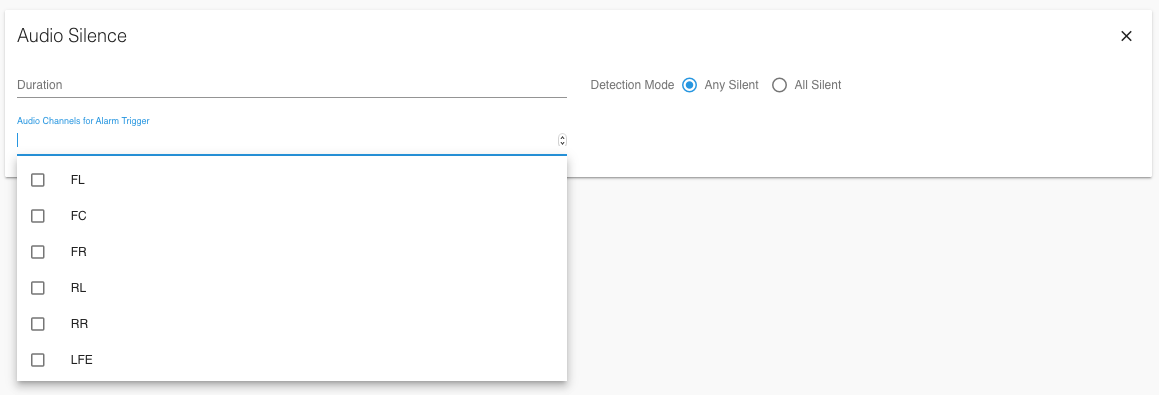
Updated about 5 years ago
