Channel Events Log Viewer
Events are logged and presented in the channel events log viewer.
Events Log Viewer
Stream Monitor continuously logs a wide variety of event data. This data is available in the channel events log viewer dashboard. This dashboard simplifies accessing, filtering and organizing the event log data. Event data is broken up in to several types:
- Transaction Log (Edge Only): A log of all http transactions
- Alarm (Contribution & Edge): Logs all alarms and warnings
- Request (Edge Only): Displays http request information
- Thumbnail (Contribution & Edge): Shows a log of collected thumbnail images with links to the image
- Stream Manifest (Edge Only): Log of the ABR manifests with links to the manifest file
- Media Info (Contribution Only): Logs the media info collected
- SCTE-35 (Contribution & Edge): Logs all detected SCTE-35 / DAI metadata info
Filters
For a typical monitoring configuration, the volume of information, detail, alarm, warning and general messages that the service logs is extremely verbose. To make sense of the data, it's generally recommended to just filter to the specific time ranges, monitoring locations and types of messages that you're specifically looking to drill in on. Leveraging the filters option makes it easy to pull only the log information that is useful and actionable based on what you're looking to do with the info.
You can see an example of applying the filters to a subset of the total number of streams and message types here.
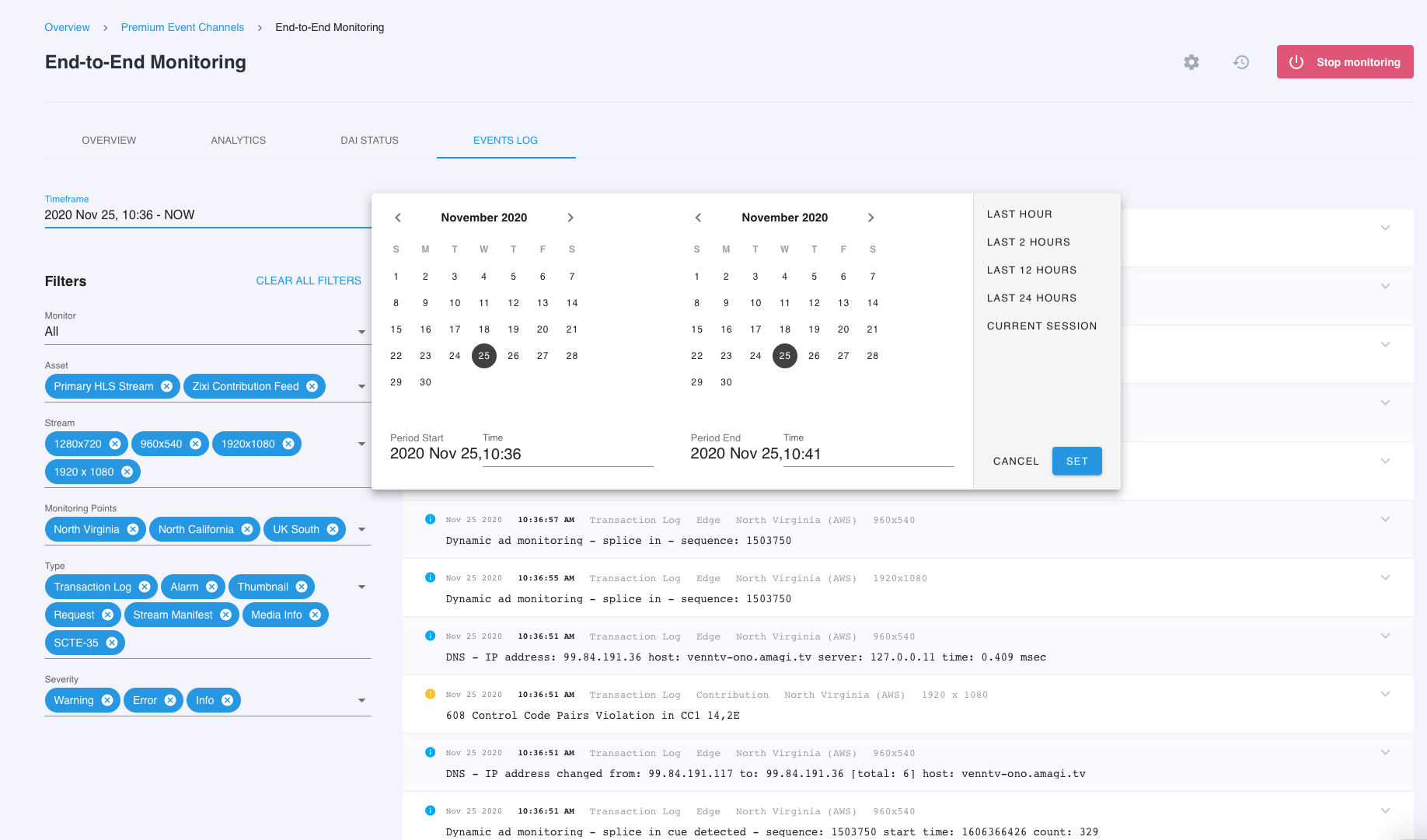
To export a report, simply click the 'Export CSV' option. This will create a report in CSV format that your browser will download to your browser default download location.
Updated almost 4 years ago
