Adding a new Project
A project is a collection of assets that you want to define for monitoring. A project can consist of assets for one channel or assets related to a particular event, such as a soccer match.
To add a new project:
- Click Add Project. The Add Project page appears. There are two features that can be specified as you create a new project. These features apply a multiplier to the consumption rate of the service.
-
Data Retention Period: Defines how long collected data will be retained in the service
- 7 Days (Default)
- 30 Days: Extends the period to 30 days and adds a consumption rate multiplier to all assets within this project
- 60 Days: Extends the period to 60 days and adds a consumption rate multiplier to all assets within this project
-
Advanced QOS: Adds significantly more data to help identify delivery performance issues
- Captures http request/response headers, enabling understanding of cache tier and potentially cache node responses during poor performance periods
- Associates all connection metadata to 'per request' QOS metrics
- Enables template driven REPORTS API endpoint
- Adds additional details to the log and debug views in the service dashboards
- Applies a consumption rate multiplier to all assets within this project when enabled
The billing dashboard highlights the consumption rate multipliers of these features.
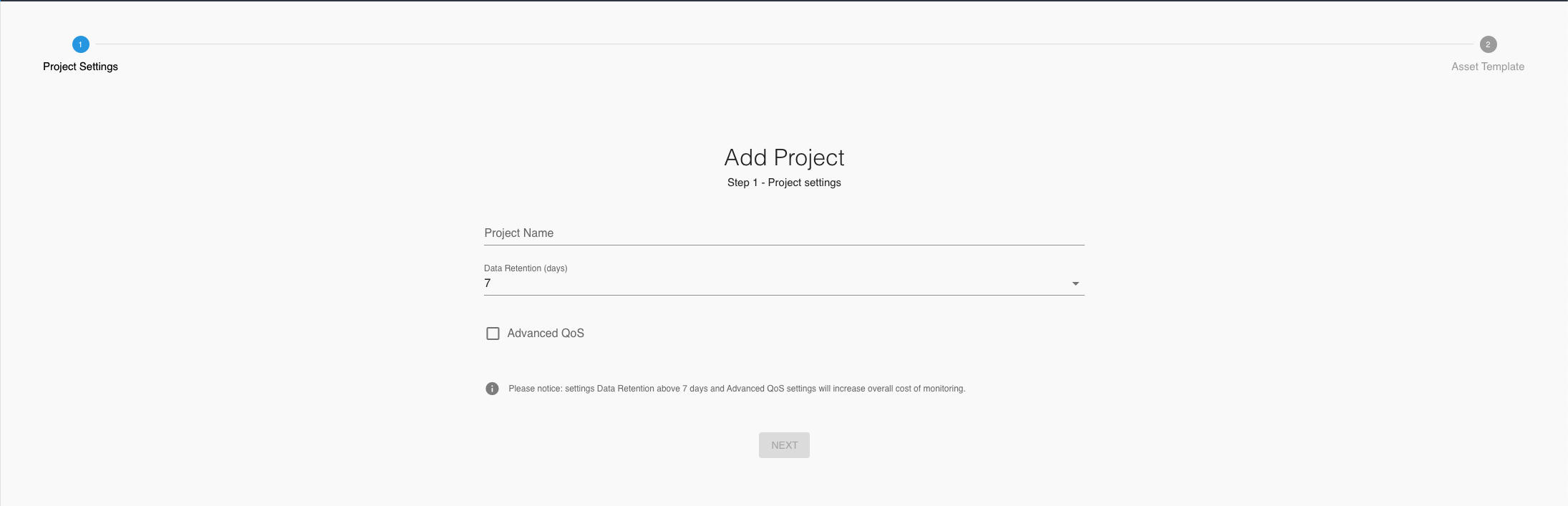
- In the Project Name box, type a name for the project, and then click Next. The Asset Template page appears. On the left are the asset options, and on the right are the monitoring locations.
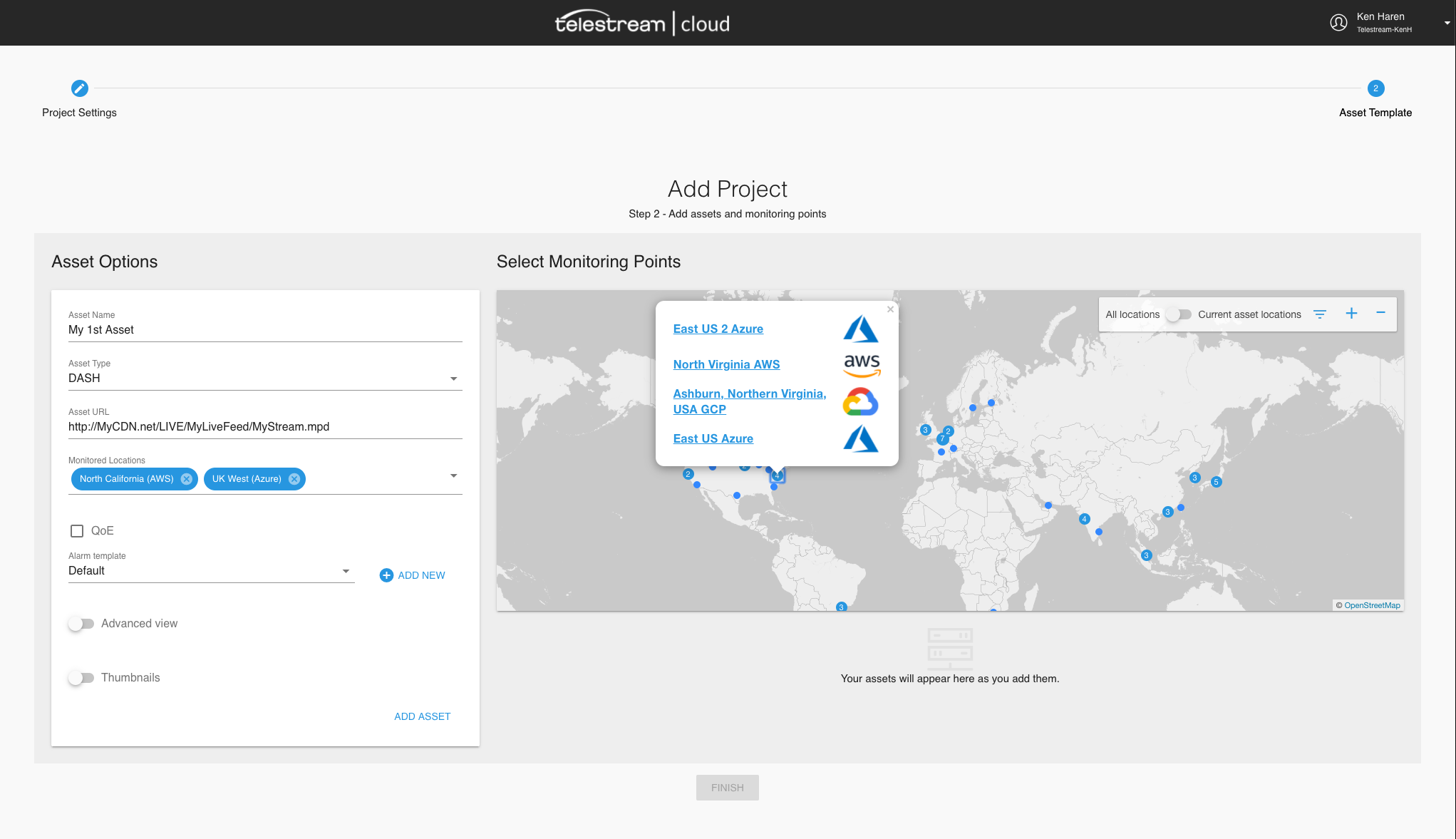
An asset defines what stream to monitor and from which locations
Updated over 3 years ago
