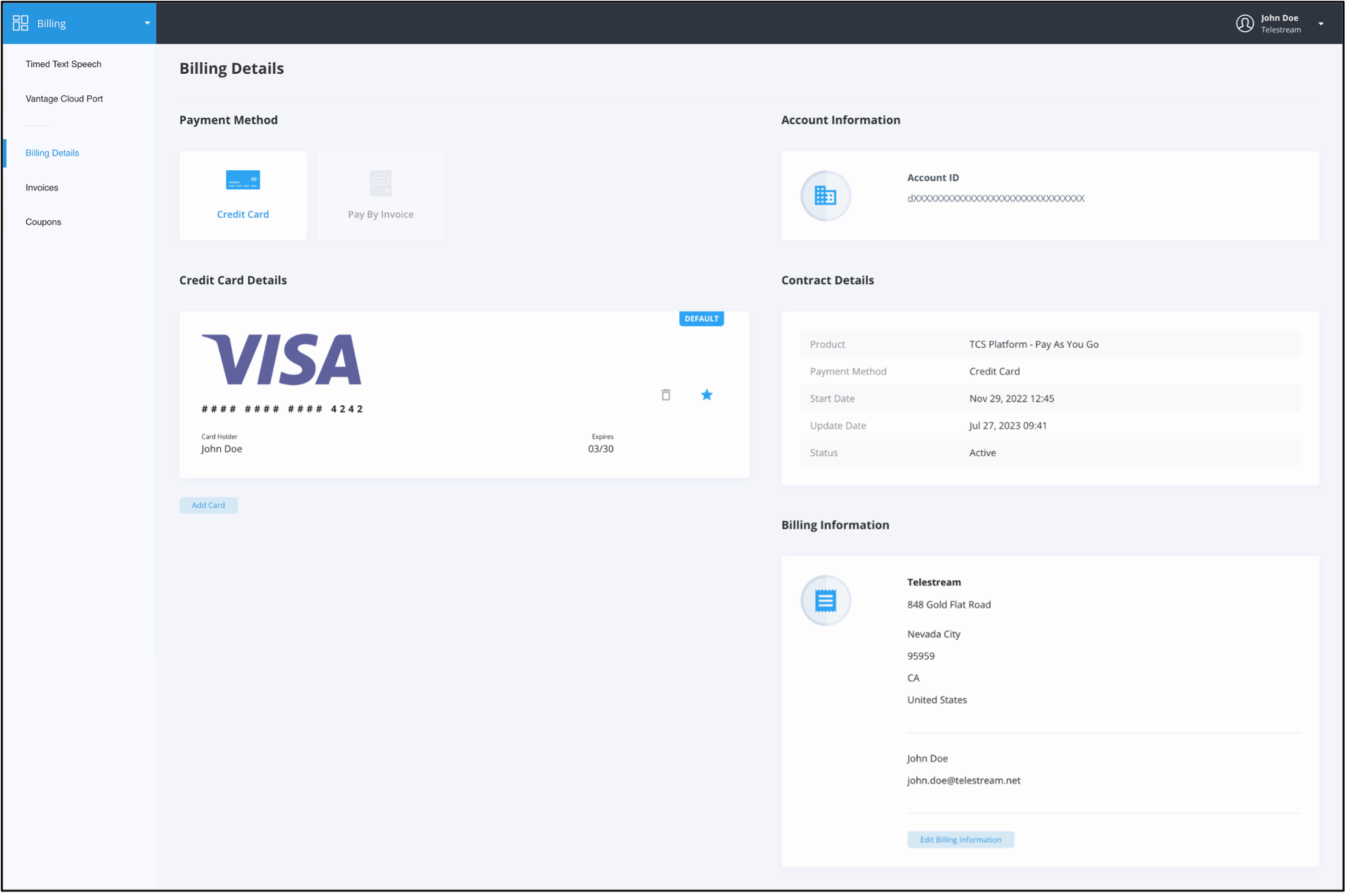August 30 - Platform Release
"Request Pay By Invoice" Feature
Pay by invoice as a form of payment can be requested in subscription states Active and Trial Ended.
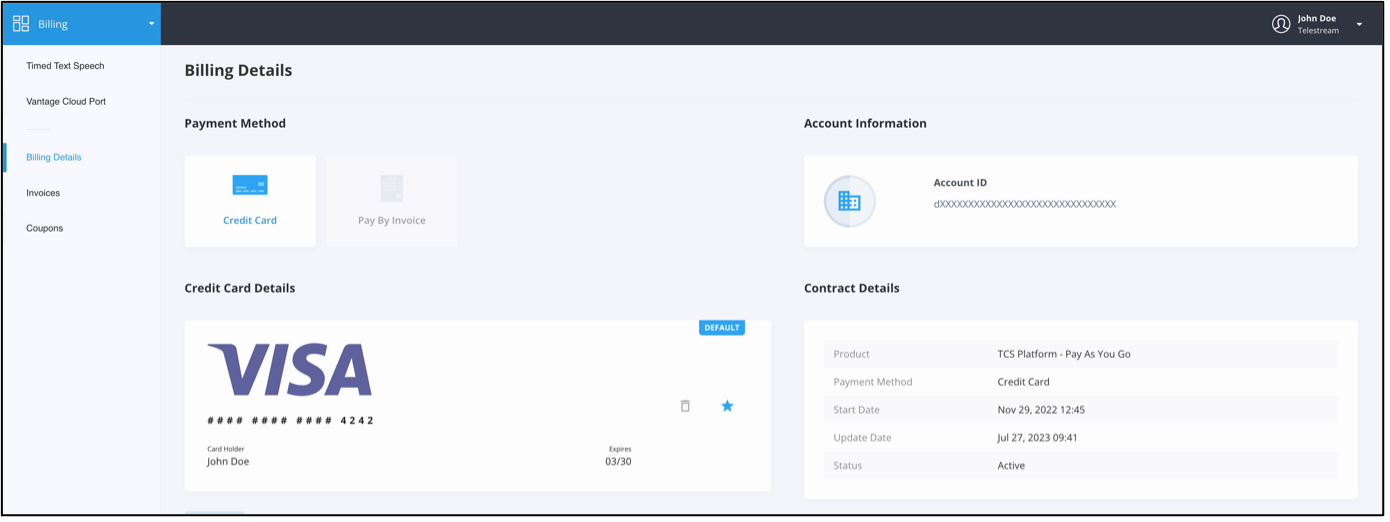
In all other cases, this option is disabled and the following information will be displayed: “Option currently not supported. Please contact ourSupport team.”
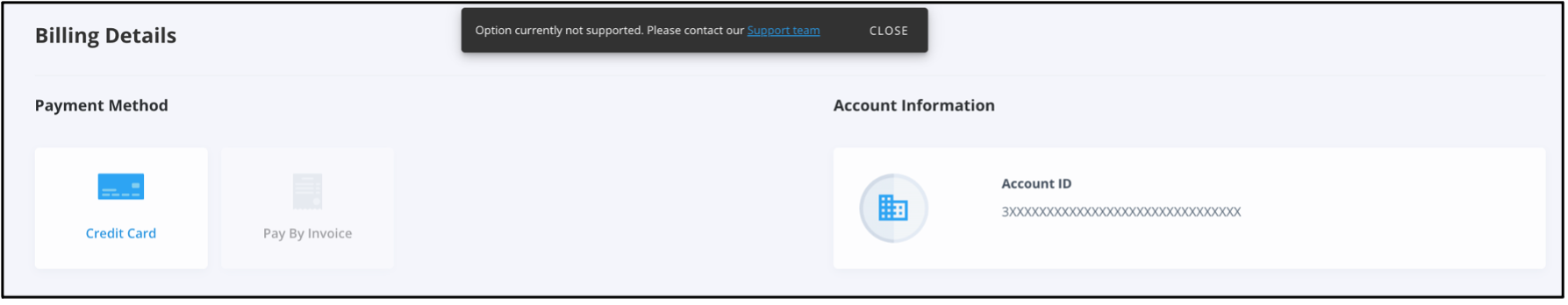
After selecting Pay By Invoice option, customer will be prompted to update or review already provided billing information.
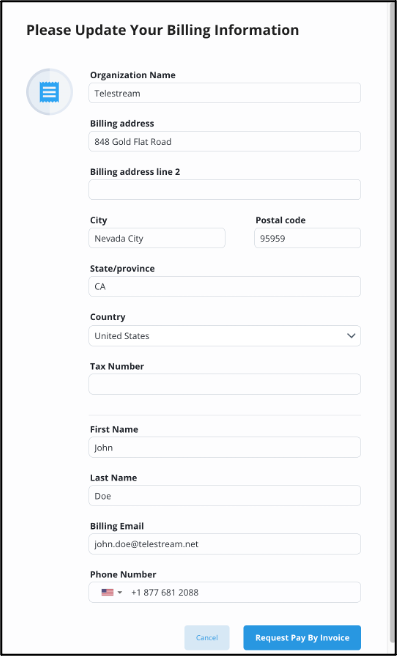
Once all requested fields are filled, clicking Request Pay By Invoice button will send the request for further processing.
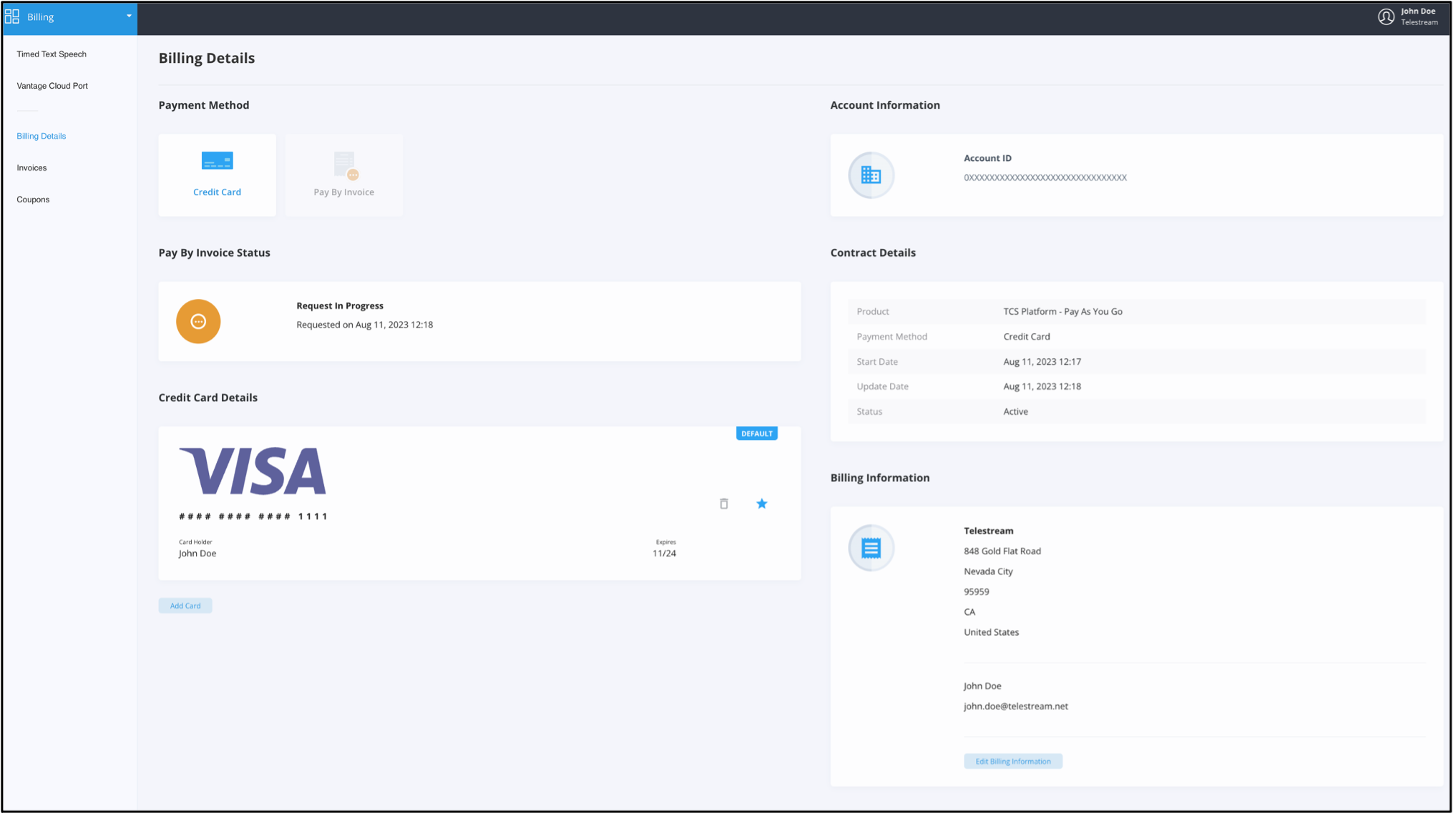
The accepted request will result in updating Payment Method to Invoice in Contract Details section and setting Pay By Invoice tile as active form of payment.
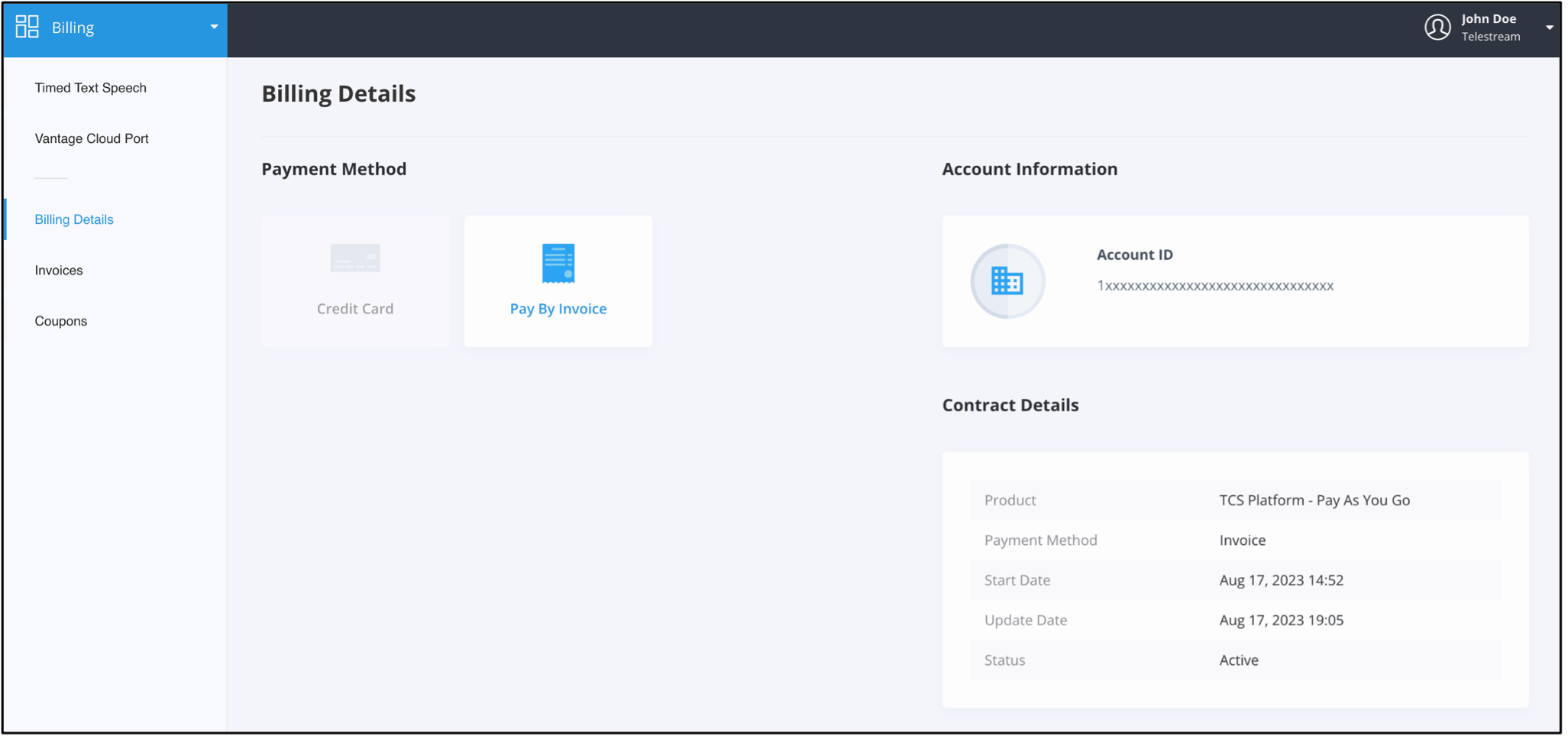
The rejected request will make the 'Pay By Invoice’ unavailable to be requested again for the next 90 days as well as rejection reason will be shown in the Billing Details:
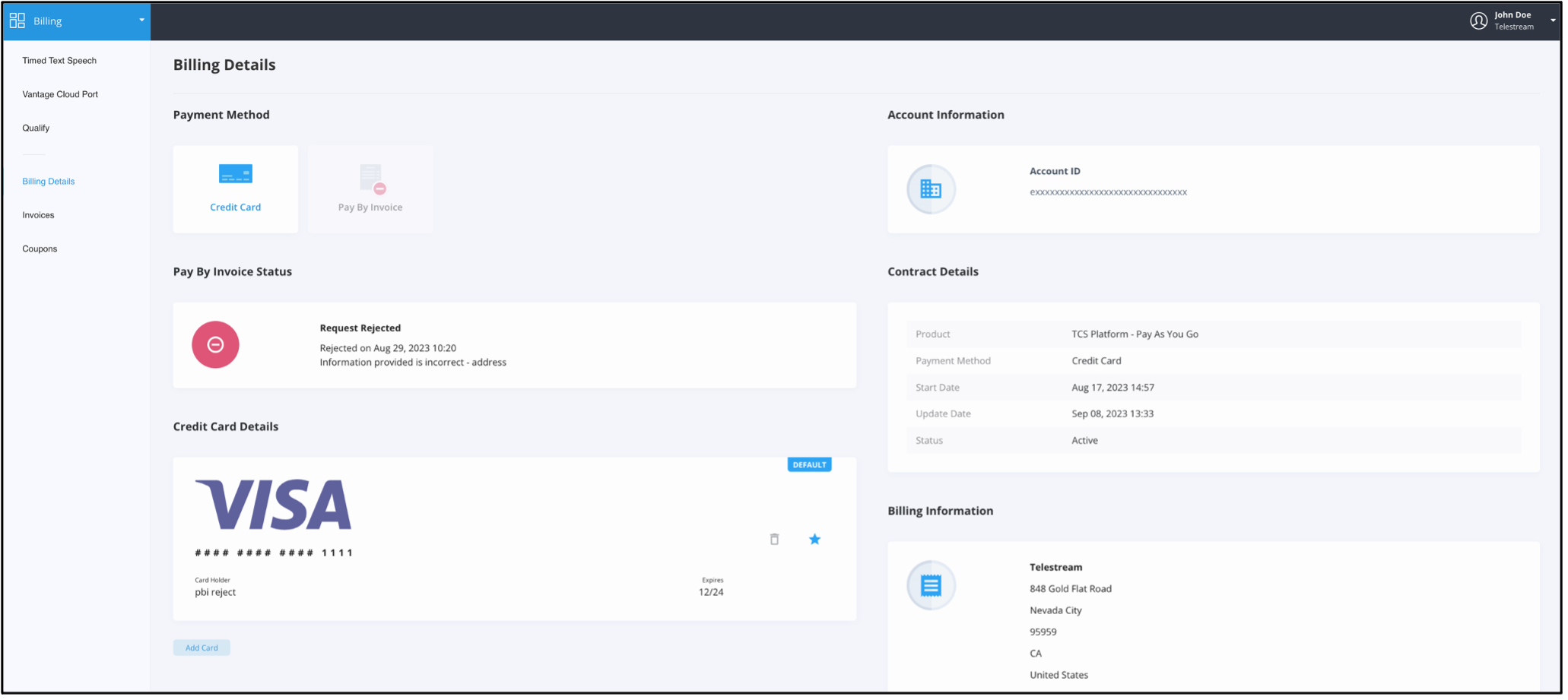
Additionally, the customer will be notified via email.
Billing Section Layout Changes
There have been some changes made to improve the overall user experience.
- Cost per service breakdown is visually presented on the Invoices page.
- The Credits section has been moved to Invoices page and will only appear when any value is greater than $0
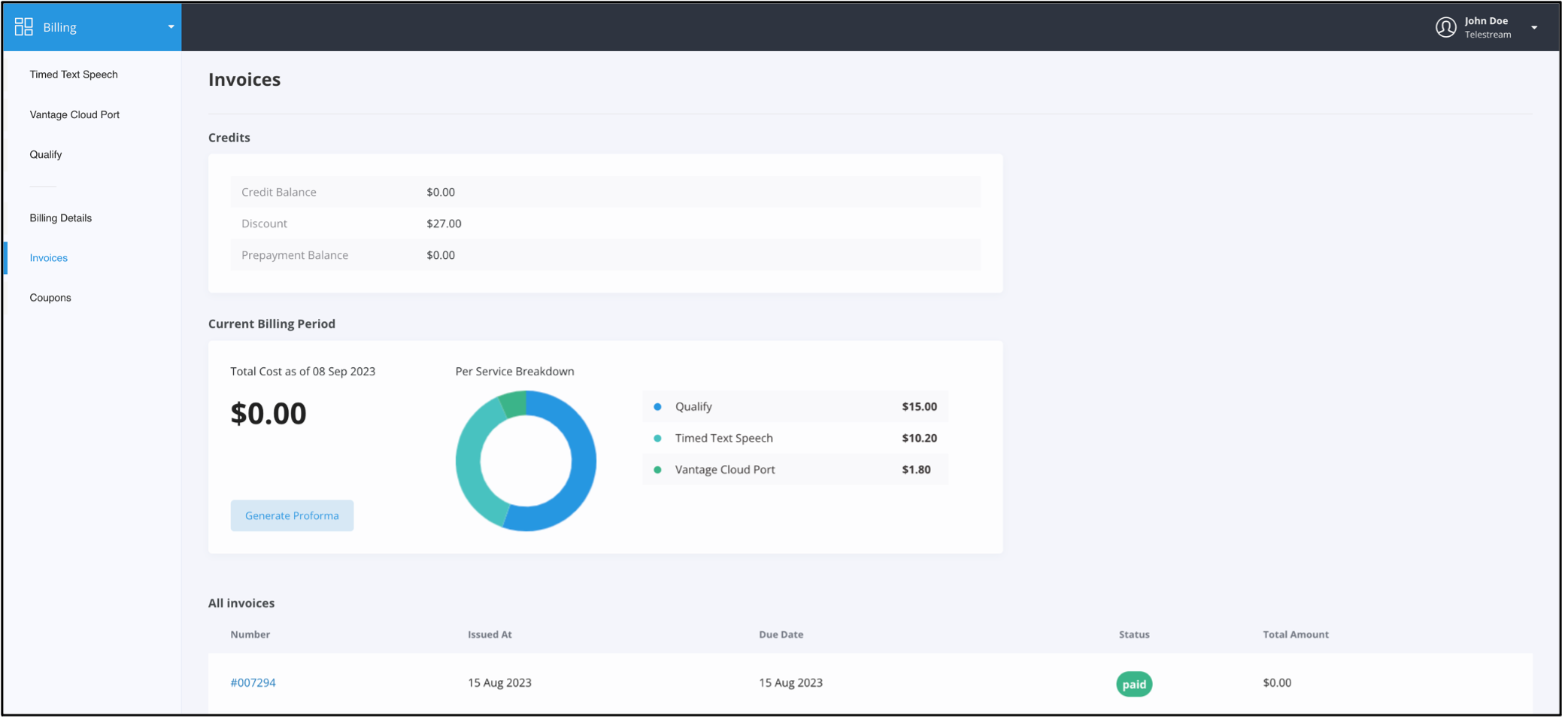
- The Contract Details section has been moved to the Billing Details page.
- The Invoices page has been moved to the same group as Billing Details and Coupons in the menu on the left side.