April 25 - Platform Release
Subscription and Pay As You Go plans moved to a new billing system
Customers with Subscription and Pay As You Go Plans have been moved to a new billing system.
Subscription Status
There are several statuses of a subscription where a user's attention and action are required.
Suspended
This status occurs when a payment method is missing or an attached credit card has expired. In that situation access to services is disabled and the information on the Dashboard is displayed. An email with this information is also sent.
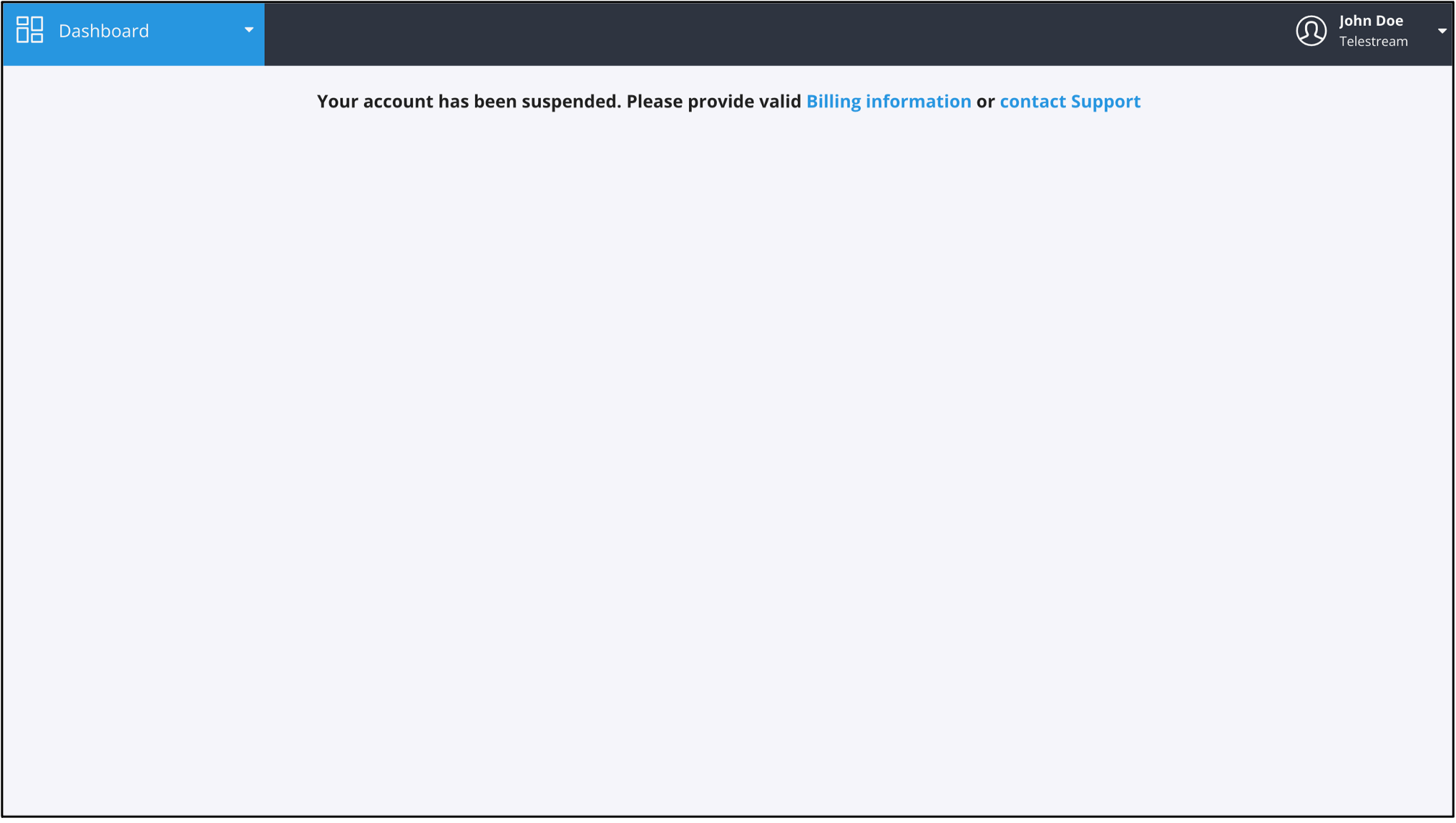
To reinstate full access to services, it is necessary to provide valid credit card information in the Billing section.
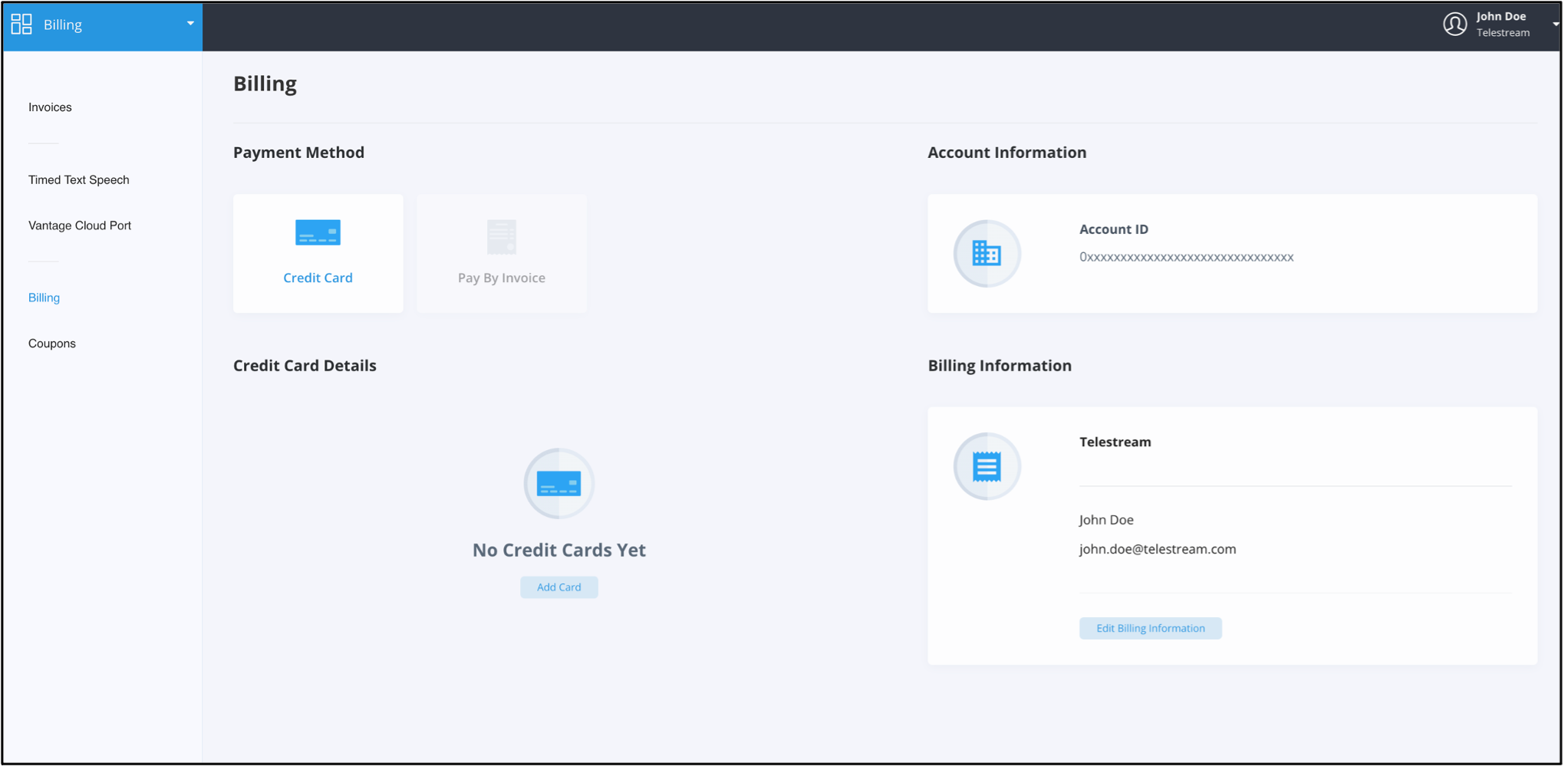
Past-Due
The subscription transitions upon renewal to past-due status in the case of a failed credit card transaction or payment not received per the net terms of a manual invoice subscription. Within the next 45 days, the subscription falls into the dunning process unless the payment due is remitted. The corresponding information is displayed which recommends the actions to perform.
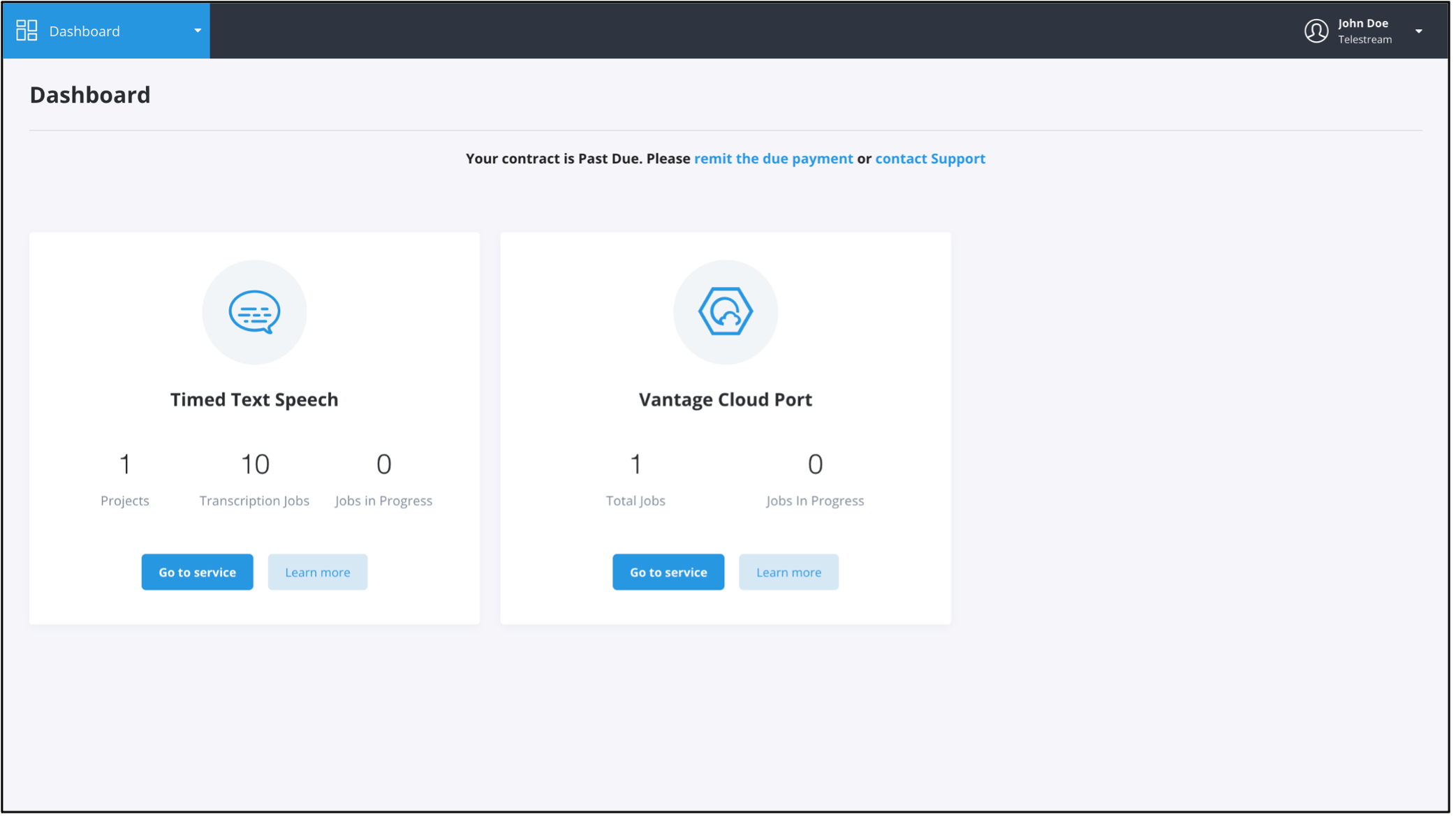
In the Contract Details, the Status is set to Past-due.
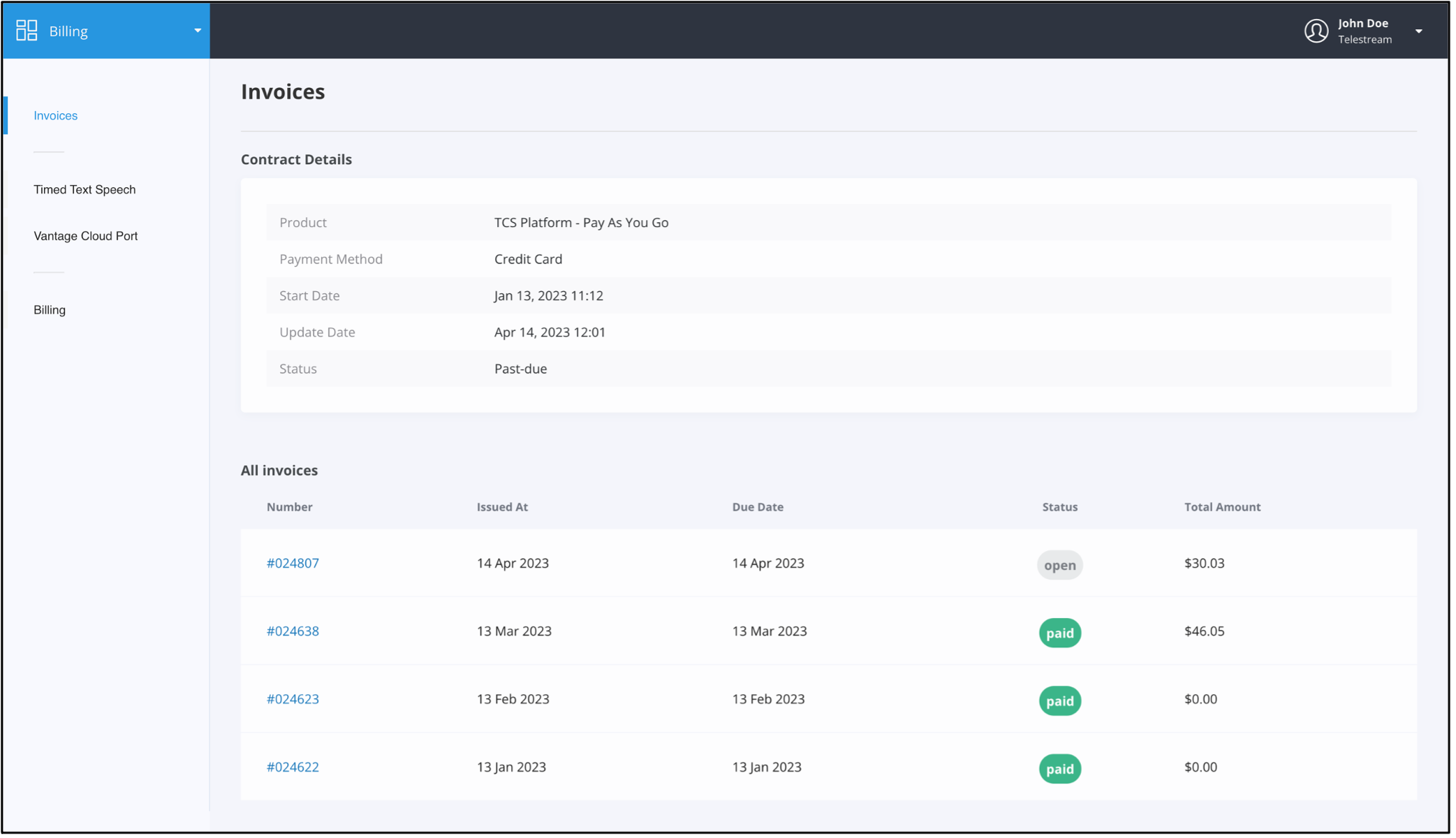
Within the next 45 days, the form of payment can be updated if it is a credit card or remitted through an online payment. The payment will be attempted every 7 days and an email sent if it fails. Upon successful payment collection, the subscription state changes to Active, and the banner information is no longer present.
Canceled
Subscription cancels after 45 days when the payment due is not remitted or is a manual action performed on the Telestream side. Access to services is disabled, and the banner information is displayed. Additionally, an email notification is sent.
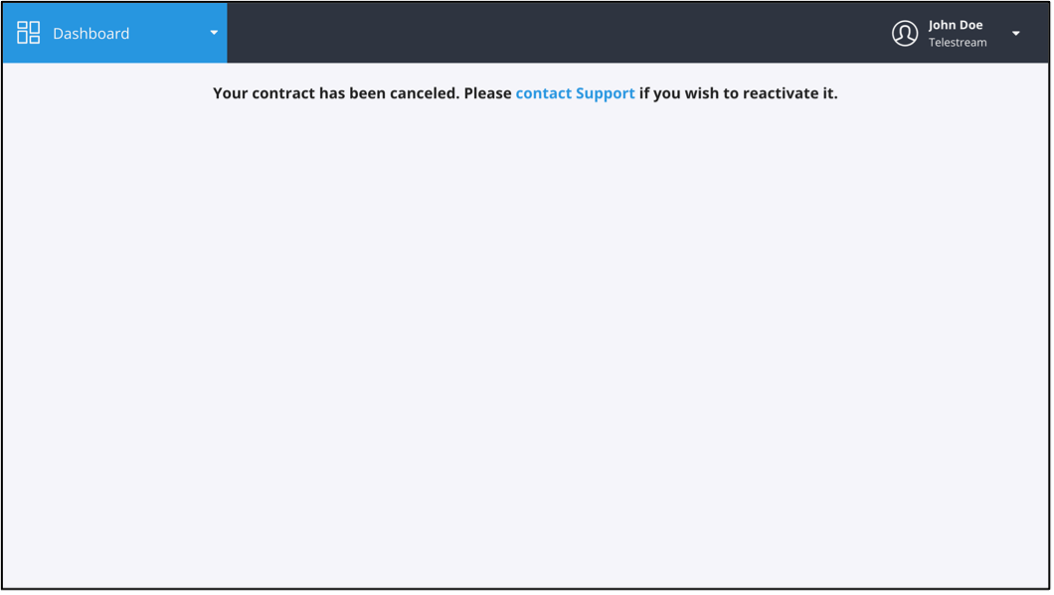
In the Contract Details, the Status changes to Canceled.
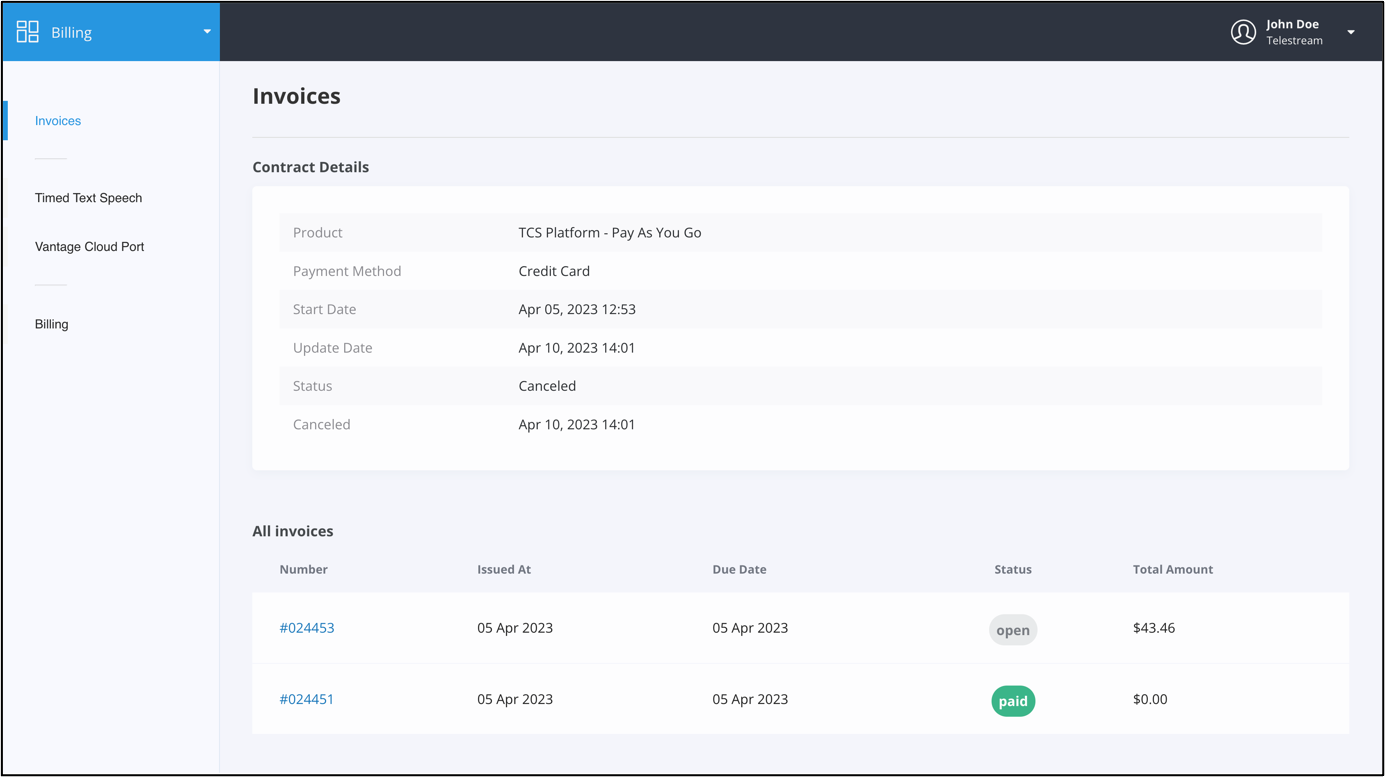
To reactivate the subscription, it is necessary to contact the Support Team, who will verify the contract information and reactivate the subscription if applicable.
